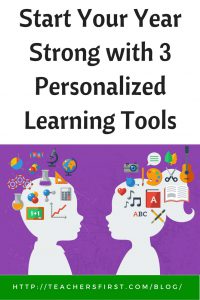 The start of a new school year brings excitement to both students and teachers. This is the perfect time to share and implement personalized learning tools for your students. Many different sites offer differentiated learning activities and tips. The hard part is finding out what works for both of you. Take a look at these three new tools that personalize learning and encourage students to remain engaged and focused throughout the school year.
The start of a new school year brings excitement to both students and teachers. This is the perfect time to share and implement personalized learning tools for your students. Many different sites offer differentiated learning activities and tips. The hard part is finding out what works for both of you. Take a look at these three new tools that personalize learning and encourage students to remain engaged and focused throughout the school year.
Connect with students from across the U.S. or around the world with PenPal Schools. Enroll in one of several courses correlated to Common Core Standards. After enrollment, you are matched up with a PenPal from around the world who will participate in the course with you. Most courses take six weeks, with a short lesson each week. Lessons include watching a short video, reading text, and answering three discussion questions. Topics include:
- World Explorer – study life and culture in your PenPal’s country
- World News – connect and explore global issues in your PenPal’s Country
- The World Through My Eyes – connect and reflect upon powerful stories told by five young people around the world
- Walking to Freedom – study leaders and social activists working toward social equality
- Decision 2016 – engage with students from across the U.S. to study and share perspectives on the presidential election
Sign up as a class to complete activities, or enroll as an individual learner. These alternatives offer great flexibility to individualize learning based on student interests. The Quick Start Guide includes all the information you need to enroll your class quickly and start sharing with a PenPal!
Personalize learning in core content areas with Knewton. This adaptive learning tool offers video and written lessons in English, Math, and Science. As your students complete questions, Knewton adapts content based on student responses. Quick sign-up using Google allows teachers to create courses, add students, and choose content from Knewton’s database or create your own. Consider using Knewton to:
- Differentiate learning based on student ability
- Reinforce and practice skills, or share with students ready for advanced lessons
- Assign Knewton for homework as an interesting alternative to current homework choices. Be sure that you can provide Internet access to any students that don’t have it at home
- Share with parents as an excellent tool for ongoing learning and practice over the school year
If you are short on time, you will love Highbrow! This free email subscription service delivers new knowledge to your inbox that just takes 5 minutes of learning per day. Courses are delivered over a 10-day period in short bursts of information. Choose from 75 courses in 13 categories such as languages, literature, science, and technology. Participate in a Highbrow course together as a class, or have students sign up in groups based on interest. Upon completing a 10-day course, have students share the information using one or more of these ideas:
- Create a commercial for the course using Powtoon and share finished videos on a video sharing site such as TeacherTube
- Share information with a visual presentation tool such as Adobe Spark
- Create a quiz for fellow students using Go to Quiz or another quiz creation tool
- Assess learning with interactive worksheets created using WizerMe
Be sure to share these learning resources and provide new ideas to parents as suggestions for continued learning at any time. Consider sending an email every couple of weeks or once a month throughout the year to parents with additional ideas and suggestions for using online learning tools. Include ideas such as:
- YouTube Learning Channels
- Content Reading Lists
- New technology tools to explore
- Local and online workshops
- Volunteer opportunities
- Tutoring opportunities
Did you know that you can write those emails in advance and schedule them to be sent out at a later date? Download Boomerang for your Gmail account, prepare your emails, schedule dates to be sent, and it will be taken care of automatically!
The beginning of the school year is an excellent time to try new tools and ideas with your students. As you develop a relationship with students you can take advantage of this opportunity to explore new options together. In addition, you will learn together as you determine individual strengths and weaknesses, providing you the knowledge needed to make informed educational decisions throughout the year.
Start your year on a positive note, be purposeful in finding and creating new and interesting learning experiences for your students. Implementing personalized learning opportunities allows you to fully engage students in the learning process and develop a classroom community of learners.
What suggestions do you have for online learning tools for students? We would love to hear what has worked for you in the comments.

