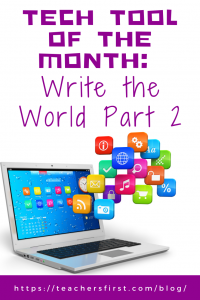In Part 1 of this blog, we introduced you to Write the World and discussed applying the SAMR Model and the Triple E Framework using Write the World in your instruction. Today’s post offers detailed instructions for using this tool and shares classroom ideas.
Write the World:
Write the World does not require any registration to explore the site. Instead, click to explore the many options for students and educators. Once you sign-up, you can enter writing competitions, create (and join) public or private groups, and save your writing in a digital portfolio.
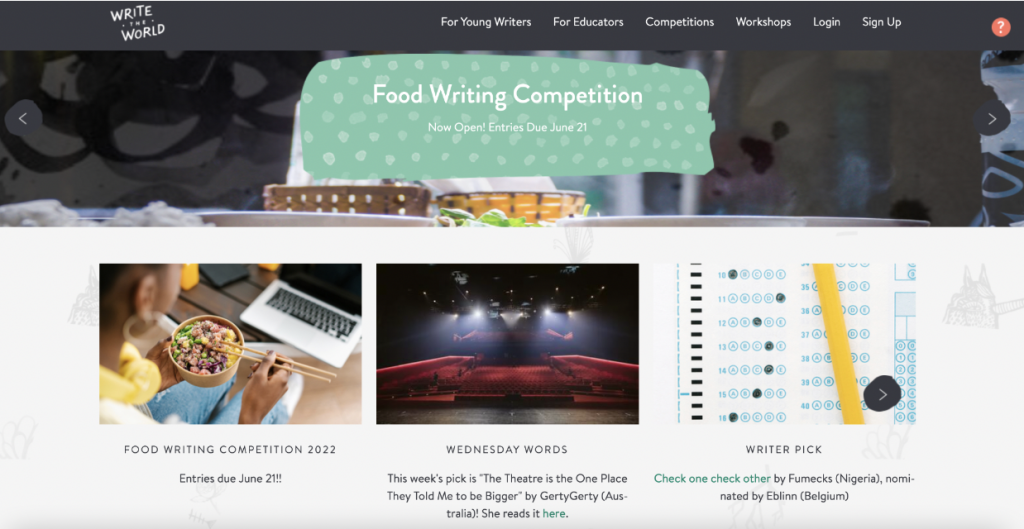
When you click sign-up, you need to indicate if you are an Educator or a Young Writer.
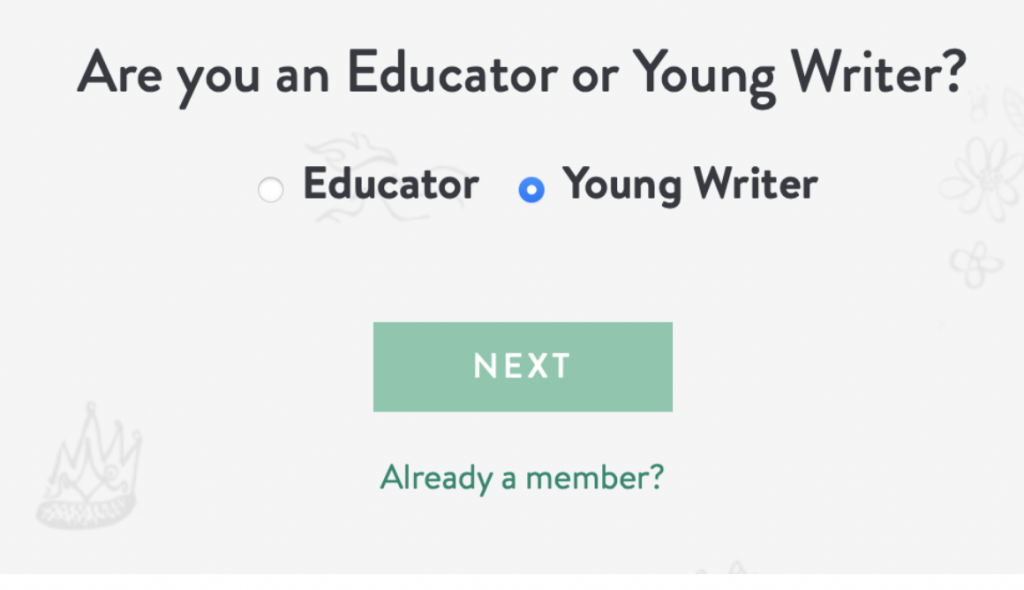
Once on the Educator Login page, you can join using your Google credentials or by providing an email address.
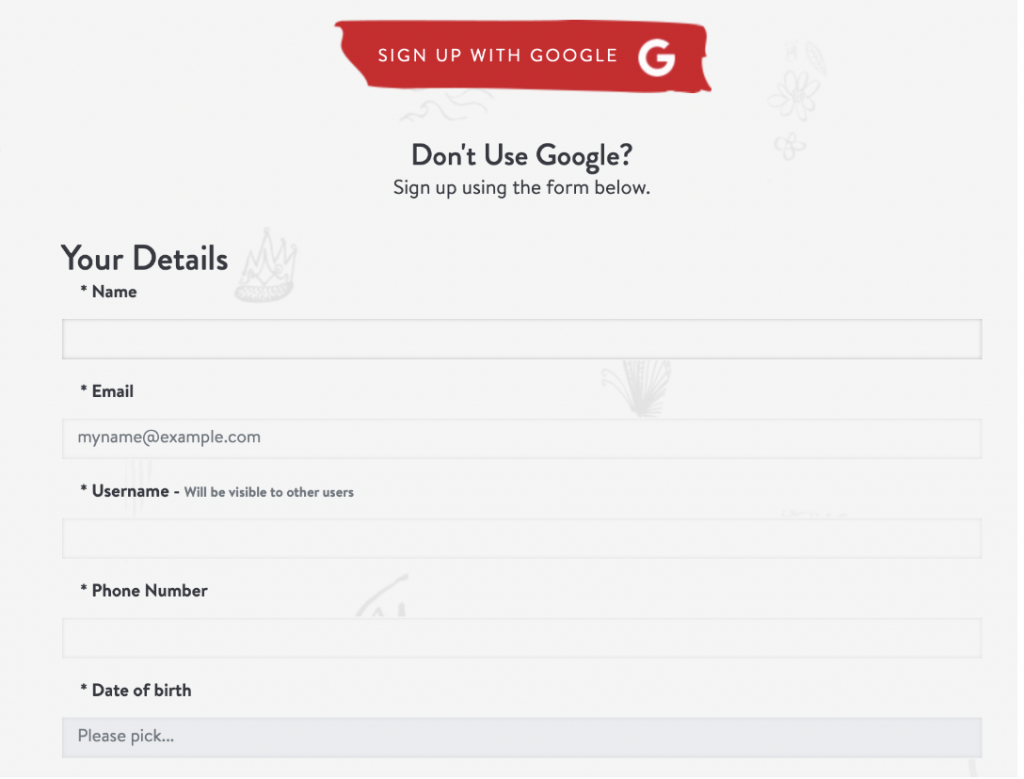
As you move across the top, your first option is the Dashboard. On the Dashboard, you can click to see the entire community, My Writing (your personal stories), My Reviews, and My Groups.
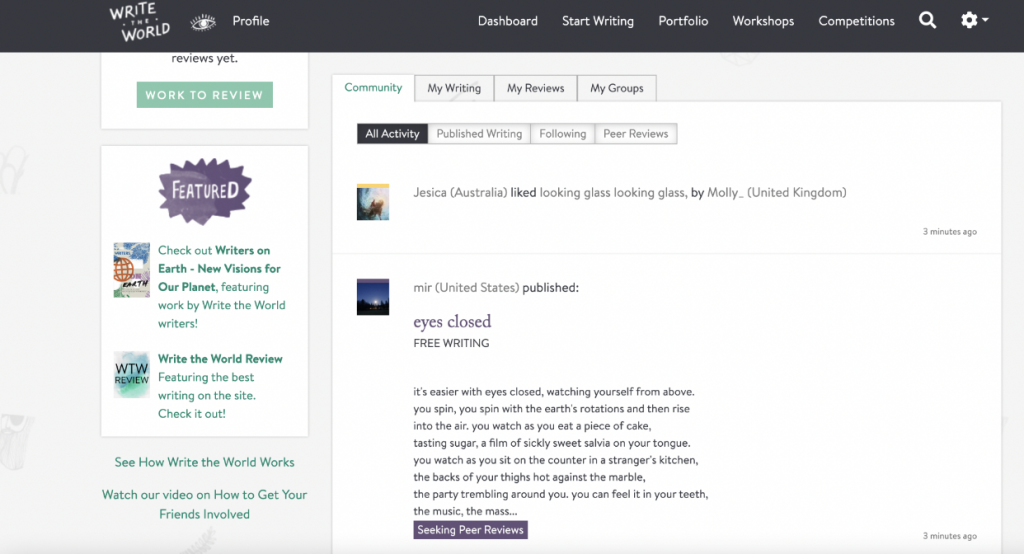
The next option is to click on Start Writing. You can find free writing, fiction, poetry, and nonfiction writing prompts here. Be sure to read the Writing Guidelines if you plan to have your students enter a competition.
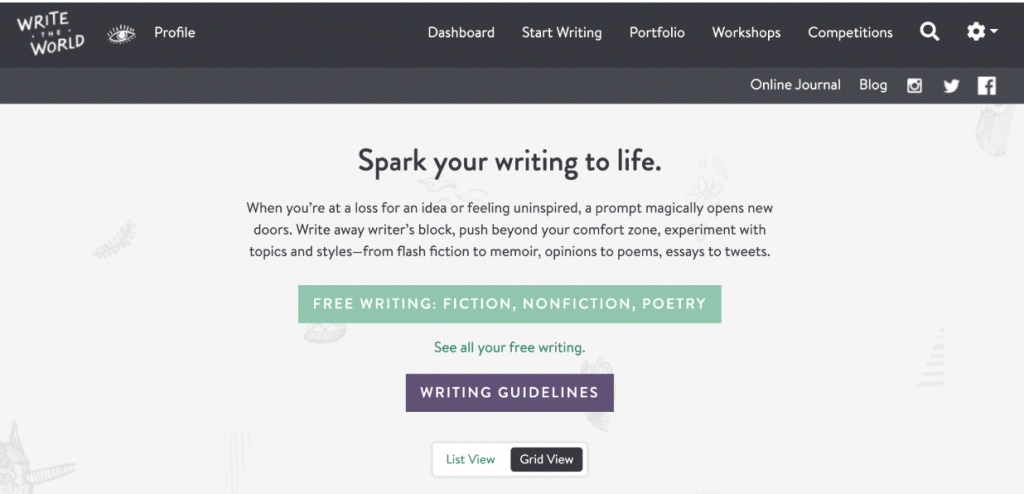
Also, at the Start Writing option, you can scroll down and view the many writing prompts. This is a small sample of the many writing options.
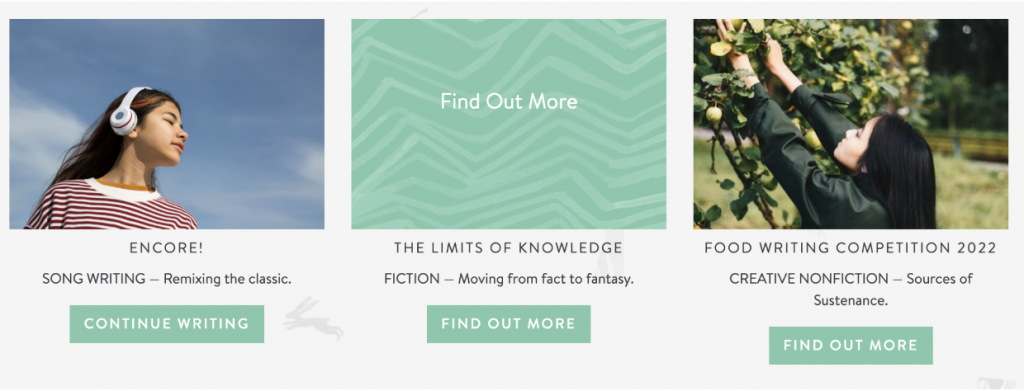
The next option is the Portfolio, a place to store all of your writing digitally.
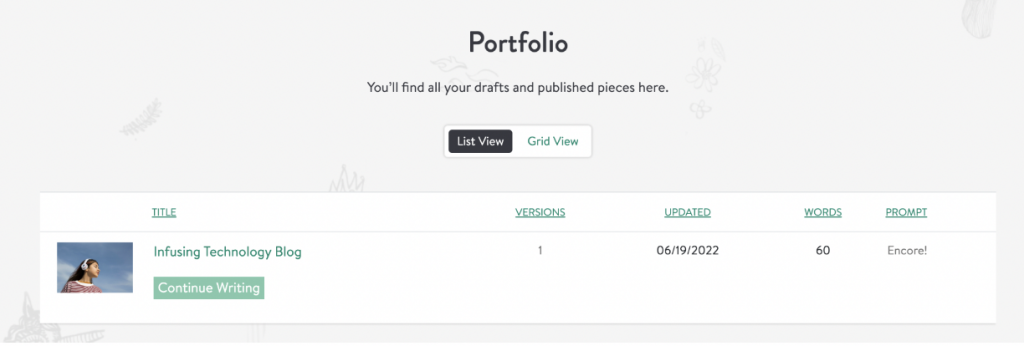
The Workshops tab will share many learning opportunities. Most of these workshops are for a FEE; however, some are FREE.
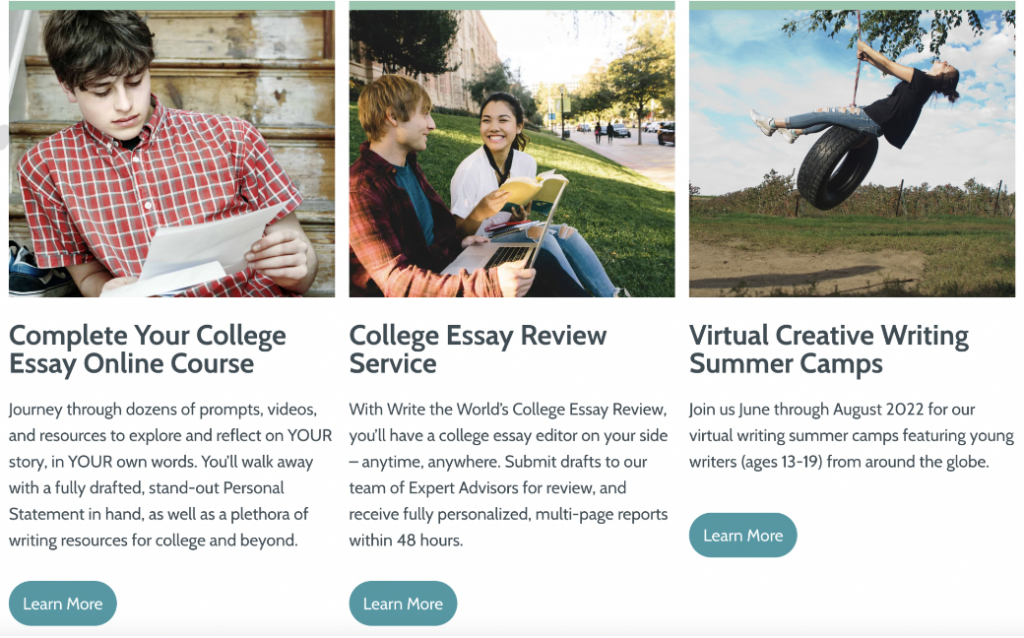
Click the Competitions link to view the monthly competition opportunities.
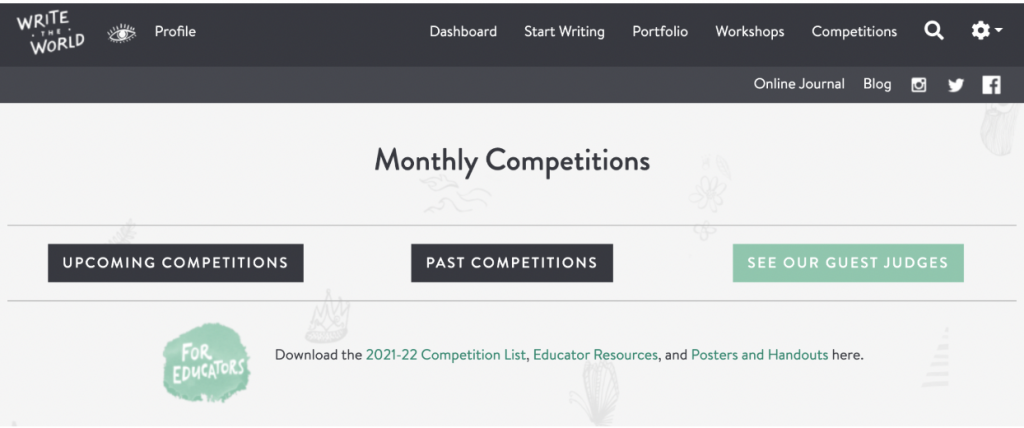
Here is a sample of one of the competitions happening at the time of this blog post.
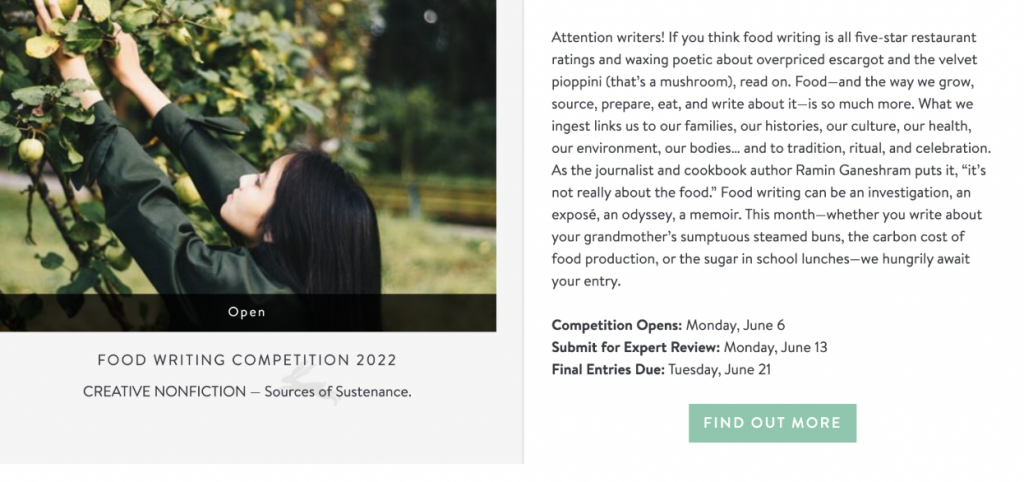
Another fantastic feature of this tool is for the teacher to create private groups for the class to share stories and peer reviews of each others’ work. To find (and create) groups, go to the Dashboard. Then, scroll down to the tab for My Groups. To add a new group, click to Explore Groups You Can Join.
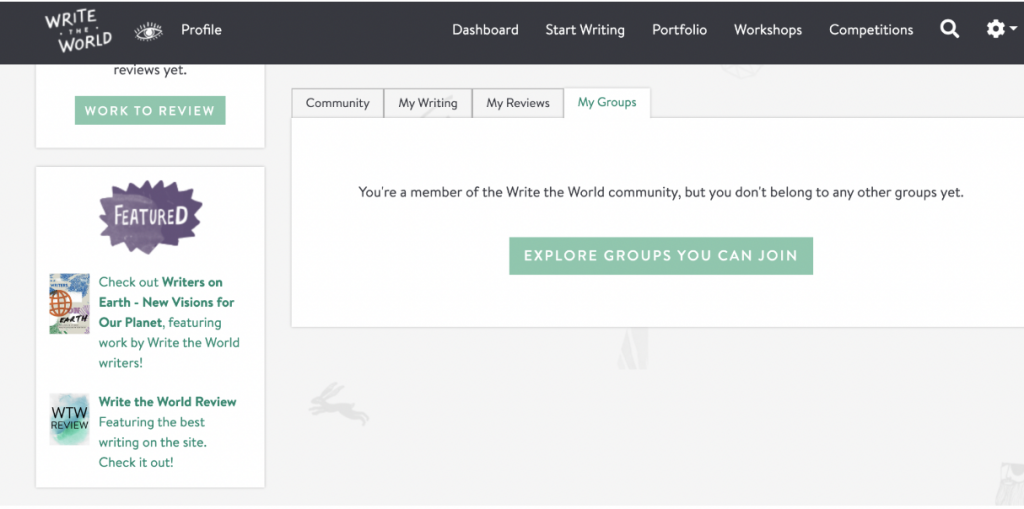
If you want to create your group for your class, click Request a Group.
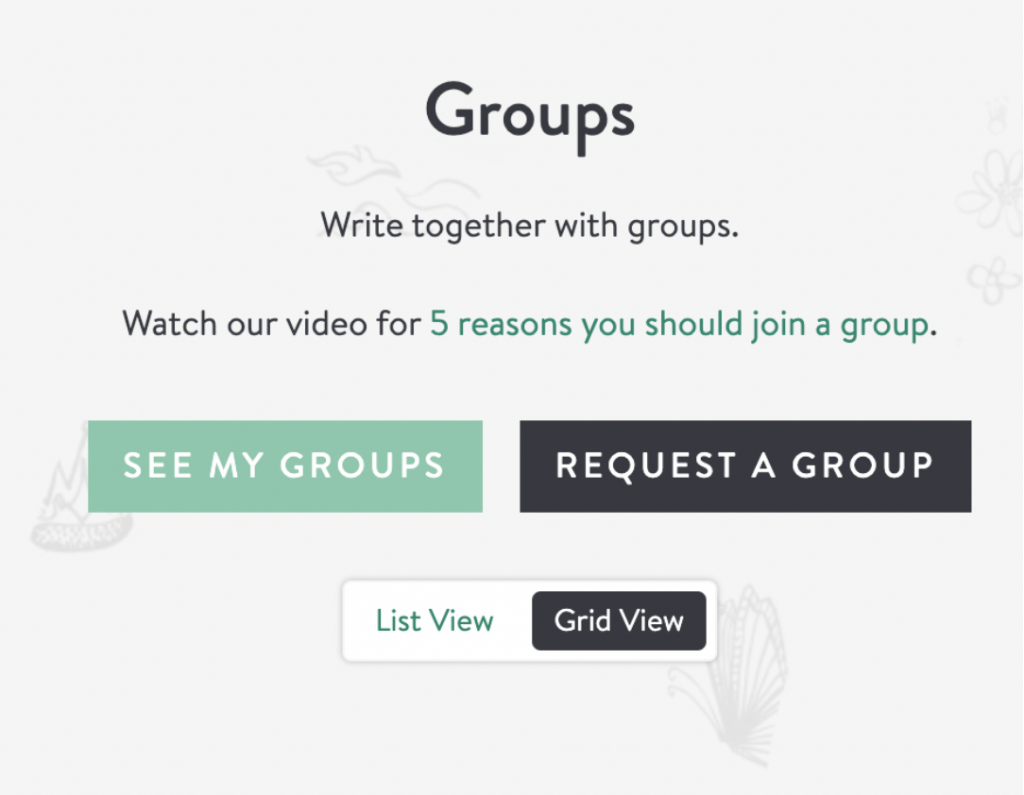
You will need to share some information when creating your group, including your role, the name of your group, the purpose of the group, and how you plan on using the group. Once you send the message to create the new group, allow up to 48 hours for the website to approve your request.
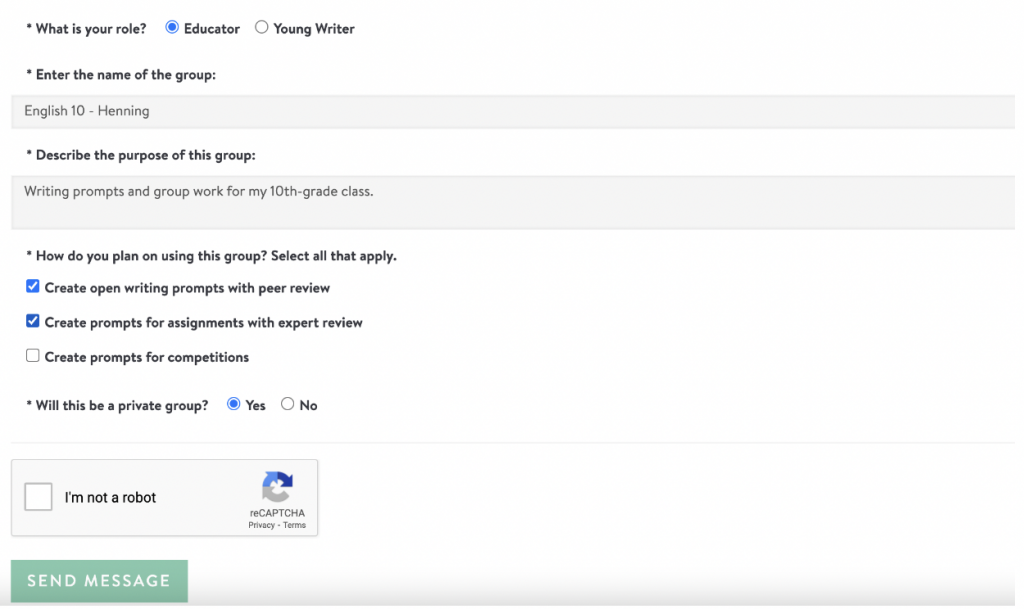
One final neat feature of this site is the ability to do peer reviews. You can review the stories shared with the public or assign students to complete peer reviews within your private group. To do a review, go to the Dashboard and click on the Seeking Reviews tab. You can go in now and leave a review for the story.
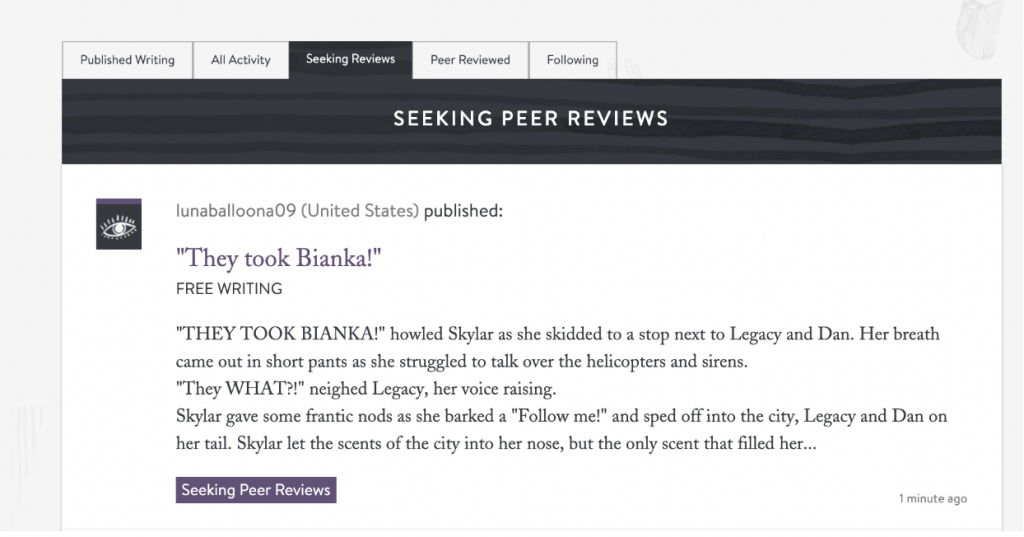
Write the World:
Write the World is an online space for students over 13 to practice writing, earn badges, get feedback, find writing prompts, create and join public or private groups, and more. Students from over 120 countries participate in Write the World. The site has two main features: monthly writing competitions (with cash prices) and private writing communities. There are many ways to incorporate the Write the World activities into your lessons. The writing assignments available at Write the World are ideal for the BYOD or 1-1 classroom. The writing assignments would also be suitable for blended and distance learning. Aside from the monthly writing competitions, teachers could create writing assignments related to all curriculum areas.
Create writing assignments about:
Social Studies:
- Tourist locations in Asia.
- Famous lakes in America.
- The capital city of an African country.
- Current news articles or events.
- Amendments to the constitution.
- How a bill becomes a law.
- Scottsboro boys.
- The Wonders of the World.
- Careers.
- Taking a road trip around the USA.
Science:
- A famous invention of the 20th Century.
- Physics of an amusement park ride.
- Parts of an animal cell.
- The food chain.
- DNA.
- What makes objects sink or float.
- The phases of the moon.
- Animals of the aquatic ecosystem.
- The periodic table.
- Anthills and bugs.
Math:
- Vocabulary in algebra.
- How to find the perimeter.
- Multiplying decimals.
- The order of operations (PEMDAS).
- Defining what range means.
- Steps in a word problem.
- Creating a budget.
- Mean, median, mode, and range.
- Lines and angles.
- How to find the slope.
Language Arts:
- Vocabulary words.
- The setting of a story.
- Metaphors vs. similes.
- Chapter analysis from a book.
- The main points of an informational article.
- Comparison of two characters from a story.
- A famous poet.
- Persuasive writing about who is to blame for the death of Juliet (in Romeo and Juliet). For example, who would students pick as the one carrying the most blame: Tybalk, the nurse, Friar Laurence, Paris, or her parents?
- Guide to writing a resume and cover letter.
- Students write a narrative about their favorite place (this could be cross-curricular and include information about the area’s geography, wildlife, and climate).
Arts, Humanities, and more:
- Music from the 1950s.
- Instruments from the band.
- A famous city to visit in China (in Chinese class).
- Meaning of vocabulary in world language classes.
- A famous artist.
- A popular song from the 1920s.
- A specific period in art history.
- A technique used in art.
- A form of dance.
- An artist from the Renaissance period.
Additional Video Tutorials and Review:
- TeachersFirst Review: Write the World
- Video: What is Write the World?
Have you used Write the World in your lessons? Then, share your activities in the comments below!