 In Part 1 of this blog, you were introduced to Mission US. This free tool transports students to transitional times in US history and immerses students in historical settings. Students get to make decisions as the fictional characters. Yesterday we shared an overview of the tool. At the time of this post, there were five missions for students to play: For Crown or Glory, Flight to Freedom, A Cheyenne Odyssey, City of Immigrants, and Up from the Dust. We also discussed the application of both the SAMR model and the TRIPLE E Framework as you integrate Mission US into your instruction. Today’s post offers detailed instructions about how to use Mission US and also shares many classroom use ideas.
In Part 1 of this blog, you were introduced to Mission US. This free tool transports students to transitional times in US history and immerses students in historical settings. Students get to make decisions as the fictional characters. Yesterday we shared an overview of the tool. At the time of this post, there were five missions for students to play: For Crown or Glory, Flight to Freedom, A Cheyenne Odyssey, City of Immigrants, and Up from the Dust. We also discussed the application of both the SAMR model and the TRIPLE E Framework as you integrate Mission US into your instruction. Today’s post offers detailed instructions about how to use Mission US and also shares many classroom use ideas.
How to Use Mission US:
When you arrive at the site, you can preview a trailer of a mission or get started. If this is your first time visiting Mission US, click the Register link.
Registration is simple and student-friendly; it does not require any email, just a username and password, and some other basic information. We recommend not using any personal names/nicknames. Consider assigning students numbers to use as their username. The “Who are you?” question is asking if you are a student, teacher, or other.
On the main page, you can Meet the Characters, view trailers, or find the mission that you would like to begin.
There are five ready-to-go missions. Read a brief description of each mission to see which topic/story may match the content of your curriculum.
Once you choose the mission, students receive guided step-by-step instructions through this “choose-your-own-adventure” activity. This activity is an example of a scenario that students may be presented with to determine what the next step will be. The site scaffolds the lesson and re-directs students back to better choices with an explanation of why the alternative option will produce a better outcome.
Below is another example of an interactive experience that the students may be asked to complete. For this activity, the main character is sent to be an apprentice in Boston. Students must view an example of a contract that was created for the apprentice. The task is to negotiate two of the items on the contract and also explain why they want it to be changed. The “Master” offers rebuttals for the negotiated items. Explanations are provided about what items are of more importance to survive and thrive during this time in history.
One treasure that you don’t want to miss is the link for Educators. Here you will find Educators Guides for all five missions. There are also classroom ideas and videos to learn more and to share with your students.
The Educator Guides are rich resources to leverage the online activities. Along with background information, find learning goals, essential questions, standards alignment, and a Complete Classroom Guide. This one also has a link to a free webinar to learn more about the tool.
The Background tab of the Educator Guide includes PDFs and Docs for educators and students to learn more about the characters, situations, and the historical periods presented in the mission. You can customize the Docs for differentiation in your classroom. The Complete Classroom Guides (for each mission) include all of the other documents – if you are going to print, you can click that link to print all materials for your students.
The Activities tab of the Educators Guide offers many prompts, activities, and review questions to use before the mission, during the mission, and after the mission. Use the activities to deepen students’ understanding and create powerful connections to the missions and the past.
If you are looking for additional ways to enhance and extend learning beyond the missions, visit the Resources Tab for more primary sources, activities, printables, and more.
As you can see, the Educator Guide offers a wealth of information and is a great place to begin before you send your students to complete the missions.
Classroom Use Ideas:
While this tool does most specifically connect to social studies curriculum and topics, it could be integrated into other subjects. Be sure to check out the Educator Guides for all missions to find many mission-specific discussion questions, writing prompts, classroom activities, and more. Find some additional classroom ideas to try with your students.
Social Studies:
- Have students work in pairs to complete any of the five missions.
- Each Educator Guide includes several (20+) primary sources from the time periods shared. Share the primary sources to make deeper connections to the content.
- During a study on the Revolutionary War, share the For Crown or Colony mission.
- After completing the mission, For Crown or Colony, divide your students into two groups and have one group research the beliefs of the Patriots and the other half research the beliefs of the Loyalists. Stage a debate between the two groups to discuss the important points of both sides.
- During a unit about the Civil War and slavery, share the Flight to Freedom mission. Challenge your students to research the Fugitive Slave Act and write a short essay explaining the main points of the act.
- During a unit about Westward Expansion, share A Cheyenne Odyssey. After students complete the mission, challenge students to create a digital story sharing a retelling of the Little Fox mission. Use a digital storytelling tool such as Book Creator (TeachersFirst review).
- Share the mission A City of Immigrants during a historical study of immigration. Extend the activity and make connections to current events. Have cooperative learning groups research immigration from the time of the mission versus immigration in the 2020s. Create a Venn Diagram (try this one) (TeachersFirst review) to compare any similarities or differences that students note about the immigration process, laws, and more.
- During a study of the Great Depression, share the Up from the Dust mission. As an extension activity, have students create a blog highlighting how-to survive during the Great Depression, maybe ten tips? Try the blogging tool Pen.io (TeachersFirst review).
Science:
- Make cross-curricular connections with the social studies missions and weather. Challenge students to research how the weather was during the Boston Massacre or Civil War, or other times mentioned. Have students research the weather in some of the key locations and how families survived the heat or extreme cold. Create a class Flipgrid (TeachersFirst review) for students each to complete a 3-2-1 activity. Flipgrid allows students to create and share short videos. Have students add 3 facts that they learned about the weather during the time and 2 tips or strategies for survival, plus 1 question they may still have about the topic and weather.
- After completing one of the missions, have students research the average life-span during the times of the mission. How does it differ from the average life-span today, and why do they think it has changed. Challenge students to create a blog to share their findings using Pen.io (TeachersFirst review).
Math:
- Each Educator Guide includes a timeline of events. At the conclusion of a mission, make math connections by having students calculate the amount of time the mission continued (as specifically as they can).
- Share the City of Immigrants mission and discuss the wages that Lena earned at the factory and the labor movement. Compare the minimum wages to the minimum wages of the 2020s. Research and determine the average cost of milk, housing, and other expenses back then compared to now.
Language Arts:
- After completing one of the missions, have students complete a poem about the mission and events shared. Use a tool such as Poem Generator (TeachersFirst review).
- Students can create a digital story using Book Creator (TeachersFirst review) as an assessment for any of the missions.
- The Educator Guides all include essential questions and writing prompts. Have students use one of the prompts or questions to write a blog post using Pen.io (TeachersFirst review).
- Each of the Educator Guides includes vocabulary. Challenge your students to create sentences or even a story using the new vocabulary and demonstrating their understandings of the new vocabulary words. Give students the choice of writing the sentences/story or sharing them orally as a podcast using Anchor.
- The Educator Guides include many possible language arts activities; all include primary sources.
- Students can create newspaper articles highlighting the events in the mission. Use a tool such as The Newspaper Clipping Generator (TeachersFirst review).
Creative Arts:
- In music class, share the types of music that the fictional characters in the missions may have heard. Have students research on their own to find famous musicians from the time of the mission they completed.
- In art or music class, challenge students to create a song or piece of art to depict what they have learned during the mission.
Additional Tutorial Videos and Articles:
- TeachersFirst Review of Mission US
- Mission Overview videos
- Instruction Video for using Mission US
- PBS Guide for each mission
Have you used Mission US in your classroom or for professional learning? Share in the comments what types of activities you have done.


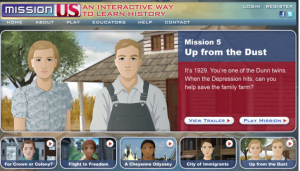
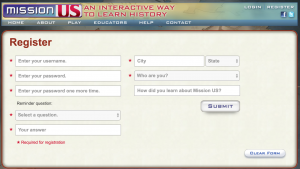
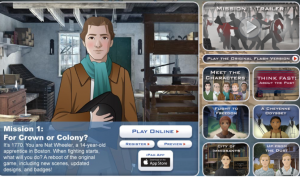
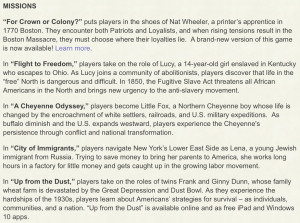

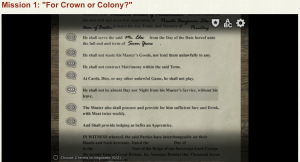

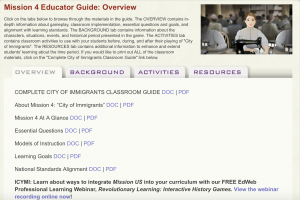
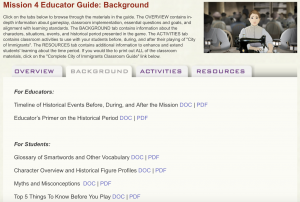
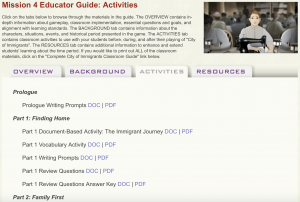
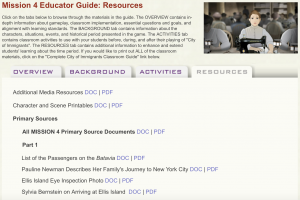
One thought on “Tech Tool of the Month: Mission US Part 2”