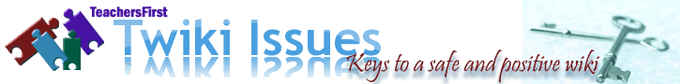
Twiki Issues
Parental/
Safety Concerns
Student Wiki Warranty
Vandalism vs Editing
Spelling?
Copyright
![]()
![]()
"Twiki" Issues
Roll your mouse over each topic at the left for suggestions to avoid tricky issues along the path to your wiki. Taking these steps now will save you later.
One experienced wiki-teacher calls this planning "appropriate responses to the inevitable." (Mark Wagner, Wiki While You Work, K-12 Online Conference 2006)
I know about the issues. Take me to the How-to details.
"Twiki" Issues
Roll your mouse over each topic at the left for suggestions to avoid tricky issues along the path to your wiki. Taking these steps now will save you later.
One experienced wiki-teacher calls this planning "appropriate responses to the inevitable." (Mark Wagner, Wiki While You Work, K-12 Online Conference 2006)
I know about the issues. Take me to the How-to details.
Parental/Safety Concerns
The best ways to get parents excited about your wiki are to inform them and to include them.
Prior to giving students access to the wiki, send home a letter and permission slip with all students (and give points for a signed permission slip). The letter should tell parents what the wiki is for and how well their student will be protected by the safety features you have in place. See a sample Wiki Warranty (Word document to download and customize for your use).
Involve parents in understanding the wiki by providing a parent page or area where they can comment or share experiences. Of course, you will need to provide them with log-in information and/or membership to be able to edit/add content. You need not continue this portion indefinitely. See Lighting the Wiki for more detailed ideas.
Student Wiki Warranty
As active "makers" of the wiki, your students must warranty its contents the way a company warranties its products. Make and sign a Wiki Warranty (download a customizable Word document sample), complete with stated consequences, for your wiki, even if students have already signed an Acceptable Use Policy for the school.
One very effective way to make them pay attention to the warranty contents is to include it on the wiki site. You may want to post a warranty of your own, perhaps this sample wiki warranty, then allow students to reopen it and add to it by consensus as new situations arise. Be sure that you lock the warranty page contents unless the whole class is aware that edits are being made. You do not want students secretly changing it without notice.
Vandalism or editing?
Students will be students, and at least one is bound to "vandalize" another student's work on your class wiki. Make sure that your wiki warranty specifically discusses this issue and spells out the consequences of maliciously damaging another student's work. Since the wiki will often involve changing work done by others, it is especially important that you have an open discussion about the difference between "vandalizing" and making changes to improve the content. A change intended for the good will always include some written "discussion" of the reasoning behind the change. Be sure that all students know who is responsible for various sections of the wiki to avoid any "accidental" changes to another student or group's work.
As the wiki owner, you have the ability to rewind history and take the wiki back to a prior state, as well.
Spelling
Wiki tools do not, as of yet, have automatic spell checkers built in. This can be good, if you are using the wiki to improve writing and editing skills. It can be frustrating or embarrassing to learning support students or very young students. If you really want to have spell check available, consider using a word processing program to draft entries and then copy/pasting them into the wiki.
There are also free "plug ins" to do spell checking on web forms, but these would require the ability to install software. IE Spell is one such plug in.
Copyright
Wikis can include writing, images, and sound or video files. Most wikis fall under a special copyright agreement called Creative Commons. This essentially means that any content users place on the wiki can be used by others under a "share and share alike" arrangement. All Creative Commons uses must be properly cited.
You and your students do not own materials you find on the web, such as music, video, or images. You must make sure that anything you do use from other sources is also under a Creative Commons license. Most photos on Flickr are available this way, for example. See further information about copyright and Creative Commons licensing.
Important note: Unless your wiki is completely password-protected and seen only by registered students of your course, you and your students may NOT use copyrighted materials under "Fair Use." Fair Use does not permit you to place the items on the web.
