May 28, 2023 |
View Online | Sign Up |
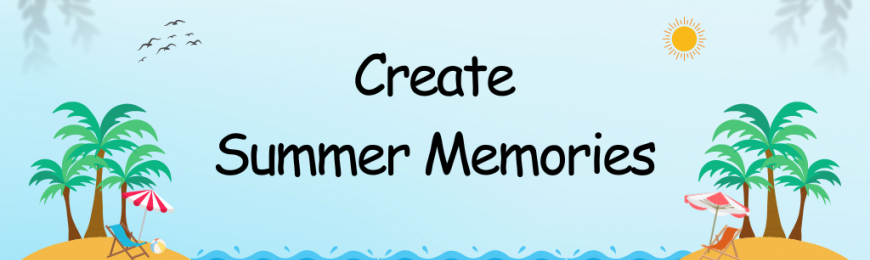
Ten Tools to Create Projects
Summer is the perfect time to create projects related to hobbies, learning, friendship, vacations, and more. Explore and share these ten tools your students can use to create a variety of projects during summer break.
Grades 6-12
Podbean
Podbean offers free podcasting creation and publishing tools, including a free podcast website. Use the streaming features to broadcast live or record and edit your podcast. Share the free option with your students, which allows five hours total.
Grades K-4
ABCYA Paint
Engage your young students in digital storytelling with this straightforward web tool. Choose from the included tools to spray paint, draw, add stickers, and more. Students can save their creations as a PNG file or print them when finished.
Grades K-12
Free Comic Strip Maker
What’s a better way to tell a story than by creating a comic strip? This free tool from Adobe includes several templates, backgrounds, and images. You can also upload your own pictures. Create comic strips and share them virtually using a URL.
Grades 2-12
Telegra.ph
Blogging is an excellent way for students to share stories, accomplishments, and memories. Telegra.ph offers simple yet visually appealing blog posts. Click and type to fill in the title and your name, then add content (including images and videos).
Grades K-12
DesignCap Poster Creator
Create free posters in three easy steps without registration! Select one of the many templates, then use the tools to edit your poster's features, including text, images, and background. You can use their clipart or upload your pictures.
Grades 4-12
Family Tree Creator
Summer is the perfect time to create a family tree. Follow prompts to add family member names within the labeled boxes. This site is a no-frills way to see a detailed view of your family history—you can even include images, dates, and more.
Grades K-12
Boomy
Want to try your hand at AI? Boomy uses artificial intelligence to help personalize and create original music, even if you’ve never created songs before. The more pieces you make, the more Boomy personalizes offerings based on your preferences.
Grades 3-12
Sway
Use Sway to create interactive presentations on any device. Drag and drop content from your device, social networks, and the web directly onto your Sway canvas. Add content to your storyline using links to add text, images, and media.
Grades K-12
Book Creator
Encourage your students to create a digital book about their summer adventures. Students can develop and easily share beautiful multimedia books with Book Creator. Not only can you add text, but you can also add images, video, audio, links, and more.
Grades K-12
Adobe Express Video Maker
This site allows you to add quite a bit to videos, like music, text, various slide templates, and links. Even your youngest students can quickly create engaging videos by adding voice narration. When finished, share the video's URL.
This Week at TeachersFirst
We invite you to join us for our bimonthly Twitter chat on Thursday. In addition, learn about a summer fitness opportunity for teens and two summer reading activities. We are also sharing a related blog post and kindly request your input in our weekly poll.
 |
Thursday, 6/1, 8 PM ETTwitter Chat: Integrating Technology with ELLCome and tweet with us using the hashtags #OK2Ask and #TeachersFirst. We will discuss the need for technology that meets the diverse needs of our learners and share tech tools that can aid in differentiating the learning environment for ELL students. Explore instructional tools and strategies that support language learners » |
 |
Get fit this summerPlanet Fitness High School Summer PassPlanet Fitness offers a free summer pass at many participating locations for teens ages 14–19. The pass is available from May 15–August 31 and provides free access to equipment, fitness classes, and online workouts. |
 |
Read a book and earn fun prizesCamp BOOK IT!Learn all about Camp BOOK IT!, a summer home reading program where students in grades K–6 earn monthly rewards for achieving reading goals. After enrolling in the program, parents use the digital dashboard to track their student's reading progress. |
 |
Reading activities for all gradesBookopolis Summer Reading HeadquartersShare this site that offers several reading activities for all grades with your students. Between Read-O Bingo games, the summer reading challenge to read ten books or 10,000 pages, and summer book clubs for students, this site has something for everyone! |
 |
Infusing Technology BlogTech Tool of the Month: Google Arts & Culture Paint with MusicIn this blog post, you will find a complete tutorial related to Google Arts & Culture: Paint with Music, another great tool students can use to create summer projects. The blog post also includes ISTE standards, classroom use ideas, and more. |
 |
Share your thoughts with our communityWeekly PollThis week our poll asks, “What kind of media creation tool are you most likely to encourage your students to try this summer?" Submit your reply and view the responses of other educators. |
Brought to You by TeachersFirst
Editorial
Contact the editor
About TeachersFirst
TeachersFirst is a collection of curated, classroom-ready content and ideas — including teacher-authored reviews of thousands of web resources. Built-in guidance from seasoned professionals makes effective classroom technology use trouble-free. TeachersFirst is made available free to K12 teachers by The Source for Learning, Inc., a nonprofit that has been providing educational resources for more than 40 years.

