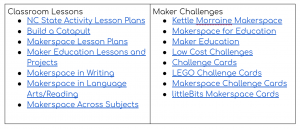Is Your Instruction On Track? Using TeachersFirst and the Triple E Framework to Create Tech-Savvy Lessons
Resource Materials:
In this section of the Resources Page you will find reference materials, tutorials and how-to information that will help you review or extend your knowledge from the presentation.
Resources
Tools Shared Today:
Remember many of the tools shared today can fit into different sections of the framework, it just depends on HOW you use them.
ReadWorks
Sheppard Software
Write the World
Microsoft Sway
Study Jams
Google My Maps
Synth
My SciLife
Siftr
In-the-Classroom:
Our In-the-Classroom section is where you will find ideas and examples on how to integrate the tools shared into classroom instruction.
Planning for Use
What do you want students to learn? What is the big goal or the end game? Then what are the little steps along the way (what are two or three steps to get them there?) You will design a formative assessment for each step of the goal. For example 1st step, connect with something they are familiar with, 2nd step, change parameters of the problem and identify the result, 3rd step, use the information to answer the big/essential question and anticipate the feedback. See content area examples below.
Classroom Use of Padlet
Return to Session Home Page.