Come on Down…. To the ISTE Standards for Students Game Show 2021
Resource Materials:
In this section of the Resources Page you will find reference materials, tutorials and how-to information that will help you review or extend your knowledge from the presentation.
Resources, Strategies, and Articles related to the ISTE Standards for Students
View the ISTE Standards for Students here.
Article: Refresh Your Teaching with the ISTE Standards for Students
Empowered Learner
Students leverage technology to take an active role in choosing, achieving, and demonstrating competency in their learning goals, informed by the learning sciences.
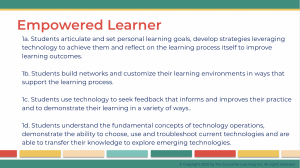
- Resources/strategies shared during the session
- Additional articles and information related to Empowered Learner
- Article: Empower learners through project-based learning
- Blog post: Getting to the heart of the empowered learner
- Video: Empowered Learner 1a: Learning Goals
- Video: Empowered Learner 1b: Customized Learning Environments
- Video: Empowered Learner 1c: Feedback to Improve Practice
- Video: Empowered Learner 1d: Technology Operations
Digital Citizen
Students recognize the rights, responsibilities and opportunities of living, learning and working in an interconnected digital world, and they act and model in ways that are safe, legal and ethical.
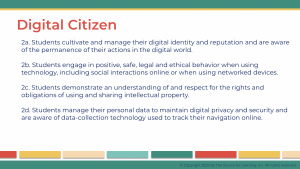
- Resources/strategies shared during the session
- BrainPop Digital Etiquette (Standard 2a, 2b, 2c, and 2d) – reviewed here
- Digital Compass (Standard 2a, 2b, 2c, and 2d) – reviewed here
- Seesaw (Standard 2b) – reviewed here
- Additional articles and information related to Digital Citizen
- Blog post: Digital citizenship is more important than ever
- Blog post: 4 Resources to help students – and teachers – understand copyright law
- Blog post: Essential elements of digital citizenship
- Article: 8 Must Have Digital Citizenship Apps, Tools, and Resources
- Video: Digital Citizen 2a: Digital Footprint
- Video: Digital Citizen 2b: Online Behavior
- Video: Digital Citizen 2c: Intellectual Property
- Video: Digital Citizen 2d: Digital Privacy
Knowledge Constructor
Students critically curate a variety of resources using digital tools to construct knowledge, produce creative artifacts and make meaningful learning experiences for themselves and others.

- Resources/strategies shared during the session
- Additional articles and information related to Knowledge Constructor
- Blog post: 5 Safe Search Engines for Elementary Students
- Article: How to Become a “Knowledge Constructor” in the Age of Fake News
- Video: Knowledge Constructor 3a: Effective Research Strategies
- Video: Knowledge Constructor 3b: Evaluate Information
- Video: Knowledge Constructor 3c: Curate Information
- Video: Knowledge Constructor 3d: Explore Real-World Issues
Innovative Designer
Students use a variety of technologies within a design process to identify and solve problems by creating new, useful or imaginative solutions.
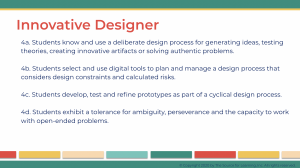
- Resources/strategies shared during the session
- Babble Dabble Do (Standard 4b and 4d) – reviewed here
- Mural for Education (Standard 4a and 4b) – reviewed here
- The Bowers Institute (Standard 4a, 4c, and 4d) – reviewed here
- Additional articles and information related to Innovative Designer
- Blog post: 5 Ways to help students become innovative designers
- Blog post: Innovative Designer standard opens the door to students’ imaginative, creative energy
- Blog post: What’s the Buzz: Design Thinking
- Blog post: What’s the Buzz: Engineering Design Process
- Curated Collection: Resources related to design thinking
- Video: Innovative Designer 4a: Design Process
- Video: Innovative Designer 4b: Design Constraints
- Video: Innovative Designer 4c: Prototypes
- Video: Innovative Designer 4d: Open-Ended Problems
Computational Thinker
Students develop and employ strategies for understanding and solving problems in ways that leverage the power of technological methods to develop and test solutions.
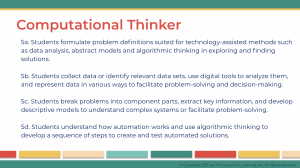
- Resources/strategies shared during the session
- Barefoot Computing (Standard 5a and 5b) – reviewed here
- Pencil Code Gym (Standard 5a and 5d) – reviewed here
- Google Forms (5b and 5d) – reviewed here
- Additional articles and information related to Computational Thinker
- Blog post: Computational Thinking for All
- Blog post: Teaching computational thinking more important than defining it
- Curated Collection: Resources related to Computational Thinking
- Video: Computational Thinker 5a: Problem Definitions
- Video: Computational Thinker 5b: Data Sets
- Video: Computational Thinker 5c: Extract Key Information
- Video: Computational Thinker 5d: Algorithmic Thinking
Creative Communicator
Students communicate clearly and express themselves creatively for a variety of purposes using the platforms, tools, styles, formats, and digital media appropriate to their goals.
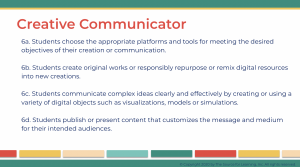
- Resources/strategies shared during the session
- TES Blendspace (Standard 6b, 6c, and 6d) – reviewed here
- Adobe Spark Video Maker (Standard 6d) – reviewed here
- Synth (Standard 6a and 6d) – reviewed here
- Additional articles and information related to Creative Communicator
- Article: Creative Communicator – Teacher Challenges
- Curated Collection: Tools to Create Media
- Video: Creative Communicator 6a: Customizing Platforms and Tools
- Video: Creative Communicator 6b: Original and Remixed Works
- Video: Creative Communicator 6c: Models and Visualizations
- Video: Creative Communicator 6d: Customize the Message
Global Collaborator
Students use digital tools to broaden their perspectives and enrich their learning by collaborating with others and working effectively in teams locally and globally.
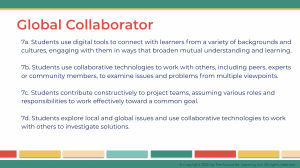
- Resources/strategies shared during the session
- Flipgrid (Standard 7a) – reviewed here
- Empatico (Standard 7a and 7c) – reviewed here
- Be Prepared for global collaboration (Standard 7b, 7c, and 7d)
- Additional articles and information related to Global Collaborator
- Blog post: 7 steps to starting a global collaboration project
- Curated Collection: Global Citizenship
- Video: Global Collaborator 7a: Global Connections
- Video: Global Collaborator 7b: Multiple Viewpoints
- Video: Global Collaborator 7c: Project Teams
- Video: Global Collaborator 7d: Local and Global Issues
Return to Session Home Page.