July 22, 2018 |
View Online | Sign Up |
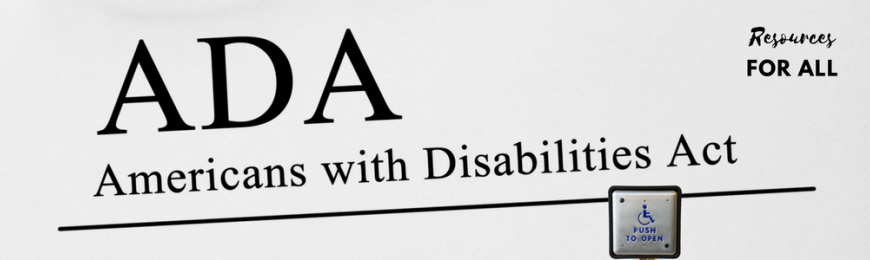
ADA: 28 Years Later
July 26, 1990 was the day the American with Disabilities Act (ADA) was signed into law to prohibit discrimination against individuals with disabilities in all areas of school and public life. It's hard to believe it's been nearly 30 years since ADA was first introduced! This week we share resources that encourage accessibility for all students.
Grades K-12
OK2Ask: Free Microsoft Tools to Make Learning Accessible and Inclusive
Learn about the many Microsoft tools that make learning accessible for more students in your class. Access our archived virtual workshop to learn about tools, hear management tips, and get advice from our tech coaches, all Microsoft Innovative Trainers.
Grades K-12
OK2Ask: My Students Need That! Chrome Features & Extensions for Accessibility
Google also offers many extensions, apps, and features to allow accessibility for all students. View our archived virtual workshop to gain new ideas for accessibility. Be sure to visit the link to the resources page to find tools, tips, and more.
Grades 6-12
StickK
Help all students to create and achieve goals in and out of school with these tools! Create a Commitment Contract to define the goal, what it takes to achieve the goal, and involve others to maintain motivation to accomplish the goal.
Grades K-12
Immersive Reader
Wow! This tool dictates text and offers several options for personalization, adjusts the playback speed, highlights text during the audio reading, and adjusts text size and spacing. Use the line focus feature to highlight only small portions of text.
Teacher Tools for Accessibility
This trio includes lesson plans, encouraging stories to share with students and families, and a nifty tool to share "clean" YouTube videos (removing the clutter).
Grades K-12
Adapt-a-Strategy for ESL/ELL
ADA goes beyond physical disabilities and also includes areas such as ESL. This unique resource helps to adapt your existing lesson plans using these simple strategies to help ESL students. Click on the activity type you have planned to find suggestions.
Grades 6-12
The Mighty
Share this site with families on your website! Formed on the premise that our greatest challenges become our greatest opportunities, each short story tells a tale of positive inspiration in facing a challenge. This is very inspirational for all students.
Grades K-12
Safe YouTube Videos
Cleaner look + no advertisement = less distraction! Paste the URL of a YouTube link into the bar to generate a safe view link and begin viewing. No registration is required! This is a perfect tool to use to share "safe" YouTube links with all students.
Cool Tools for Your Students
Level your classroom's playing field with these tools: a complete list of audio books to help non-readers, an automatic drawing tool to help non-speakers have a voice, and a speech-to-text aid for those who may be able to speak but unable to write.
Grades K-12
Audio Books
Click to discover over 100 free audio books! You can also narrow your search to only view audio books with text or interactive options (such as highlighting the words as they are being read). This is a great find for students with limited reading skills.
Grades K-12
AutoDraw
Match your online doodles with professional drawings using any device. Use with students who have any disability as an aid for conveying information through pictures. Read our complete "how to" in our full review to learn how to use this engaging tool!
Grades K-12
SpeechNotes
Discover this must-see, distraction-free, easy to use speech to text notepad for use with Chrome browsers. Simply click on the microphone to begin speaking. Be sure to view the hints for inserting punctuation. Email or print when finished.
This Week at TeachersFirst
Join us for a podcasting virtual workshop on Tuesday 7/24, an Exit Slips workshop on Wednesday 7/25, and a Microsoft in Education Day on Thursday, 7/26! We also welcome you to share your thoughts on our weekly poll about how technology helps you to make learning more accessible for all students.
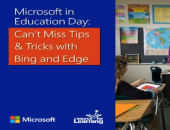 |
Join our #MicrosoftEdu Day | THU 7/26Microsoft in Education Day: Multiple Sessions!On Thursday, 7/26. starting at 10 AM ET, our coaches will kickoff various #MicrosoftEdu sessions focused on increasing accessibility with Bing and Edge, the Microsoft Educator Community (MEC), OneNote, and Office Lens and Translate! |
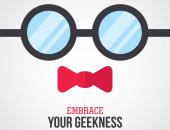 |
Enjoy 5 Geeky Tips!Embrace Your GeeknessDid you know that July 13th was "Embrace Your Geekness" day? Our own Dr. Ruth Okoye shares a few ways you can learn to recharge and embrace your geekness as you celebrate! |
 |
What do you think?Weekly PollWhat kind of FREE tech tool do you find the most difficult to locate in relation to accessibility? Take a moment to vote in our weekly poll. Read the results of other poll participants and thanks for sharing with us! |
Brought to You by TeachersFirst
Editorial
Contact the editor
About TeachersFirst
TeachersFirst is a collection of curated, classroom-ready content and ideas — including teacher-authored reviews of thousands of web resources. Built-in guidance from seasoned professionals makes effective classroom technology use trouble-free. TeachersFirst is made available free to K12 teachers by The Source for Learning, Inc., a nonprofit that has been providing educational resources for more than 40 years.

