Work Smarter, Not Harder
Using Nonfiction Text Features to Find Information Efficiently
Introduction | Background Knowledge | Activities | Extensions | Standards

Introduction
How many of us have students who think they must read every book from beginning to end to find information? How many students know what an index is but need help using it? Students are inundated with advice about how to read. Reading for research purposes is much different from reading for information or reading for pleasure. The foundation for learning to read for research purposes is using nonfiction text features to quickly and efficiently find information.

Background Knowledge
Nonfiction text features are the elements of the text not found in the main body of the text. Some of these features are used to find information, while others provide information. Nonfiction text features include the table of contents, index, glossary, headings, bold words, sidebars, pictures and their captions, and labeled diagrams.
Text features have four main purposes. One purpose of text features is to help the reader understand keywords and vocabulary. Bold and colored print, italics, and a glossary help the reader define and locate important words and then determine the meaning of the words. A second person is to expand the meaning of the text. The appendix and text sidebars allow the reader to learn more about the topic with further explanation. Other text features help the reader identify key ideas in the text. The table of context, text headings, and subheadings highlight the overall topics addressed in the text. Captions explain the key concepts in photographs. Labels identify parts of a diagram or illustration. Bullets show the main ideas. Finally, text features can represent the information in the body of words. Photographs, drawings, maps, timelines, graphs, charts, and diagrams all enhance the information provided in words.
Once students can identify common text features and tell how they are used, the next step is to use the text features to locate information.

ACTIVITIES
Identifying Nonfiction Text Features
- Learn the standard text features and their purposes. The Wisconsin Department of Public Instruction has a chart that outlines various text features and how they help readers understand the text.
- Project a nonfiction text using Epic (TeachersFirst review). Model how to locate text features.
- Visit the Teaching Text Features page on Reading Rockets (TeachersFirst review) and find many ideas on how to teach nonfiction text features using diagrams, illustrations, and more.
- Visit Nearpod (TeachersFirst review) and search for nonfiction text features to find, practice, and recognize the use of nonfiction text features.
- You can also make a copy of the pages of a book rich in nonfiction text features. Tape the pages together (because the students get confused if the pages get out of order) and/or tape them to the table. Give each student a highlighter and the chart above, and encourage them to be text detectives. If teaching this lesson to several classes or groups, laminating or using gallon-sized zipper bags is another option; students could use Wikki Stix to identify the features.
- Text Feature Sort and Surgery
- Sorting is a great way for students to identify examples and non-examples. Have several examples of each type of text feature and some non-examples pre-cut and preferably laminated, as this will allow multiple students to handle the sorting pieces safely. Placing each piece in a zippered bag will also work but may prove less durable. Use a large sheet of bulletin board paper with sections labeled for each element and the nonelements.
- You can take this to the next level with Nonfiction Text Features Surgery. For an engaging option, outfit your students in masks and gloves (and even gowns) and have them use bandaids instead of glue to affix the cutouts to the paper. Start with huge pieces of bulletin board paper. (You can do this in small groups or with the whole class. Get enough bulletin board paper to meet your needs.) Next, you will need one old magazine for each student - ask your parents to send in old, appropriate magazines for the students to cut into pieces! Prepare your bulletin board paper by labeling columns with each type of text feature. Then, turn the students loose! They will work together or individually to find as many examples of each type of text feature as possible. They should cut it out and glue it onto the bulletin board paper in the correct column. Review their finished products and discuss anything glued into the incorrect column.
- Scavenger Hunt
- You can complete this activity in several ways. The first and easiest is to provide each student with a textbook, and they can use their textbooks to locate each nonfiction text feature on the list (or group if you prefer collaborative activities where each group uses a different chapter or different subject textbooks) and a chart with the specific text elements listed like the one below. Students/groups can record the locations and make notations about each one. Where available, as individual students or student groups have their own devices, create a fillable Google Form or Word Form for student use. (You can limit their search to the topic they are currently studying or encourage them to use the entire textbook.)
Nonfiction Text Feature Where did you find it? (Page number) How does it help you understand the text? Headings Subheadings
- You can complete this activity in several ways. The first and easiest is to provide each student with a textbook, and they can use their textbooks to locate each nonfiction text feature on the list (or group if you prefer collaborative activities where each group uses a different chapter or different subject textbooks) and a chart with the specific text elements listed like the one below. Students/groups can record the locations and make notations about each one. Where available, as individual students or student groups have their own devices, create a fillable Google Form or Word Form for student use. (You can limit their search to the topic they are currently studying or encourage them to use the entire textbook.)
- A digital and fun alternative for creating a scavenger hunt is Goose Chase (TeachersFirst review). In this situation, specific items are listed, and students must find them, as in this premade game, Non-Fiction Features, on the site.
- Text Features Flagging
- If you invest in small, multi-colored Post-it flags (or cut large Post-its into smaller flags), your students can identify different text features they find during independent reading. Not only will this draw their attention to the text features while they are reading, but you could also use the flagging as a quick assessment or as a buddy activity where one student names a text feature, and the other finds it and flags it. Five Ways to Practice Nonfiction Text Features (TeachersFirst review) is an explanation and example of this activity for older students, and Nonfiction Text Features: Books and Lesson Ideas (TeachersFirst review) has examples for upper elementary students.
-
Play a game
- Education.com has an interactive game that focuses on identifying text features. This game is web-based and best played by students individually.
- Quizizz (TeachersFirst review) and Kahoot (TeachersFirst review) are great online quiz resources with ready-made activities that cover nonfiction text features. Both are a great option for a quick review of nonfiction text features. Students can play individually or in small groups, depending on the number of devices that you have available.
Using Nonfiction Text Features
- Start asking higher-level thinking questions. Go past “What is this?” and “How do we use this?” and encourage students to look deeper. Try questions like “Why would the author use _____ here? Could the author have used a different feature?” Higher-order Question Stems are a great resource to get you started on higher-order questions.
- You can extend this activity by taking it out into the hallway and playing Scoot!! Tape a nonfiction text feature to the wall with a higher-order question beside it. Number the questions so that they can match the questions to their answer sheets. The students can move up and down the hallway, interacting with the text features (and each other if you choose to do this in groups). You can incorporate technology by posting QR codes (TeachersFirst review) around the hallway. Each QR code can take the student to a Google Form to analyze the text feature and then answer the questions.
- Using available resources, ask students to choose a chapter or section with multiple text features. Ask them to write questions about the text features their classmates can answer. If you have set up a culture in your classroom where the students are familiar with Bloom’s taxonomy, encourage them to write one question that would belong to each taxonomy level. If your students are unfamiliar with Bloom’s taxonomy, provide specific verbs to help them create their questions. Students can exchange questions with a partner and work to answer the other person’s questions.
- Take advantage of the generative features of AI tools such as Eduaide.AI (TeachersFirst review) to create nonfiction texts, generate ideas for lessons and activities, and find ideas for scaffolding prior knowledge as students study nonfiction text features.
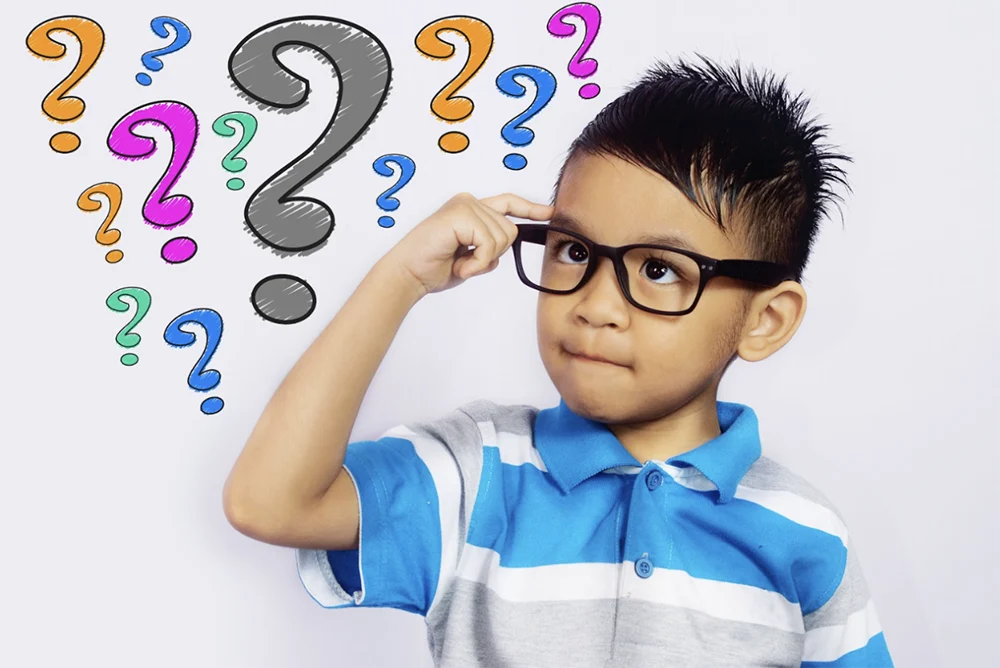
EXTENSIONS
Nonfiction text features are full of information and can make the research process more efficient. Here are a few ways to think about text features a little differently and increase your students’ critical thinking skills.
- Invite students to add text features to an existing article. Provide each student or group of students with a text-only article. You can find leveled nonfiction at Readworks (TeachersFirst review) or Newsela (TeachersFirst review). Print out the article (or assign it to your students if you prefer the digital). Students read the article and then add nonfiction text features to enhance the text. Students can add their text features by hand or using technology, such as Google Slides (TeachersFirst review) or PowerPoint (TeachersFirst review).
- Turn your students into reporters! Create a class newspaper. Each student can report on a topic - it can be animals, events in your school or community, or anything else related to your curriculum. The students write a paragraph (or more, depending on their age) that is well supported and include at least two text features in their article. You can do this with paper and pencil or use Google Slides (TeachersFirst review) or PowerPoint (TeachersFirst review), as the example. If they share the articles digitally, students could use Sway (TeachersFirst review) to create interactive components to be uploaded together to a class website.
- Another way to use AI tools is to create interactive, adaptive questioning activities for students using a prompt like, “I'm trying to improve my understanding of nonfiction text features. Create a short nonfiction text about (fill in the blank), then ask me a question about the nonfiction text features. Keep asking adaptive questions for me to improve. Ask only one question at a time.”

CORRELATION TO STANDARDS
- AASL National School Library Standards - Engage Shared Foundation, Think Domain - Learners follow ethical and legal guidelines for gathering and using information by: 1. Responsibly applying information, technology, and media to learning.
- AASL National School Library Standards - Explore Shared Foundation, Grow Domain - Learners develop through experience and reflection by: 1. Iteratively responding to challenges. 2. Recognizing capabilities and skills that can be developed, improved, and expanded.
- AASL National School Library Standards - Inquire Shared Foundation, Share Domain - Learners adapt, communicate, and exchange learning products with others in a cycle that includes: 1. Interacting with content presented by others.
- AASL National School Library Standards - Inquire Shared Foundation, Share Domain - Learners adapt, communicate, and exchange learning products with others in a cycle that includes: 2. Providing constructive feedback.
- AASL National School Library Standards - Inquire Shared Foundation, Share Domain - Learners adapt, communicate, and exchange learning products with others in a cycle that includes: 4. Sharing products with an authentic audience.
- AASL National School Library Standards - Inquire Shared Foundation, Grow Domain - Learners participate in an ongoing inquiry-based process by: 3. Enacting new understanding through real-world connections.
- AASL National School Library Standards - Inquire Shared Foundation, Think Domain - Learners display curiosity and initiative by: 2. Recalling prior and background knowledge as context for new meaning.
- ISTE Standards for Students: Knowledge Constructor 3d. Students build knowledge by actively exploring real-world issues and problems, developing ideas and theories, and pursuing answers and solutions.
