TeachersFirst's Infographics Resources
This collection of reviewed resources from TeachersFirst includes tools for creating infographics, collections of great infographic examples, and sites with professional information for teachers planning to use infographics for student projects and assessments. Join the 21st century trend of infographics as a way to share a lot of information, quantitative data, and relationships in a compact but effective visual space. Help students learn and construct meaning using infographics.
View all of our resources tagged infographics.
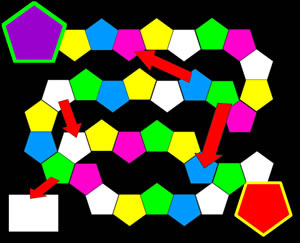
24 Results | sort by:
Venngage - Venngage
Grades
7 to 12tag(s): data (148), infographics (58), posters (42), vocabulary (236)
In the Classroom
Consider creating Infographics of material learned in class and for better understanding and connection with other topics and the "real world." Make curriculum content more real with infographics that students can relate to. Have students create their own infographics with this site to display what they have learned from a unit of study, how vocabulary words are related to the unit content, or as a review before a test. It could even be a replacement for the test! Connect data found on the Internet to information needed to understand that data. (Consider looking at different ways to show the data which can generate bias.) Use your interactive whiteboard or projector to allow student groups to present an Infographic about a book they've read, related news article, etc. Create Infographics about events such as Earth Day, D-Day, Take Your Child to Work Day, and other observances.You must be registered and logged in to add items to your favorites.
Use the form at the top of the page to log in, or click here to join TeachersFirst (it's free!).
Infogram - Infogram
Grades
5 to 12tag(s): charts and graphs (169), data (148), infographics (58)
In the Classroom
Consider using quantitative data (or collecting your own) to create class graphics explaining and sharing the data. This tool does not create infographics that show flow charts or non-numeric relationships. Use the site to teach data and the graphic display of data. Common Core expects students to interpret data from visual representations and to create their own visual representations of information. Allow groups of students to choose a graphic and report to the class on how the data was made more meaningful using the graphics that were chosen. You may also want to share this link as a research tool for debates or presentations on science or social studies topics. Discuss the science, history, or math behind the data collected. Discuss other information and ways of presenting the information in order to create a more interesting graphic.To challenge your gifted students, have them research and create infographics depicting the data to support stances on issues related to your curriculum topics: Numbers of people affected by climate change, economic effects of pollution, etc. Have them research the data and present it visually on a class wiki, then write an accompanying explanation or opinion piece.
Add your comments below (available only to members) | Become a Member
You must be registered and logged in to add items to your favorites.
Use the form at the top of the page to log in, or click here to join TeachersFirst (it's free!).
Infographics Archive - Infographics Archive
Grades
7 to 12This site includes advertising.
tag(s): charts and graphs (169), data (148), graphic design (48), infographics (58)
In the Classroom
Use as an introduction to a lesson or unit. Use Think-Pair-Share to list and share information provided by the graphic. Develop questions to be answered to understand the information or questions that they just wonder. Allow students or groups of students to choose an Infographic that interests them and report on the information given. Consider assigning the creation of an Infographic as an assignment to understand content and connect it with the real world, such as showing the many ways electricity is used in the world or the impact of slavery on an economy. Or have them explain an experiment and report the results with graphical information to provide meaning. Since infographics are often key to understanding an article, reading teachers will appreciate this large collection to use in teaching/practicing how to interpret informational graphics within a text. Share one each day for students to practice telling you the "main idea" of the graphic.Add your comments below (available only to members) | Become a Member
You must be registered and logged in to add items to your favorites.
Use the form at the top of the page to log in, or click here to join TeachersFirst (it's free!).
Business Insider Chart of the Day - Business Insider
Grades
7 to 12This site includes advertising.
tag(s): charts and graphs (169), cultures (131), data (148), financial literacy (92), infographics (58), sociology (22), sports (81)
In the Classroom
Share a daily chart on your interactive whiteboard or projector and have students recreate the chart into a different format (bar chart to pie chart or line graph). Have students use a tool such as Hohli reviewed here. Ask students to analyze information included on the daily chart as a math journal entry. Create a class chart comparing student information to the daily chart provided. Use the daily chart as a class warm-up - discuss trends, information provided, information not included that might be useful, etc. Social Studies teachers may want to use the charts as a tie-in to current events. Reading teachers charged with teaching about charts as part of informational texts will find a treasure trove of examples here, especially as prep for BIG reading tests.Add your comments below (available only to members) | Become a Member
You must be registered and logged in to add items to your favorites.
Use the form at the top of the page to log in, or click here to join TeachersFirst (it's free!).

Add your comments below (available only to members) | Become a Member
Close comment form