TeachersFirst's Graphic Organizer Resources
Whether you call them concept maps, mind maps, KWLs, or graphic organizers, these visual diagrams show relationships between concepts and provide a powerful tool for learning and connecting new ideas. Creating graphic organizers also helps today's visual learners build reading comprehension. This collection of reviewed resources includes tools for creating graphic organizers and many suggestions for ways to use them in teaching almost any subject or grade. Be sure to read the "In the Classroom" suggestions for examples of ways to use graphic organizers as part of a lesson or unit.
See all of our resources tagged for concept mapping and graphic organizers.
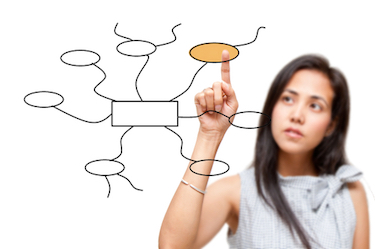
20 Results | sort by:
Templates for Teachers - Beth Kingsley and Sarah Kiefer
Grades
K to 12tag(s): graphic design (48), graphic organizers (50), posters (42), preK (259), Teacher Utilities (151)
In the Classroom
Bookmark this site to find ideas and templates for use in your classroom throughout the year. After saving a file, modify it to fit your needs and those of your students. Share examples found on the site as inspiration for older students, then ask them to create flyers or reports using some of the design techniques they viewed. Use this site as inspiration to create a template bank of your own work to share with your peers using Padlet, reviewed here. Use the shelf feature to create columns for different tools, then ask your colleagues to add their templates to your Padlet collection.You must be registered and logged in to add items to your favorites.
Use the form at the top of the page to log in, or click here to join TeachersFirst (it's free!).
Free Templates - Template.net
Grades
K to 12This site includes advertising.
tag(s): graphic design (48), graphic organizers (50), posters (42)
In the Classroom
Bookmark and save this site as a time-saving option for a variety of classroom uses. Share with students to use when creating class projects. For example, choose a brochure for students to use to create and share book reviews, state research projects, or to document a science experiment. Include completed templates on larger presentations using Sway, reviewed here. In addition to presentations created using these templates, be sure to include videos, images, and more within students' Sway presentations.Add your comments below (available only to members) | Become a Member
You must be registered and logged in to add items to your favorites.
Use the form at the top of the page to log in, or click here to join TeachersFirst (it's free!).
Draft - Draft
Grades
6 to 12tag(s): graphic organizers (50), organizational skills (90)
In the Classroom
Have students use Draft to create storylines that include links and images to tell the story of events in history or to retell novels. Ask students to use Draft to create mood boards to share the different works of artists or to demonstrate different types of architecture. Draft would be an excellent choice as a collaborative tool for large projects to brainstorm ideas, assign tasks, and document progress. Use Draft with students as part of your science experiments to share the steps of the experiment, document hypothesis, and add images and reflections upon the outcomes of the experiment.Add your comments below (available only to members) | Become a Member
You must be registered and logged in to add items to your favorites.
Use the form at the top of the page to log in, or click here to join TeachersFirst (it's free!).
Easy Teacher Worksheets - easyteacherworksheets.com
Grades
K to 12This site includes advertising.
tag(s): calendars (37), grammar review (31), graphic organizers (50), holidays (166), organizational skills (90), substitutes (26), worksheets (70)
In the Classroom
Use instructions found on the site to print materials as a PDF document. Use worksheets as a starting point for assessing student knowledge at the beginning of a unit. Have students use information on the worksheets as a starting point for research. Have them locate sources and websites that explain further and share that information in a blog post using a tool like Edublog, reviewed here. Include information from this site with your other resources and create games for review using Baamboozle, reviewed here. Baamboozle is a quick and easy game creator that makes multiple types of games for two teams and keeps score as you play.Add your comments below (available only to members) | Become a Member
You must be registered and logged in to add items to your favorites.
Use the form at the top of the page to log in, or click here to join TeachersFirst (it's free!).
PeoplePlotr - PeoplePlotr.com
Grades
7 to 12tag(s): family (52), graphic organizers (50), timelines (52)
In the Classroom
If your students have a school email address use this information to sign individuals up to create their own plot. View examples on this site to get inspiration for creating plots in several different ways. Create family trees of story characters to help visualize family legacies, have students create a hierarchy chart representing government leaders, or have students research their own family tree. After completing timelines, ask students to use the information learned to enhance their learning by creating an explainer video sharing their timeline or hierarchy details. Typito, reviewed here, is a very easy to use video creation tool.Add your comments below (available only to members) | Become a Member
You must be registered and logged in to add items to your favorites.
Use the form at the top of the page to log in, or click here to join TeachersFirst (it's free!).
Diagramo - Diagramo
Grades
6 to 12tag(s): brainstorming (17), graphic organizers (50), mind map (28)
In the Classroom
Have your class create organizers together, such as in a brainstorming session on an interactive whiteboard or projector. Assign students to "map" out a chapter or story. Assign groups to create study guides using this tool. Use this site for literature activities, research projects, social studies, or science topics. Use this site to create family trees or food pyramids in family and consumer science. Have students collaborate (online) to create group mind maps or review charts before tests on a given subject. Have students organize any concepts you study. They can color code concepts to show what they understand, wonder, and question. Have students map out a story, plot line, or plan for the future. Students can also map out a step-by-step process (such as a life cycle or how to solve an equation).Add your comments below (available only to members) | Become a Member
You must be registered and logged in to add items to your favorites.
Use the form at the top of the page to log in, or click here to join TeachersFirst (it's free!).
Animal Inquiry - ReadWriteThink
Grades
K to 6tag(s): animal homes (56), animals (284), graphic organizers (50), habitats (86)
In the Classroom
This is the perfect tool for students under 13 to use. Share this site on an interactive whiteboard (or projector) and complete organizers together. Have older students complete their own animal inquiry using this site. Ask students to create an annotated image including text boxes and related links using a tool such as Google Drawings, reviewed here using information they provided on the graphic organizers. Google Drawings allows you to annotate an image with links to videos, text, websites, and more. Not familiar with Google Drawings? Watch an archived OK2Ask session to learn how to use it: OK2Ask Google Drawings, here.Add your comments below (available only to members) | Become a Member
You must be registered and logged in to add items to your favorites.
Use the form at the top of the page to log in, or click here to join TeachersFirst (it's free!).
Story Map - Read Write Think
Grades
1 to 8tag(s): digital storytelling (147), graphic organizers (50), writing (318)
In the Classroom
Substitute paper and pencil story mapping by introducing your class to Story Map and writing a class story. Use an interactive whiteboard or projector and be sure to point out the prompts to answer with each organizer. Bookmark Story Map on class computers as part of stations when developing a writing project. Put a link to this tool on your website or blog for students to access at home.Add your comments below (available only to members) | Become a Member
You must be registered and logged in to add items to your favorites.
Use the form at the top of the page to log in, or click here to join TeachersFirst (it's free!).
Holt Interactive Graphic Organizers - Holt
Grades
2 to 12tag(s): concept mapping (17), graphic organizers (50)
In the Classroom
Mark this site on your class web page, put it on your task bar, and add to all student computers. Demonstrate by using and creating your customized graphic organizer. Turn it into PDF format and save or print. Get students in the habit of using graphic organizers to improve achievement, organization, and details.Add your comments below (available only to members) | Become a Member
You must be registered and logged in to add items to your favorites.
Use the form at the top of the page to log in, or click here to join TeachersFirst (it's free!).
TUZZit - Christophe Fruytier
Grades
4 to 12This site includes advertising.
tag(s): brainstorming (17), concept mapping (17), graphic organizers (50)
In the Classroom
Have student groups create presentations on TUZZit. The subtopics can serve as talking points. Have students begin projects by making an outline with TUZZit and sharing it with the teacher. As a whole class create a TUZZit organizer at the beginning of the unit showing what the class knows. Add information to the TUZZit throughout the unit. Create lesson plans on TUZZit by outlining the order of topics, links, and documents you will be using. Take notes about lessons/units using TUZZit. Hand out (or provide a link to) the organizer as a visual guide and summary of what they have learned, including documents and links. Share completed organizers with learning support teachers and parents to help struggling students. Ask students to create an organizer of a book or a chapter. Outline characters, setting, and events taking place in stories. Use TUZZit to create a graphic organizer or timeline of important historical events.Add your comments below (available only to members) | Become a Member
You must be registered and logged in to add items to your favorites.
Use the form at the top of the page to log in, or click here to join TeachersFirst (it's free!).
Lucidchart - Karl Sun and Ben Dilts
Grades
7 to 12This site includes advertising.
tag(s): brainstorming (17), charts and graphs (169), graphic organizers (50), mind map (28)
In the Classroom
Take advantage of the "ease" of this fabulous site! Have your class create organizers together, such as in a brainstorming session on an interactive whiteboard or projector. Assign students to "map" out a chapter or story. Assign groups to create study guides using this tool. Use this site for literature activities, research projects, social studies, or science topics. Use this site to create family trees or food pyramids in family and consumer science. Have students collaborate (online) to create group mind maps or review charts before tests on a given subject. Have students organize any concepts you study. They can color code concepts to show what they understand, wonder, and question. Have students map out a story, plot line, or plan for the future. Students can also map out a step-by-step process (such as a life cycle or how to solve an equation).Add your comments below (available only to members) | Become a Member
You must be registered and logged in to add items to your favorites.
Use the form at the top of the page to log in, or click here to join TeachersFirst (it's free!).
Online Tools: Suggestions from TeachersFirst - TeachersFirst
Grades
K to 12tag(s): classroom management (126), graphic organizers (50), rubrics (35)
In the Classroom
Mark your Favorites using your free TeachersFirst membership, so you can find them quickly!Add your comments below (available only to members) | Become a Member
You must be registered and logged in to add items to your favorites.
Use the form at the top of the page to log in, or click here to join TeachersFirst (it's free!).
Draw.io - JGraph, Ltd.
Grades
4 to 12tag(s): brainstorming (17), concept mapping (17), graphic organizers (50), mind map (28), venn diagrams (15), visual thinking (7)
In the Classroom
Demonstrate creating a mind map or other diagram on an interactive whiteboard or projector, and then allow students to try to create their own. Use this site for literature activities, research projects, social studies, or science topics of study. Use Draw.io to create family trees or flow charts. Learning support students could team up to map out the important concepts from a unit visually as a review activity. Use this mapping website as an alternative to a traditional test, quiz, or homework assignment in literature, social studies, or science. Have students demonstrate their understanding by creating a graphic organizer about the main points or map out a step-by-step process (life cycle). Be sure they name their organizer BEFORE they start work with their name --or code name-- so you know who did it (they could EMAIL it to you!) or have them print their results to turn them in. Anonymously share and compare different students' "views" of a unit so students can "see it through someone else's eyes."Add your comments below (available only to members) | Become a Member
You must be registered and logged in to add items to your favorites.
Use the form at the top of the page to log in, or click here to join TeachersFirst (it's free!).
Compare & Contrast Map - Read, Write, Think - International Reading Association
Grades
3 to 12tag(s): charts and graphs (169), concept mapping (17), graphic organizers (50)
In the Classroom
Use this site to introduce comparisons to your students on your interactive whiteboard or projector. After demonstrating how to use the site, create a link on classroom computers for students to make their own comparisons to be printed and shared. Divide students into 3 groups - one for each type of comparison essay - and have them create comparisons for their type, then share and compare with other students. Change student learning by having them create "annotated pictures" to illustrate the different types of comparisons using Annotely, reviewed here. Use this site with gifted students as a way for them to explore subjects more deeply than discussed in class. Use this site with ENL/ELL students to help organize information easily and as a visual representation of class material.Add your comments below (available only to members) | Become a Member
You must be registered and logged in to add items to your favorites.
Use the form at the top of the page to log in, or click here to join TeachersFirst (it's free!).
Wisemapping - Wisemapping Corporation
Grades
8 to 12tag(s): concept mapping (17), graphic organizers (50), mind map (28)
In the Classroom
Users must be able to navigate the icons for editing and creating a mindmap. Icons and commands are the same as in any office and free applications that most people use. View the free demo for an introduction of using Wisemapping. Use the demo editor to play with the tools and learn what they do. Note: the demo function does not allow you to save your creation as it is a sandbox area for learning. Allow students an opportunity to learn to play first without teacher direction as each person will find different ways to use wisemapping for their best benefit. Click on a set of words to edit the words, color, font, etc. in the bubble. Drag items easily around the screen by clicking and dragging the icon to drop into a new configuration. Add "icons" and flags anywhere on your mindmap. Add a "note" to a bubble anywhere. The note appears like a little sticky note on the bubble and expands when clicked on. Add a "link" to any of the text on the wisemap that leads to any link on the web you specify. Export as a scalable vector graphic (svg), PDF document, or image file. "Share" to work collaboratively with others. Users must have a login in order to share and publish. Click on the "history" of a wisemap to view the contributions of others.Assign sections of current curriculum topic to groups of students to map out and explain in detail. Link to outside web pages and pictures and create notes with additional study hints and information. Assign a different group to review information for accuracy and add additional information and explanations. Using this process, a wisemap of a chapter or unit can be created easily and efficiently while benefiting all learners.
There are countless possibilities at this mental mapping site. Demonstrate the activity on an interactive whiteboard or projector, and then allow students to try to create their own graphic organizers. Use this site for literature activities, research projects, social studies, or science topics of study. Use this site to create family trees. Have students collaborate together (online) to create group mind maps or review charts before tests on a given topic. Have students organize any concepts you study; color-code concepts to show what they understand, wonder, question; map out a story, plotline, or LIFETIME; map out a step-by-step process (life cycle); map a real historical event as a choose-your-own-adventure with alternate endings based on pivotal points; plan a "tour" for a "thought museum." Use this mapping website as an alternative to a traditional test, quiz, or homework assignment in literature or social studies: have students demonstrate their understanding by completing a graphic organizer about the main points. Be sure that they RENAME it before they start work to an individual name so you know who did it (they could EMAIL it to you!) or have them print their results to turn in.
Edge Features:
Parent permission advised before posting student work created using this tool
Requires registration/log-in (WITH email)
Products can be embedded
Products can be shared by URL
Comments
Add your comments below (available only to members) | Become a Member
You must be registered and logged in to add items to your favorites.
Use the form at the top of the page to log in, or click here to join TeachersFirst (it's free!).
Freeology - Free Printable Graphic Organizers - Freeology.com
Grades
1 to 12tag(s): alphabet (51), calendars (37), grammar (133), graphic organizers (50), numbers (119), reading comprehension (142), Teacher Utilities (151), worksheets (70), writing prompts (58)
In the Classroom
This is a great site to help students sequence, brainstorm, and organize information. Use on an interactive whiteboard or projector and fill out organizers after a lesson. Print out organizers and have students use them in cooperative reading groups. Use the organizers to differentiate for students who need extra scaffolding or for students who need extension activities. As students get older and learn which study skills help them best, they will want to access this site on their own to study for tests. Be sure to save this site in your personal favorites!Add your comments below (available only to members) | Become a Member
You must be registered and logged in to add items to your favorites.
Use the form at the top of the page to log in, or click here to join TeachersFirst (it's free!).
Essay Map - Read, Write, Think
Grades
3 to 8tag(s): writing (318)
In the Classroom
Teachers should model the use of this tool on an interactive whiteboard or projector prior to student use. Essay Map can be placed on the desktop of a classroom computer for students to access during Writer's Workshop or throughout the school day.Add your comments below (available only to members) | Become a Member
You must be registered and logged in to add items to your favorites.
Use the form at the top of the page to log in, or click here to join TeachersFirst (it's free!).
Tools and Templates - Education World
Grades
K to 12tag(s): back to school (63), calendars (37), classroom management (126), graphic organizers (50), printables (37)
In the Classroom
Check out the icebreakers for the first day of school, and back-to-school sections for many ideas and ready to use templates. Remember that if you want to SAVE a file from a download, you should RIGHT-click the link and choose "Save As" to save it to your computer.Add your comments below (available only to members) | Become a Member
You must be registered and logged in to add items to your favorites.
Use the form at the top of the page to log in, or click here to join TeachersFirst (it's free!).
A Periodic Table of Visualization Methods - Ralph Lengler and Martin J. Eppler
Grades
8 to 12tag(s): design (79), graphic organizers (50), mind map (28), periodic table (44)
In the Classroom
Viewing this with the entire class will be more effective with the interactive whiteboard or projector. Teachers in any subject will find this site invaluable in teaching how to make strong visuals for oral or written presentations. What powerful evidence for multiple intelligences! Your visual/spatial students will LOVE this one, and others will learn to build that intelligence. Try these same strategies in YOUR PowerPoint presentations to communicate ideas visually, without being "powerpointless" at back to school night!Add your comments below (available only to members) | Become a Member
You must be registered and logged in to add items to your favorites.
Use the form at the top of the page to log in, or click here to join TeachersFirst (it's free!).
Mindomo - Expert Software Application
Grades
1 to 12tag(s): graphic organizers (50), mind map (28)
In the Classroom
Have students create graphic organizers in cooperative groups as a study guide for unit content, to collect information for a group research project, or show examples of an important concept. Share and compare the organizers on an interactive whiteboard or projector in class and allow classmates to suggest changes. Skills needed: join the site, practice with the tools (don't miss the notes feature!). Save up to 7 "private" maps and an unlimited number of "shared" maps.Make a map available online by saving and clicking "yes" for sharing, then clicking the Save by URL icon. This will copy the URL onto your computer's clipboard so you can paste it into a word doc or even your teacher web page. Imagine sharing several student made "study guides" in the days before the unit test.
Note that maps that are shared can be seen by the public, but not altered. You specify members who may collaborate and make alterations. For students to collaborate using this tool they must have individual memberships, requiring an email account. These memberships must be activated from their email. So, if students do not have email that is accessible from school, classroom use BY STUDENTS will be severely limited. Editor's note: we asked the Mindomo folks about spell check and student safety issues. They are still developing this tool, so they MIGHT address these issues at a later date.
Add your comments below (available only to members) | Become a Member
You must be registered and logged in to add items to your favorites.
Use the form at the top of the page to log in, or click here to join TeachersFirst (it's free!).

Add your comments below (available only to members) | Become a Member
Close comment form