
Your Turn! Let's Tweet!
MODULE 2:
Before sending off your first tweet, take a look at the following Twitter jargon terms to help you get off to a great start. This list will help to clarify as you gain confidence with this social media microblogging platform.
Twitter Symbols and Terms
By understanding how to effectively use Twitter, one can embrace an outstanding learning community and gain enriching learning experiences. Twitter is useful for both professional use and for instructional purposes. These steps will help you get started.
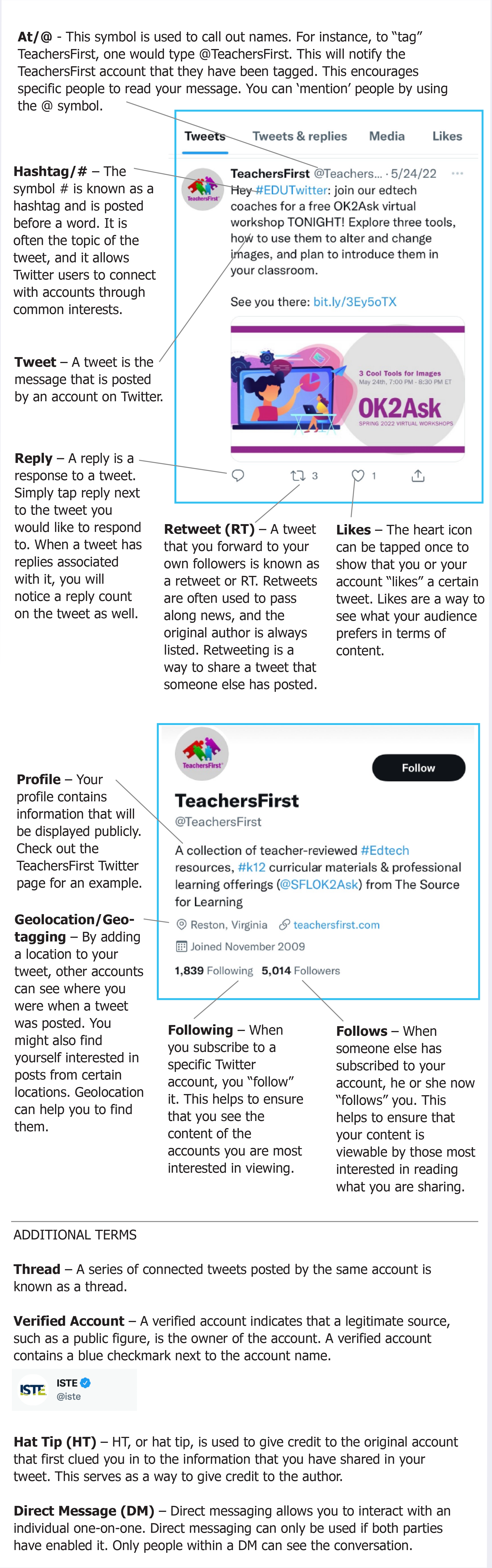
To become more familiar with Twitter, find and follow @TeachersFirst. Use the list above to learn the aspects of Twitter through our established account.
- Now that you know the lingo, it's time to share your first tweet. You have a maximum of 280 characters with which to share your message. That might seem quite short, but you will be surprised at how much you can share! (Additionally, you can add tweets as a "thread" to help convey your full thoughts. We show you how to do that below.)
- You can add up to four photos, a video, poll, or gif to your tweet without taking up any of your 280-character limit. You can also add a web link. Keep in mind that this will decrease your available character count by 23. Be sure to leave a space between your text and the link.
- Hashtags are an important tool that will help to increase the conversation with your tweet. These are clickable, allowing users to explore further conversations in relation to that topic.
- Twitter is public by default, but you might choose to set your account to private. If your account is set to private, you will need to manually give permission to each individual or account that is interested in following you. The privacy option is useful, especially with students that might have Twitter accounts for school purposes as well.
- For your first Tweet, consider introducing yourself, your interests, and/or the purpose of your account. Remember, keep it short and sweet!
Twitter is a tool that allows the field of education to continue advancing. Educators are able to connect to various educational groups and organizations, and they can participate in thinking advancements currently taking place worldwide. Twitter is a quick way to share ideas and reach others that might also be teaching the same content or focusing on the same learning goals while keeping up with educational trends.
Not only is Twitter a great learning tool, but it can be the perfect way to communicate with students and parents. Tweet out reminders, homework assignments, and happenings within your classroom and school.
