Rock the Vote
Incorporating Local, State, and National Elections into the Classroom
Introduction | Background Knowledge | Activities | Extensions | Standards

Introduction
“Somewhere inside of all of us is the power to change the world.”
- Roald Dahl
National elections…state elections…local elections… Americans have the right and responsibility to participate in free and fair elections. These opportunities to choose those people who will make laws, enforce laws, and interpret and apply the laws come at scheduled intervals. Giving power to the people through elections is the foundation of the “Great Experiment” that the founding fathers envisioned 250 years ago.
Background Knowledge

Elect means to choose. An election is an opportunity to choose who will lead the national, state, and local governments. In the United States, many elections occur on Election Day in November. Most cities and towns still hold local elections and primaries at a different time in the spring.
The earliest known elections were held in Greece around 508 BCE. At that time, voters decided on the political leaders who would be exiled for the next decade.
The United States was built on the idea of democracy, which states that the people have power and a hand in choosing their leaders.
The first United States election was held in 1789 after the Constitution was ratified. George Washington was the victor with 69 out of 138 electoral votes. In 1789, the candidate who received the most votes became the president, and the candidate who received the second most votes became the vice president. This changed with the 12th Amendment, which stated that electors would cast one vote for president and vice president, setting up the running mate system.
Not all Americans have always been able to participate in elections. From 1789 until 1870, only white male landowners voted in elections. Some states restricted access further by limiting voting rights to Christian, white, male landowners. The 15th Amendment, ratified in 1870 after the Civil War, removed the race barrier for men in America. Many Southern states continued limiting voting access for the formerly enslaved people. The 19th Amendment, ratified in 1920, opened elections for women. People of color faced renewed barriers through the 1960s. States implemented poll taxes to keep African-American voters and economically disadvantaged white voters from making their voices heard. In 1965, Congress passed the Voting Rights Act to stop voter suppression and promote open access. Until 1971, only citizens over the age of 21 could vote. With the ratification of the 26th Amendment, the voting age was lowered to 18. Those young men who were drafted at age 18 to serve in Vietnam fought for change. The Supreme Court changed the landscape in 2013 in the Shelby County v. Holder decision, and voter suppression returned to the national conversation.
Activities

Selected List of Books
-
- Duck for President by Doreen Cronin (ISBN 978-0689863776) - Duck began as a simple barnyard animal. Through elections, he becomes the farmer, governor, and, perhaps, president.
- Grace for President by Kelly DiPucchio (ISBN 978-0316567770) - Grace and Thomas are running for class president. Grace lists issues and solutions, but Thomas is running on popularity.
- The President of the Jungle by Andres Rodrigues (ISBN 978-1984814746) - Lion abuses his power as King of the Jungle, and other animals want something different. They choose to set up an election and vote for the most qualified candidate.
- Leo’s First Vote by Grade Soontornvat (ISBN 978-0593644263) - Leo’s class is holding a mock election while Leo’s dad is voting in his first-ever election. Together, with the help of their friends, neighbors, classmates, and community, Leo and his dad learn about the election process.
- Votes of Confidence, 3rd Edition: A Young Person's Guide to American Elections by Jeff Fleischer (ISBN 979-8765611197) - This nonfiction book helps young people understand the election cycle.
- Review the TeachersFirst list of activities and resources related to Elections.
- Create a free account on MyCivicsLife, a safe educational platform that engages students in a social-media-like experience that will prepare them to be responsible citizens in the digital age.
- Explore the election process and democratic responsibilities with this resource from Columbus City Public Schools. Make any of the polls into a Google Form (TeachersFirst review).
- Encourage students to track election results by coloring in a map of the United States. When a state declares a winner, students color the state blue if the winner is from the Democratic Party or red if the winner is from the Republican Party. MapChart offers a digital version of a United States map that can color election results by state. When finished, download your map as an image file.
- Learn about historical elections at 270towin (TeachersFirst review). Track the candidates, popular vote, electoral vote, winners, losers, and important topics.
- During a presidential election year, involve students in the Kids Voting USA Mock Election. Use an easy graph creation tool such as the Data GIF Maker (TeachersFirst review here) to graph the results of your class election.
- Try one of the six digital tools suggested by the NEA at Teaching Students about Elections. To extend student learning, use Twee (TeachersFirst review) to create warm-up discussions and comprehension questions for any of the videos.
- Engage students with one of Nearpod’s (TeachersFirst review) targeted election resources.
- Share games from iCivics (TeachersFirst review) to introduce many features of the democratic process, including elections and voting, citizenship, and participation. Include the games as part of station rotations or flipped learning lessons. While visiting iCivics, take advantage of the many other resources, which include lesson plans, videos, curriculum units, and more.
Extensions
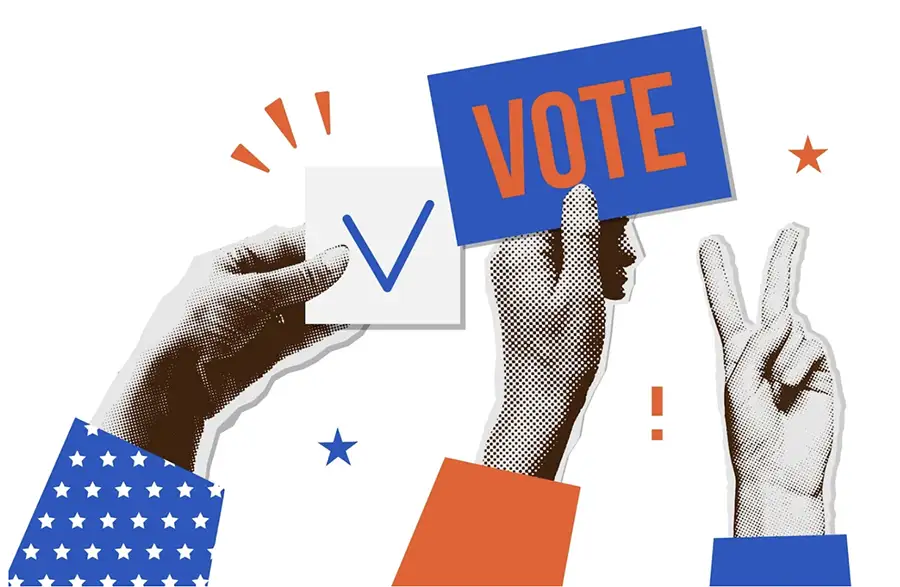
Rock the Vote
- Give students options and a chance to vote whenever possible in the classroom. Use tools such as DoubleClick Democracy or PollMaker (TeachersFirst review) to collect votes.
- After tallying students’ votes, compare your results to the national election results using data visualization tools such as Livegap Charts (TeachersFirst review) or Visme’s Free Pictogram Maker (TeachersFirst review).
- Encourage your school to participate in a school-wide election by collecting results from each class. Use this data to help students analyze how results change based on the number of votes received. If possible, extend this activity to something similar to the Electoral College by assigning classes with different amounts of electoral votes. For example, older grades receive more electoral votes than younger grades.
Watch Democracy in Action
- Once the election is over, continue the conversation by watching the government's day-to-day work. Stream live video of the House of Representatives and Senate.
- Take advantage of the many resources available at C-Span Classroom (TeachersFirst review). Choose from lessons, bell ringers, video clips, and more to engage your students as they learn about the democratic process.
- One important component of democracy is the work of city and state legislators and leaders. Visit your city’s government website to learn about upcoming meetings and options to view live broadcasts. Provide students with questions to consider as they watch live or recorded broadcasts. Take advantage of AI tools such as ChatGPT (TeachersFirst review) to create questions that include general knowledge, critical thinking, and reflection considerations.
Inspire Change
- After the election, use the momentum and the conversations to continue improving the community. The Ginsburg Center at the University of Michigan suggests 6 pathways to community engagement at its site, Pathways to Civic Engagement.
- Encourage students to learn how to take action to promote causes and changes they are passionate about. Share DoSomething.org (TeachersFirst review) as a resource for learning about and connecting with others who share their enthusiasm for their cause.
- Share the Civic Life Project (TeachersFirst review) with students to help them see the power of digital storytelling to inspire others and spur changes.
Correlation to Standards

-
AASL National School Library Standards
- Inquire Shared Foundation, Think Domain - Learners display curiosity and initiative by: 1. Formulating questions about a personal interest or a curricular topic. 2. Recalling prior and background knowledge as context for new meaning.
- Inquire Shared Foundation: Create Domain: Learners engage with new knowledge by following a process that includes: 1. Using evidence to investigate questions. 2. Devising and implementing a plan to fill knowledge gaps.
- Inquire Shared Foundation, Share Domain - Learners adapt, communicate, and exchange learning products with others in a cycle that includes: 1. Interacting with content presented by others. 2. Providing constructive feedback. 3. Acting on feedback to improve. 4. Sharing products with an authentic audience.
- Include Shared Foundation, Share Domain - Learners exhibit empathy with and tolerance for diverse ideas by: 1. Engaging in informed conversation and active debate. 2. Contributing to discussions in which multiple viewpoints on a topic are expressed.
- Include Shared Foundation, Grow Domain - Learners demonstrate empathy and equity in knowledge building within the global learning community by: 1. Seeking interactions with a range of learners.
- Collaborate Shared Foundation, Think Domain - Learners identify collaborative opportunities by: 1. Demonstrating their desire to broaden and deepen understandings. 2. Developing new understandings through engagement in a learning group. 3. Deciding to solve problems informed by group interaction.
- Collaborate Shared Foundation, Create Domain - s Learners participate in personal, social, and intellectual networks by: 1. Using a variety of communication tools and resources. 2. Establishing connections with other learners to build on their own prior knowledge and create new knowledge.
- Collaborate Shared Foundation, Grow Domain - Learners actively participate with others in learning situations by: 2. Recognizing learning as a social responsibility.
- Explore Shared Foundation, Think Domain - Learners develop and satisfy personal curiosity by: 1. Reading widely and deeply in multiple formats and writing and creating for a variety of purposes.
- Explore Shared Foundation, Create Domain - Learners construct new knowledge by: 1. Problem solving through cycles of design, implementation, and reflection.
- Explore Shared Foundation, Share Domain - Learners engage with the learning community by: 3. Collaboratively identifying innovative solutions to a challenge or problem.
- Explore Shared Foundation, Grow Domain - Learners develop through experience and reflection by: 1. Iteratively responding to challenges. 2. Recognizing capabilities and skills that can be developed, improved, and expanded. 3. Open-mindedly accepting feedback for positive and constructive growth.
-
ISTE Standards for Students
- Empowered Learner - 1.1.b - Students build networks and customize their learning environments in ways that support the learning process. 1c. Students use technology to seek feedback that informs and improves their practice and to demonstrate their learning in a variety of ways.
- Knowledge Constructor - 1.3.d - Students build knowledge by actively exploring real-world issues and problems, developing ideas and theories, and pursuing answers and solutions.
- Innovative Designer - 1.4.d - Students exhibit a tolerance for ambiguity, perseverance, and the capacity to work with open-ended problems.
- Computational Thinker - 1.5.c - Students break problems into component parts, extract key information, and develop descriptive models to understand complex systems or facilitate problem-solving.
- Global Collaborator - 1.7.c - Students contribute constructively to project teams, assuming various roles and responsibilities to work effectively toward a common goal.
