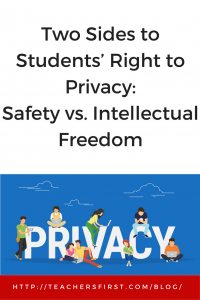 This week is Choose Privacy Week , an event sponsored by the American Library Association. While privacy has been part of our recent national discussion, privacy issues are nothing new to K-12 public education, which must follow at least three privacy rules and laws. These include the 1974 Family Educational Rights and Privacy Act (FERPA), a federal law protecting the privacy of student education records in schools that receive program funding from the Department of Education. A DOE explanation states FERPA gives “parents certain rights with respect to their children’s education records. These rights transfer to the student when he or she reaches the age of 18.” Perhaps you have encountered FERPA regulations when your child went to college and although you were paying the bills, your son or daughter had to give you “permission” to see grades and other school records.
This week is Choose Privacy Week , an event sponsored by the American Library Association. While privacy has been part of our recent national discussion, privacy issues are nothing new to K-12 public education, which must follow at least three privacy rules and laws. These include the 1974 Family Educational Rights and Privacy Act (FERPA), a federal law protecting the privacy of student education records in schools that receive program funding from the Department of Education. A DOE explanation states FERPA gives “parents certain rights with respect to their children’s education records. These rights transfer to the student when he or she reaches the age of 18.” Perhaps you have encountered FERPA regulations when your child went to college and although you were paying the bills, your son or daughter had to give you “permission” to see grades and other school records.
Two additional laws govern the protection of children online, Children’s Internet Protection Act (CIPA) and the Children’s Online Privacy Protection Act (COPPA). Both require schools and libraries receiving federal funds to limit access to certain online content. CIPA requires Internet filtering of obscene or harmful content to children 17 or under, while COPPA limits access to many online resources and email for children under 13, requires parent notification about Internet use, and places limits on collection of personal data. Do not confuse these laws with the Health Insurance Portability and Accountability Act,(HIPAA) which covers medical records, but usually does not affect public education institutions. Here’s a helpful comparison.
Ironically, these laws sometimes hamper rather than protect our students in our classrooms and school libraries, preventing our students and us from finding information and using educational technology. I’ve had teachers notify me that a resource I shared was unreachable at school because I used a URL shortener. Nothing was more frustrating in my school district than having all image searching blocked. Perhaps you have had a filter block a search because it contained a term deemed objectionable? The National Coalition Against Censorship has a brief overview of filtering issues.
As tech-savvy educators, we should be teaching our students to be good digital citizens. Our everyday practices help our students understand and practice digital citizenship. Going online is much more than issues of protection. Mike Ribble’s Nine Elements of Digital Citizenship addresses privacy and safety issues. Elements under the “protect” category include:
- Digital rights and responsibilities: We must inform people of their basic digital rights to privacy, freedom of speech, etc.
- Digital safety and security: Digital citizens need to know how to protect their information from outside forces that might cause harm.
Public and school libraries have standards and codes of ethics that address privacy, but from a different viewpoint. For libraries, privacy becomes an issue of intellectual freedom, not safety, more a concern with protecting our civil rights, especially the first and fourth amendments. The rights to information access and freedom to read are paramount. Privacy policies in libraries help ensure library users can find the information for which they are searching. In addition, user records, such as a person’s item circulation history or online search history, must be protected against government incursions that could infringe on our rights.
Intellectual freedom and the freedom to read are two principles both library organizations and educational institutions defend. So while many have been busy protecting children’s personal privacy, we may have forgotten how essential it is to protect student’s intellectual freedom and privacy that lead to informed citizens and a healthy democracy. The American Library Association has an extensive interpretation statement of The Library Bill of Rights that covers these issues.
We must teach our students both crucial aspects of privacy. Yes, students need to understand how to be safe online and protect personal information, especially since so much of their lives already are spent virtually. However, with the vast resources of information available instantaneously via their devices, we, as teachers and librarians, must also teach students to find the best resources for their information needs. We’ve done a great job teaching kids about the dangers of online predators; but how do students discern fake news, Internet scams, and corporate and governmental assaults on their privacy? Are we neglecting to teach the skills that lead to informed citizens capable of critical thinking?
During the 2016 Choose Privacy Week, the American Library Association issued Library Privacy Guidelines for Students in K-12 Schools and Library Privacy Checklist for Students in K-12 Schools. This week brush up on these issues and start the conversation going in your school with colleagues, administrators, and tech staff. Now may be the time to revise those privacy and online policies.


This is a current issue we are dealing with in my school. Our district reset it’s filters and often common and appropriate education sites available in the past are now blocked. We are able to request sites be assessed and cleared but that does mean another layer of planning and time. In addition, recently our district has provided parent training on CIPA and COPPA as we move forward with the goal of digital citizenship in the 21st century. Now that we assess and maintain records in online databases, parents are becoming concerned about how this information is protected and used.