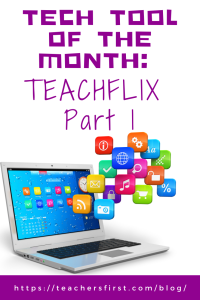TEACHFLIX is home to a variety of engaging videos and virtual field trips crowdsourced by teachers. You don’t have to complete the free registration, but doing so allows you to download an ebook full of activities that accompany the videos. You can search videos by topic or grade level (elementary, middle, or high school). If your search does not immediately load or appears a little slow, click enter/return in the search bar again to refresh the page.
Applying the Triple E Framework
The Triple E Framework, created by Dr. Liz Kolb, believes that “effective technology integration begins with good instructional strategies and not fancy tools” (tripleeframework.com). Dr. Kolb wrote a book on the topic, Learning First, Technology Second (ISTE, 2017), that lays out the three main uses for technology in education: to Engage, Enhance, or Extend learning goals. We can use this framework to decipher why we use specific classroom tools. Here is a rubric based on the Triple E Framework you can use to evaluate whether TEACHFLIX (or any other technology) is a good fit with your learning goals and whether you should use it in your lesson.
- Engage in learning goals: TEACHFLIX helps students focus on content (and learning goals) with fewer distractions, as the advertisements are minimal and no gaming features detract attention from the video. The videos motivate students to begin the learning process, as many of them take students right up close to the subject matter, as if they were there in person!
- Enhance learning goals: TEACHFLIX offers students some scaffolding to make challenging concepts or ideas easier to understand. For example, students may watch a video two or three times to understand the concept better. Many topics also include more than one video, allowing repetition of the topic or concept for deeper understanding.
- Extend learning goals: Dr. Kolb describes extended learning as an opportunity for students to learn, connect, and collaborate outside the regular school day and as a way to create a bridge between school learning and everyday life experiences. TEACHFLIX could be used as part of a remote, flipped, or blended learning activity, as students can watch videos at home and then discuss it or complete one of the downloadable free activities in class. The videos would also make an ideal asynchronous learning experience. TEACHFLIX can also help students prepare for everyday life experiences, as future jobs (or coursework) may require them to learn by viewing videos.
SAMR Connection
The SAMR Model, by Dr. Ruben Puentedura, suggests that technology implementation has four levels. Therefore, we can use this model as a guideline to analyze how we use technology tools in the classroom. For example, you can use TEACHFLIX with your students at both the substitution and augmentation levels, depending on how they use the tool.
- Substitution: The substitution level is the most basic level of SAMR and refers to when technology acts as a direct substitute without any functional improvements. An easy example is sharing a video from TEACHFLIX rather than having students read the information on a static website.
- Augmentation: At the level of augmentation, the technology acts as a direct substitute and includes some functional improvements. We can take our TEACHFLIX videos to the next level by adding captions for those who need extra support or by slowing down the video using the dial in settings. Another excellent example of augmentation is the student’s ability to rewatch the video, which they could not do if they listened to a lecture in class.
Take advantage of Part 2 of the Tech Tool of the Month: TEACHFLIX, where we’ll discuss how to use the tool and ideas for integrating it into your classroom. In the meantime, let us know how you have used TEACHFLIX in your education setting in the comment section below.