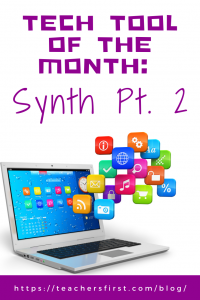 Synth is a user-friendly podcasting tool. The site allows users to create audio recordings up to 256 seconds long. Yesterday’s blog, Synth Part 1, gave an overview of this tool. The overview also included the application of both the SAMR model and the Triple E Frameworks as you integrate Synth into your instruction. Today’s post offers detailed instructions to get you started using Synth plus classroom use ideas by content area.
Synth is a user-friendly podcasting tool. The site allows users to create audio recordings up to 256 seconds long. Yesterday’s blog, Synth Part 1, gave an overview of this tool. The overview also included the application of both the SAMR model and the Triple E Frameworks as you integrate Synth into your instruction. Today’s post offers detailed instructions to get you started using Synth plus classroom use ideas by content area.
How to use Synth
When you arrive at the main page, you will be asked to log in or sign up. You can use your Google or Twitter login, or create an account with an email.
Remember, if you don’t want students to have to register for an account, you can provide them with a direct link (or a participation code) to the Synth question.
Now that you are registered, it is time to begin! When you are ready to record your Synth, click the red + at the top right side of your page. There are also links to the Feed, Explore, and Podcasts (more on that later). Notice the white paper icon on the bottom left side of the page. This is a Help button. I asked questions several times and received very timely feedback answering my questions. This Help icon is on every page.
Once you click to begin recording, you will be taken to a simple page to begin your podcast. The slider on the bottom right side allows you to choose between audio or audio with video. Remember, you only have 256 seconds.
When you click the red button again to stop, you will see this screen. You have the option to continue recording (by clicking the red button again). This is great for students who may need to take a break and regroup their thoughts, or if working with a partner and want to switch speakers. This offers a natural break and is not noticeable when the podcast is finished. The small gray arrow allows you to listen to what you have completed. Once finished, click Done.
The next screen will ask if you want the Transcription On (the slider at the top of the screen). This is very helpful for any time that you want to see what students are saying, in addition to hearing the podcast. This is also your opportunity to go back and Re-record. If you are satisfied with your Synth, you can click the music note to add an introduction or transition sounds. When finished click, Next.
Adding sounds is very simple. Once you click the music note, you will see several categories of sounds. Each category includes 3-5 options. You can click to preview the sounds before you make your choice. Sound is an option, not a requirement.
Next, you are lead to the page to add your title, any links, hashtags, etc. This tool truly is easy to use and walks you through the process step-by-step.
Once you hit the Publish button on the final page, your podcast is ready to go! The button on the bottom right allows you to create a thread. This is also the link that you will share with students, who can create a thread to add to your podcast (if collaborating). To share the podcast with your students, click the share icon (arrow).
This is the view that you will see when you click to share the podcast. The easiest way to share the podcast is by using the hyperlink. If you want students to be able to add to your Synth podcast, consider using the hyperlink + Code option to allow students access to add and create a thread. There is also an option to embed your podcast (on to your class website).
One other area that you may want to view for inspiration is the Explore button on Synth. Here you will find many published Synths by other users. Some may be useful to share in class, while others may get your creative juices flowing with new ways to use Synth.
Classroom Use Ideas
Synth is a tool that can be integrated across various subject areas. For example, have students interview each other to create a Synth. It fosters active student participation and engagement through creating podcasts. This is an excellent activity for the beginning of the school year. Podcasts offer an alternative way to assess students rather than using tests or other traditional paper/pencil assignments.
Social Studies:
- Create a podcast about the people in your community.
- Create a podcast about your state.
- Create a podcast about a general from the Civil War.
- Create a podcast about a battle from the Revolutionary War.
- Create a podcast as a culminating activity after any research project.
- Create a podcast as an exit ticket related to the daily topics of study.
- Create an advertisement about a popular product from the time (or location) that you are studying.
- Interview someone in the community, war veteran, grandparent, or another person that relates to a topic that is being studied in social studies. Record the interview using Synth. (Students may need to create, and link, more than one Synth depending on the duration of the interview.)
Science:
- In STEM, create a podcast to share and record the results of a science lab.
- In STEM, create a podcast to describe the steps in the Scientific Method.
- In STEM, create a podcast to describe simple machines.
- In STEM, create an advertisement about an invention that may be from long ago or created more recently.
- Create an exit ticket related to the daily lesson; have students create a Synth to respond to the question.
- Challenge students to create podcasts sharing lab safety tips.
Math:
- Elementary students could create a podcast to practice multiplication facts orally.
- In geometry class, assign each student one shape to explain on a podcast. Link together all of the Synths, so students have the full podcast to use to study.
- As an exit ticket, have students use Synth (with the video option) and show their work on one of the review activities related to the daily lesson.
- Challenge students to create their own math review problems as a Synth and share the link on your school’s LMS. Assign students the task of solving two of the math problems presented and create Synths to share how they solved the problem (the video option would probably work best to show the work).
- Have students use Synth to talk their way through solving math problems orally.
Language Arts:
- Use Synth to have students practice speaking to evaluate their own speaking skills.
- Have students evaluate other classmates’ speaking skills as they offer feedback to Synths.
- Primary students could use podcasts to listen to themselves read. Teachers can choose to link these together or only have students read and then listen to themselves at a reading/listening station.
- Primary students could create podcasts related to letters and say as many simple words starting with that letter as they can think of in the 256 seconds of the Synth.
- Have elementary students read on a podcast. Use the podcast to assess individual students’ reading skills and needs.
- Use a Synth to ask comprehension questions related to a story. Students can demonstrate their knowledge and understanding by creating a podcast.
- Create a simple poem and read it on a podcast. This could be a class collection if the teacher created the first Synth and linked them all together.
- Create a Synth to use as a book report. Share the main idea, summarize the theme, do a character analysis, or provide students with specific questions to be answered on the podcast.
- Students can practice spelling words orally on a podcast. Consider offering this option instead of writing the words for the test.
- Have each student contribute one Synth to a class podcast about a topic of your choice (introductions at the start of the year, who is their hero and why, what is their favorite book, etc.). Share the link with families on your class website.
- Have students create (and link together) three Synths instead of a traditional writing assignment. They can create three 256 second Synths for the beginning, middle, and end for their writing, and then link them together.
Creative Arts and World Languages:
- In art class, create podcasts (with video) sharing different artists or types of art.
- In art class, challenge students to create a drawing and then explain the techniques they used and share the drawing (or other artwork) on a video podcast.
- In music class, use a podcast to share the sounds of instruments and create songs.
- In band or orchestra, use the podcast as a playing test. Students can share their podcasts with you, and you can view to grade.
- Create podcasts in world language classes to practice articulating the new language. Students can create podcasts as an assessment.
- Have world language students tell the daily weather, talk about colors or another topic they are learning using a podcast.
Additional Tutorial Videos and Articles
- Article about Using Synth in Class
- TeachersFirst Review of Synth
- Video Tutorial for Using Synth
- Example Synth with Classroom Ideas and Tips
Have you used Synth in your classroom or for professional learning? Share in the comments what types of activities you have done.



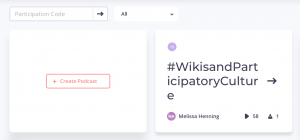
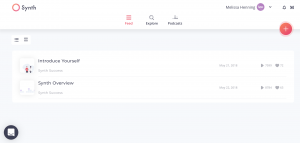
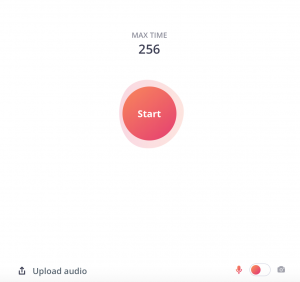
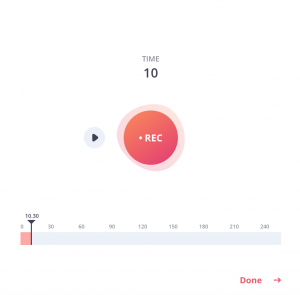
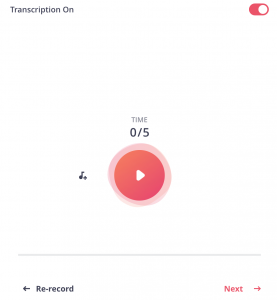
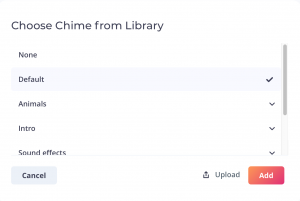
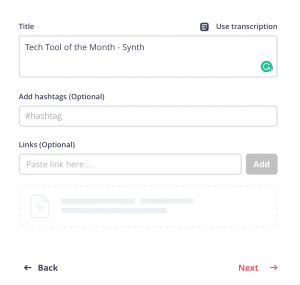
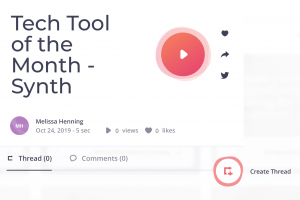
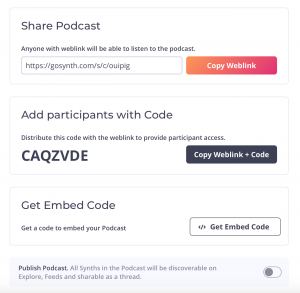
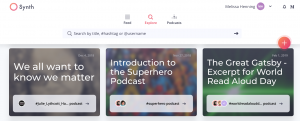
One thought on “Tech Tool of the Month: Synth Part 2”