Do you use Choice Boards? If you find them interesting but still need some more information, let’s take a look at one example of how to get started in a way that incorporates science and STEAM activities based upon significant dates in history and student interests.
December is a significant month for aviation history. On December 14, 1903, Wilbur Wright made his first (unsuccessful) attempt at flight in North Carolina but was ultimately successful with the first powered, manned flight later that month on December 17. In December of 1919, Boeing’s first commercial airplane took its first flight.
Just thirty-five years ago this month, Dick Rutan and Jeana Yeager accomplished a significant first in aviation. They completed the first non-stop, non-fueling flight around the world, returning to Edwards Air Force Base after a nine-day and 25,000-mile journey. Incredibly, upon their return, their only remaining operational fuel tank contained only five gallons of gasoline! Find more aviation trivia at the U.S. Centennial of Flight Commission.
Understanding how planes work appeals to the curiosity within many of us, including our students. It is an excellent opportunity to introduce STEAM exploration activities based upon these interests.
One way to encourage student exploration of airplanes is through Choice Boards. Choice Boards provide student motivation by offering student choice of tasks, allowing flexibility to complete tasks and adapt well for both remote and in-person learning. Learn more about Choice Boards from the following resources:
- OK2Ask: Engage & Inspire: Choice Boards for Differentiation – this archived recording of an October 2020 learning session provides information on incorporating Choice Boards into any classroom.
- Twitter Chat: Student-Centered Learning Ideas with Playlists and Choice Boards – follow this archived discussion to learn the essential elements of choice boards and gather resources for understanding the different kinds of choice boards and tech tools to include.
- Choice Boards: Benefits, Design Tips & Differentiation – in this article, Dr. Catlin Tucker shares an overview of the benefits, design, and examples of different strategies used in incorporating Choice Boards.
With a theme of airplanes in mind, let’s consider creating and implementing a choice board activity for students. Many parts of aviation design relate to science concepts, including thrust, lift, weight, and drag. Next Generation Science Standards include these concepts within their Force and Motion Topic at many grade levels. Select standards and content to match your grade level requirements.
Plan the type of Choice Board to use. Tic Tac Toe and Bingo boards are widespread; however, there are many other options. Whatever you choose, it is essential that information is easy to understand and that students are aware of the requirements to complete and share their learning successfully.
How will you create and share your Choice Board? Google Slides is an easy way to create and share linked activities appealingly. Genially (reviewed here) has a template to use as a starting point for your Choice Board; select any boxes to personalize and add links before sharing. Other creation resources include Symbaloo EDU (reviewed here) and PowerPoint Online (reviewed here).
Find activities to include on the Choice Board. For example, Teach Engineering (reviewed here) has many different lessons that include activities suitable for student choice and independent learning. Also, consider a variety of learning styles and activities to include. For example, add hands-on projects, reading prompts, videos, and quizzes.
- Up, Up, and Away – Airplanes! – middle and high school
- May the Force Be with You – Thrust – middle school
- Take-Off with Paper Airplanes – middle school
- Absorbing Airplane Noise! – elementary
Assessment is another consideration in creating a Choice Board. Students complete activities to cross off a line on the board when participating in Tic-Tac-Toe or Bingo boards. For other options, students choose one item from each column. Whatever the requirement is, provide students with all information on assessment and time requirements.
Here is a sample airplane-themed Choice Board.
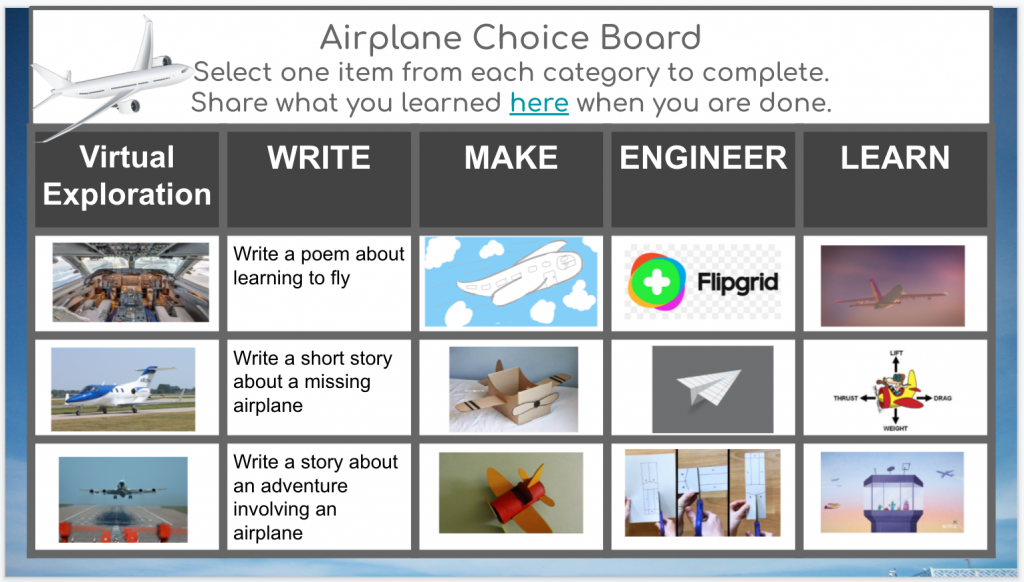
Copy the file to view the contents, then edit to fit your needs. It includes five columns with three activities per column. The directions state that students choose an activity from each column to complete with a final Flipgrid response upon completion. This board works well as a monthly homework assignment, computer center activity, or enrichment activity. Differentiate learning by offering this board to varied students and adjusting choices to fit student interests and learning skills.
If you find implementing Choice Boards overwhelming, look at this idea for Progressive Choice Boards from Ditch That Textbook. The authors suggest options for introducing and using Choice Boards through a series of small steps. It offers teachers and students the ability to slow down and become familiar with activities one step at a time instead of learning and incorporating multiple items all at once.
Including student interests with trivia, factual information, and hands-on learning activities helps all classrooms fly high! What kind of Choice Boards do you use? Do you have suggestions for teachers learning to incorporate Choice Boards? Let us know what you think; we love hearing from our readers.


