In Part 1 of this blog, we introduced you to TEACHFLIX and discussed applying the SAMR Model and the Triple E Framework to using it in your instruction. Today’s post offers detailed instructions for using this tool and shares classroom use ideas.
TEACHFLIX:
When you arrive at TEACHFLIX, you don’t need a registration to view the videos. You can use the search bar to browse videos or scroll further down the page to search by grade level. The search box option can be more time-consuming than searching by grade level if you’re short on time. Reminder: refresh the page if the search takes a long time to load—this saves quite a bit of time.
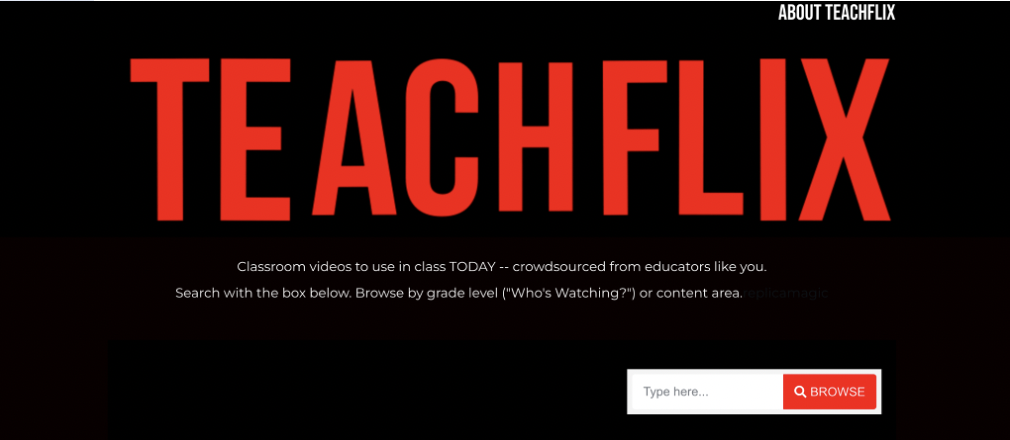
You can search by elementary, middle, or high school grade levels. You can also browse by content area.
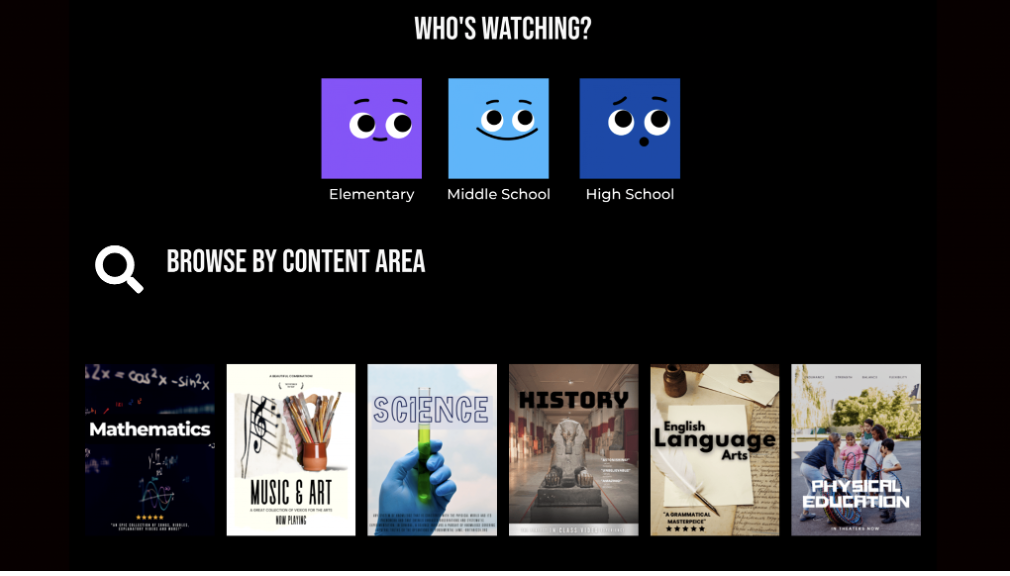
This image shows the topic choices available at the elementary level. There are your typical core subjects (science, mathematics, etc.) and topics such as digital citizenship, computer science, social emotional learning, virtual field trips, and more.
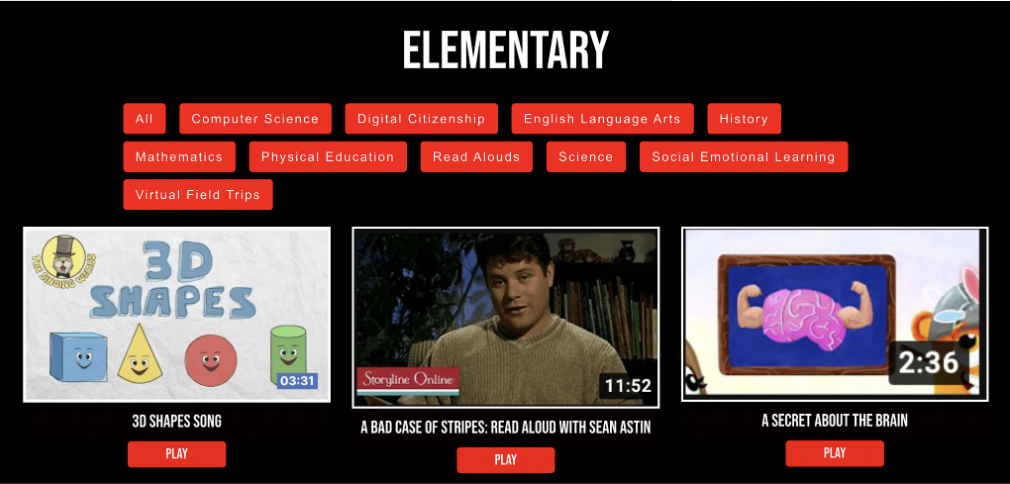
The middle school level offers many of the same topics as the elementary level. In addition to some core subjects, you will also find music and art, world languages, and other options.
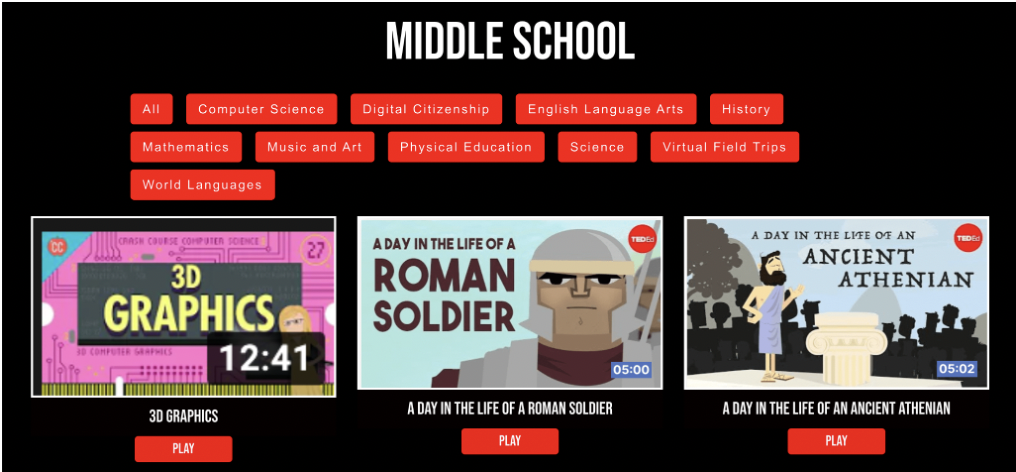
High school-level topics offer many overlaps with the other grade levels. Please note that the site provides the length of the video. You can click on the red button to play the video, or view more options by clicking the content topics at the top or scrolling down the page.
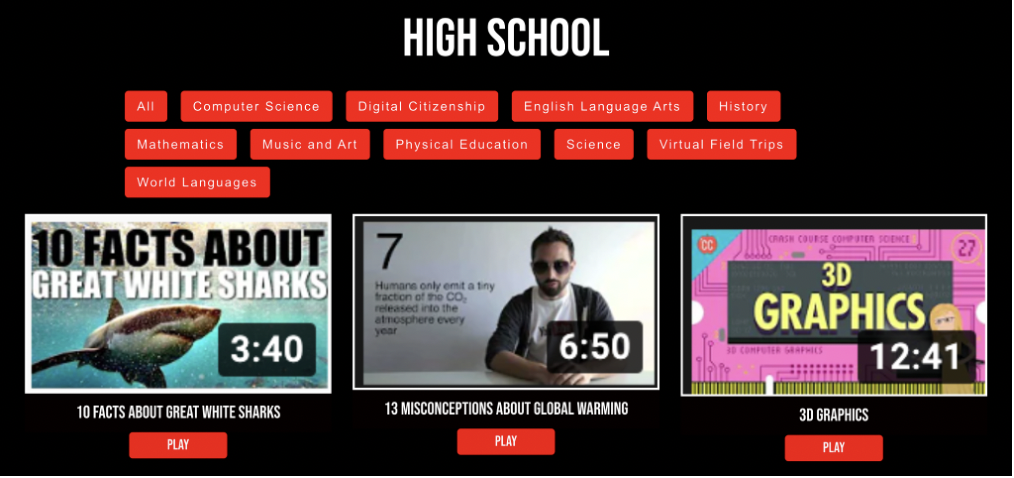
Each grade level offers amazing virtual field trips, which include 360 videos, narrated video tours, and virtual tours. One of the best features of these tours is the variety: they cover topics from sports, to countries, to animals, to museums, and so much more—definitely an area you’ll want to take advantage of!
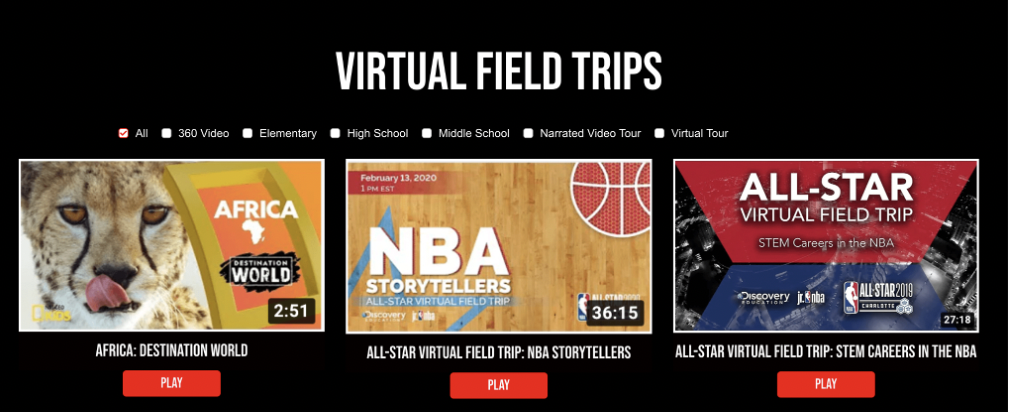
Here is an example of a virtual field trip—a 360 video called “Elephants on the Brink.” Notice there is a red box that you can click to download an ebook full of worksheets and activities you can use with the video. Every video on TEACHFLIX offers this option; we will share examples of the activities later in this blog post.

Show your students the elephants (or whatever subject you pick) by clicking to drag the viewpoint 360 degrees to show all angles of the animal, their companions, the water, the land, and more. This is a great way to take your students up close to Africa and its elephants.

Now, let’s talk about the red button to download an e-book of activities for each video. When you click to access those activities (and sometimes just after opening a new page), the box below will pop up. While the pop-up can be a bit intrusive, it provides excellent learning opportunities for your students—the activities are free and worth checking out! Once you provide your first name and email, the download will be available instantly—no need to wait for an email confirmation.

One of the best parts of the downloadable activities is the option to have them available as a Google Slides presentation, a PowerPoint, or a PDF. You do need to make a copy (which just requires the click of a button), but the site takes you through the straightforward steps. This example uses the Google Slides option, which would be an easy way to share the activities with students.
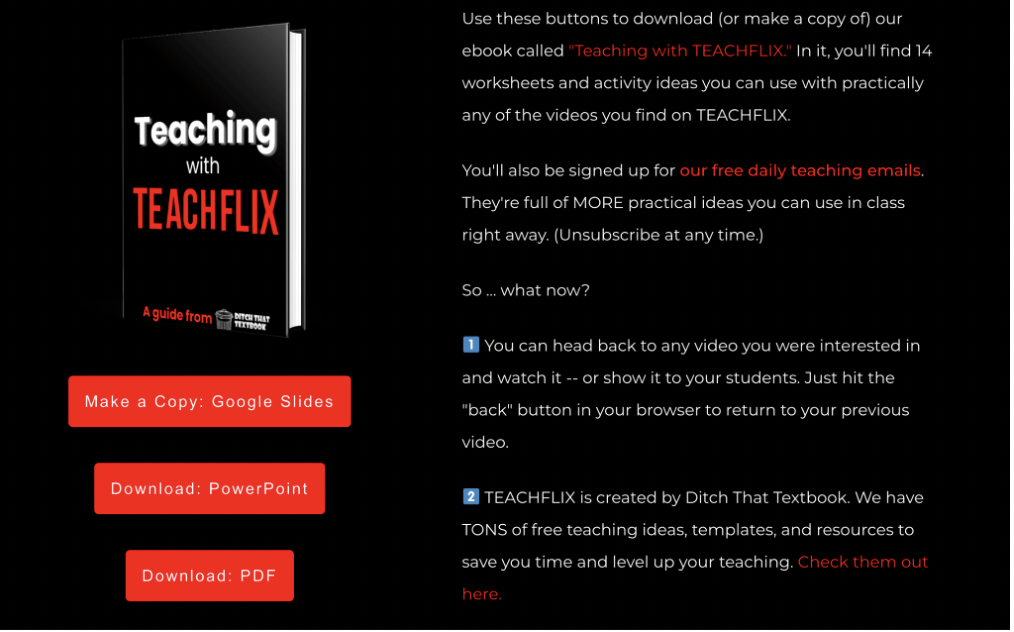
This is the title page that displays on all three download options:
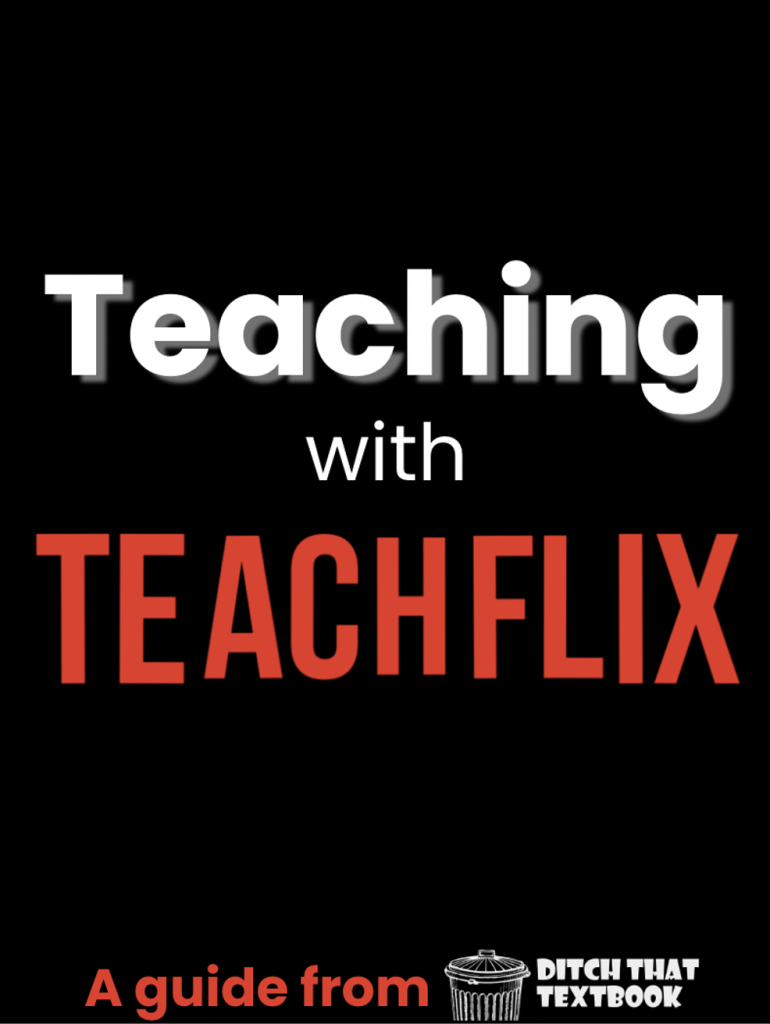
While we can’t share all of the activities in this post, it’s essential to share a few! All of the activities are high-quality and easy to reproduce. This first one is a hexagonal thinking activity.
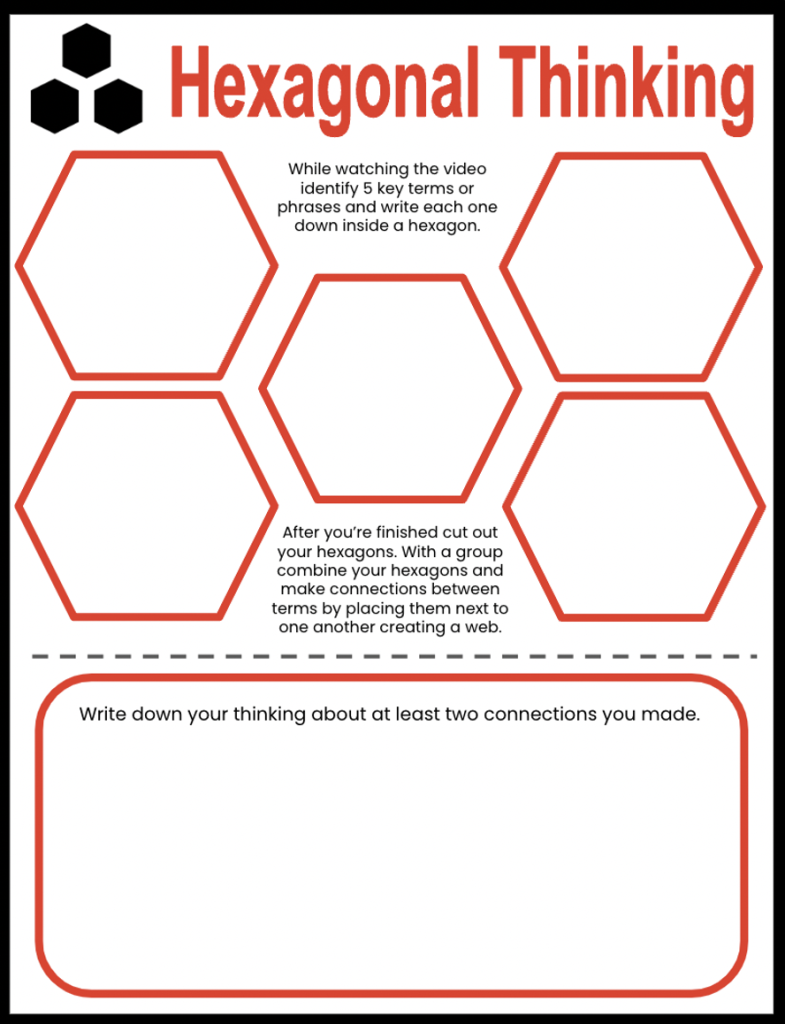
A second example of an exemplary activity is the Make it Social lesson. This page has several items you or your students can download to create a mock Airbnb listing, Facebook post, or a Yelp review. This is a wonderful way to bring authentic activities into your lessons, since students see these types of listings on social media frequently. These are just a few of the engaging (and free!) activities available for download with the free videos on TEACHFLIX.

Classroom Implementation Ideas:
TEACHFLIX provides engaging videos and virtual field trips and does not require a registration, but completing the free registration allows you to download activities to accompany the videos. This site would be ideal for BYOD or 1-1 classrooms, and the activities are also suitable for blended and distance learning. Checkout these suggestions for ways to use TEACHFLIX in several subject areas:
- Download the free e-book to view nearly twenty activities that would work with any of the videos.
- Take your students on one of the many virtual field trips to locations such as:
- The solar system.
- Africa.
- The Amazon.
- Chauvet Cave.
- A shipwreck teeming with sharks.
- You can also use the virtual field trips on TEACHFLIX to explore topics like “Women Pushing the Boundaries” and “Native American Stories.”
- Share world language videos to help students practice German, Spanish, French, and more.
- In math class, share videos that students at all levels can use for extra practice or enrichment. Some of the topics include:
- The metric system.
- Logic.
- Accuracy vs. precision.
- 3D shapes.
- Area vs. perimeter.
- Counting by 5s and 10s.
- Polygons.
- Physical education teachers can explore the many available PE videos to find ideas for class and field day games.
- Explore the videos provided for social and emotional learning. Share a video at the start of class and discuss it together.
- View and share videos related to digital citizenship topics that are appropriate for the age of students that you teach.
Additional Video Tutorials and Review:
- TeachersFirst Review: TEACHFLIX
- Video: Cool Website Alert – TEACHFLIX
Have you used TEACHFLIX in your classroom? Share your activities in the comments below!


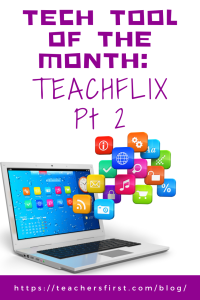
Excellent