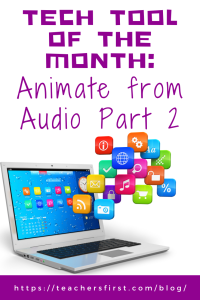In Part 1 of this blog, we introduced you to Animate from audio and discussed applying the SAMR Model and the Triple E Framework to using it in your instruction. Today’s post offers detailed instructions for using this tool and shares classroom implementation ideas.
Animate From Audio
When you arrive on the website, you’ll see the available characters on the right side. Scroll through to find the character you wish to animate.
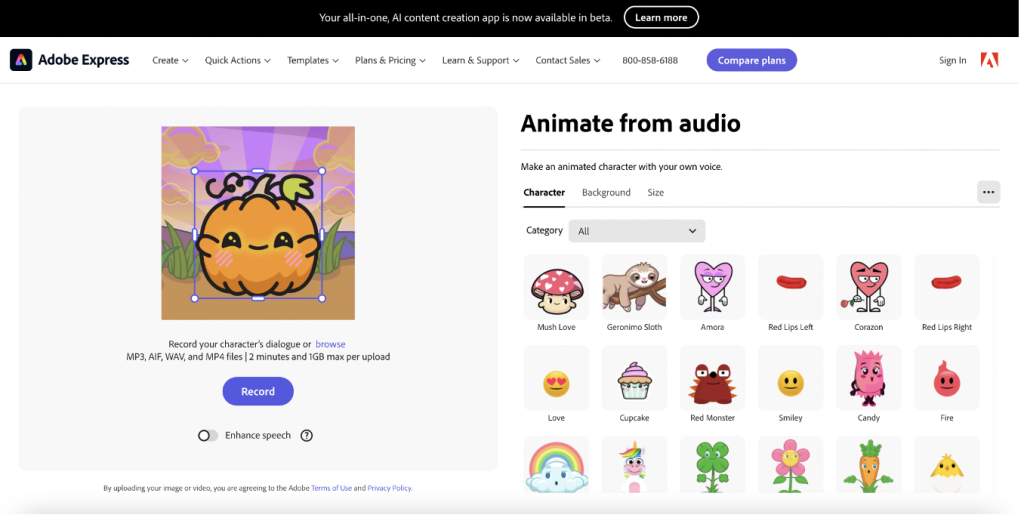
There are a variety of characters available, including people, animals, fruit, tacos, and other entertaining options.
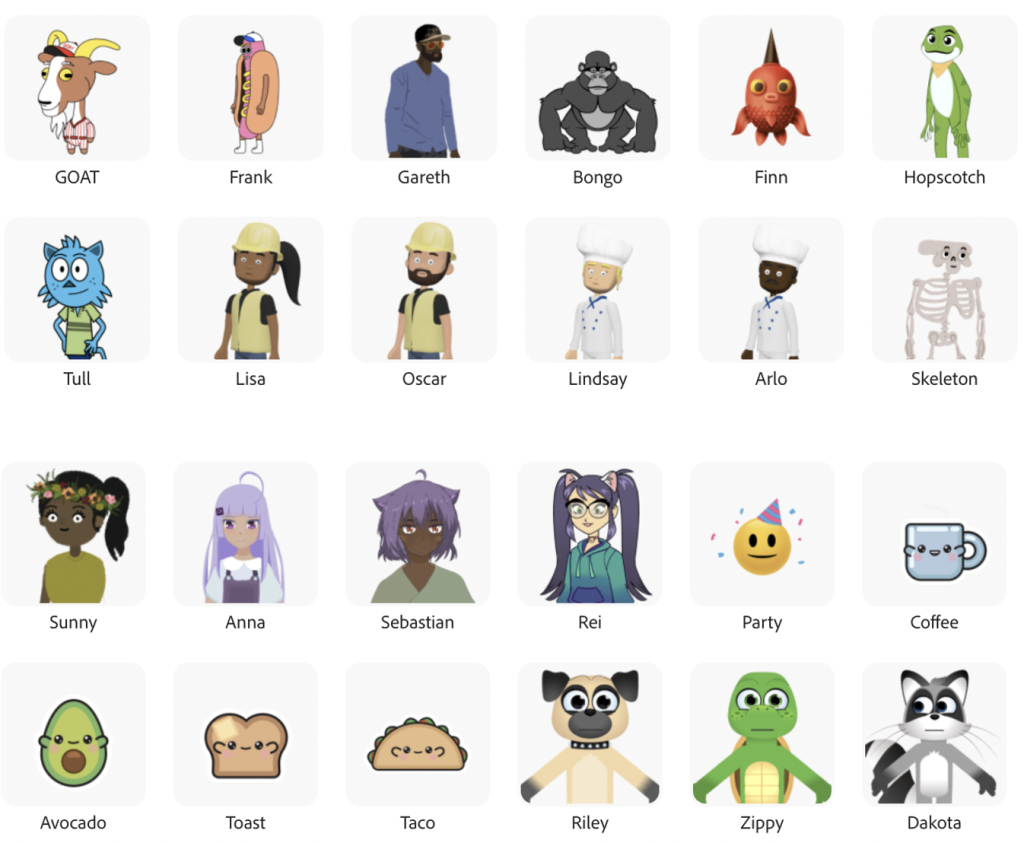
Once you’ve chosen your character, select a background. You have many options, including bookshelves, seasonal views, under the sea, and numerous others.
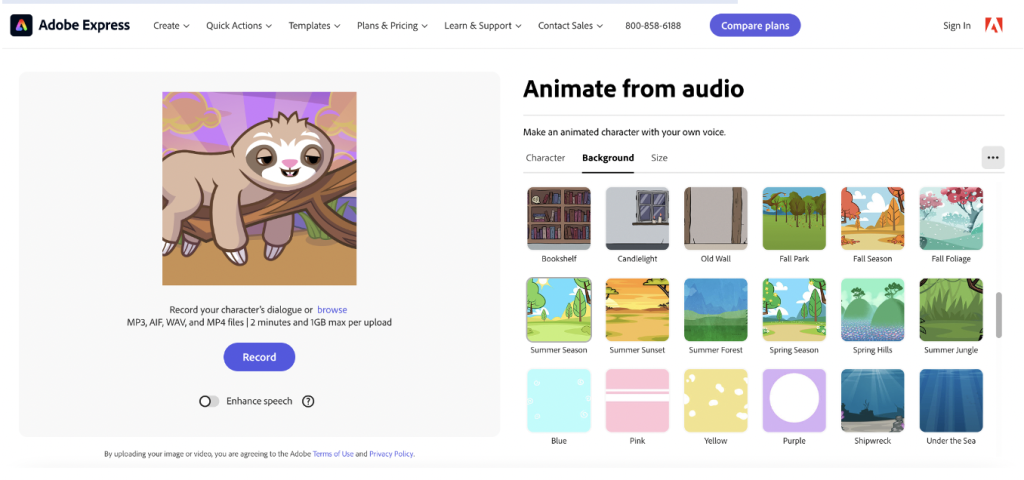
Now that you have the character and the background, it’s time to record. Note that there is an Enhance speech toggle – turning it on makes your recording sound more professional. There is also a Size tab that you can use to change to landscape view to reveal more in the background of the image.
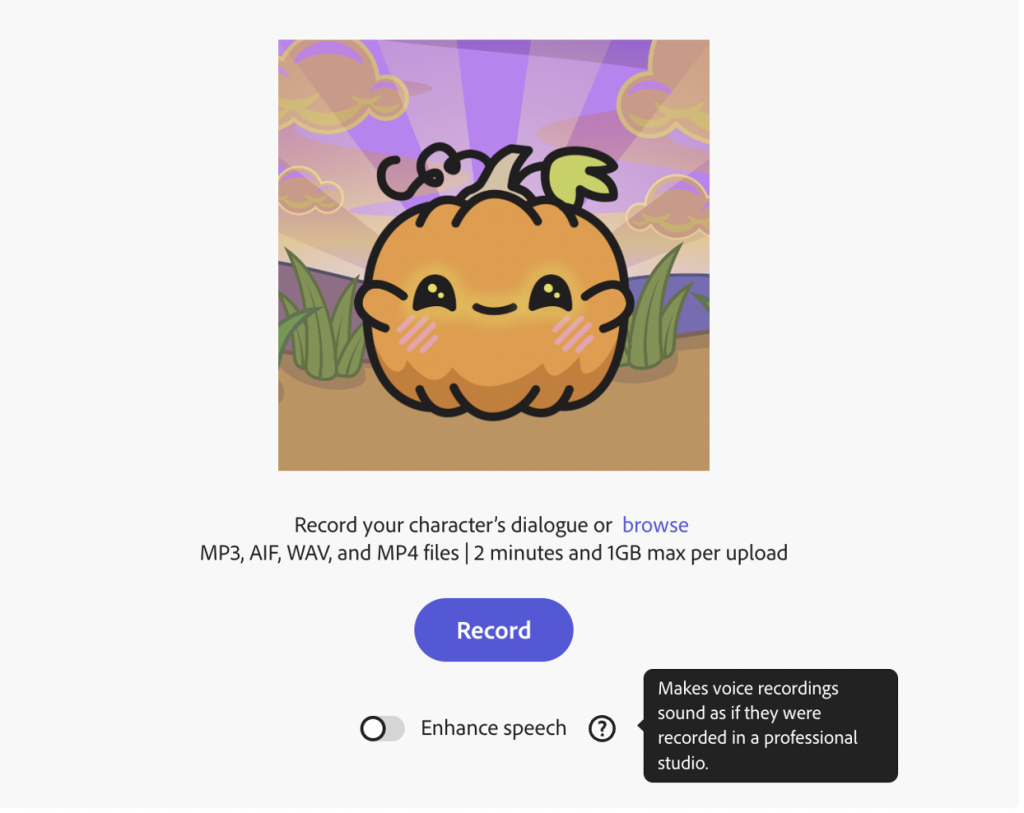
When you’ve finished recording, you can download your MP4 or copy the URL to view the video in Adobe Express.
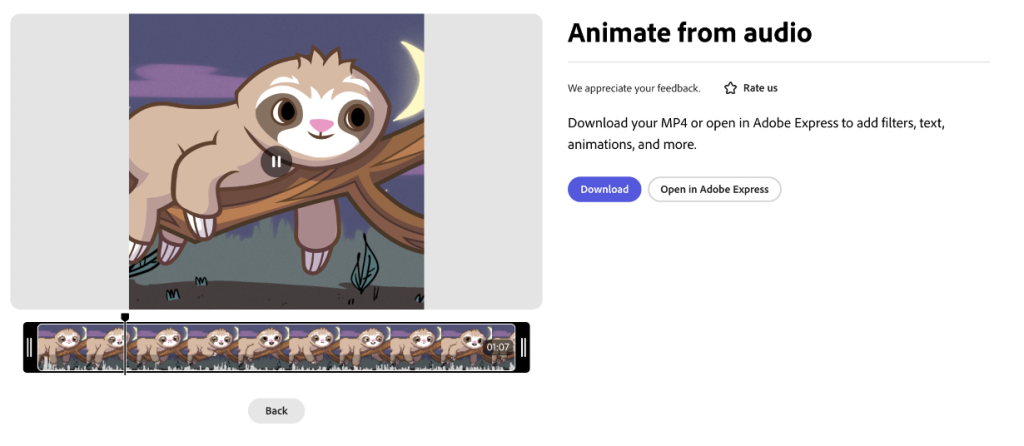
The website keeps you updated on progress while downloading or publishing.
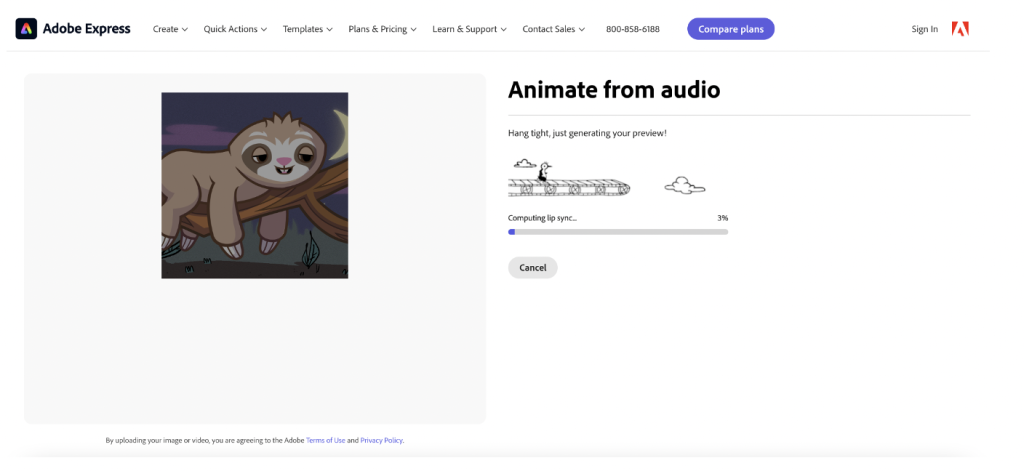
View the video created for this blog post to see an example. You’ll notice that you don’t need an account to view videos shared using a link. The image below shows what the video looks like in MP4 format.
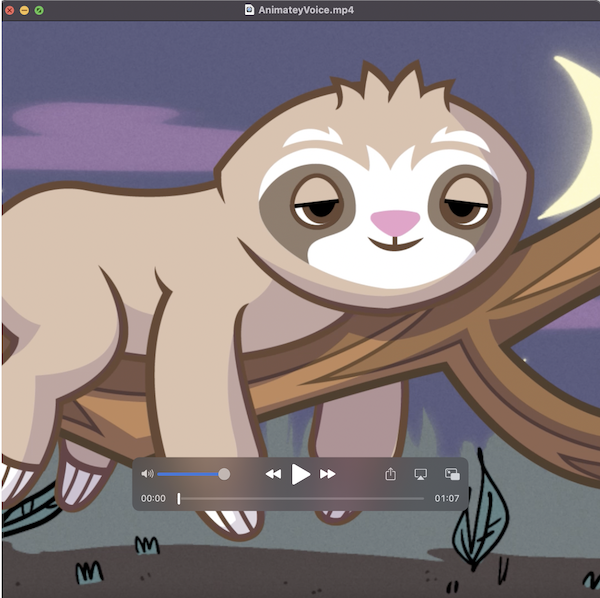
Classroom Implementation Ideas:
Adobe Express’ Animate from audio is a user-friendly tool that instantly turns your voice into an animated character video. Choose from various characters and backgrounds, record your audio, and the advanced technology will seamlessly sync mouth movements and gestures. You can then download the MP4 file or generate a link to share it. Craft engaging explainer videos, tutorials, and presentations effortlessly. Whether you’re simplifying complex topics, adding personality to online lessons, or creating instructions, Animate from audio makes animation entertaining and accessible. This tool would be ideal for the BYOD or 1-1 classroom after a brief introduction, and is also suitable for remote and distance learning.
You can integrate Animate from audio into your lessons in all subject areas. Below, we’ve listed several suggestions for using this engaging resource with your class!
- Share this tool with your students so they can create animated book reports or record story retellings.
- Bring science concepts to life with animated explainer videos narrated by students.
- Create animated student poetry reading performances.
- Have students create an animated image to explain the steps in solving a math problem.
- Create animated readings in world language classes to practice pronunciation and to give students a chance to hear their own speech.
- Make animated morning announcements to share with your class.
- Create and share video messages for parents that are narrated by their students.
- Make animated tutorials that introduce new projects in any subject area.
- Have students create animated biographies about historical figures.
- Groups of students can create animated public service announcements promoting causes they care about.
- Have your multilingual students record themselves reading passages in English, listen to the readings themselves, and share the readings with you.
- Create animated videos that summarize historical events. Better yet, have students create summarizing videos to demonstrate their understanding.
- Use this tool as a fun way for students to practice spelling words or vocabulary words and definitions.
- Animate videos that explain steps or sequences such as the life cycle of a frog or the water cycle.
Additional Video Tutorials and Review:
- TeachersFirst Review: Animate From Audio
- Video: “Level Up Your Storytelling: Animate From Audio Using Adobe Express”
- Video: “Animate From Audio: Adobe Character Animator ”
Have your used Animate from audio? Share your activities in the comments below!