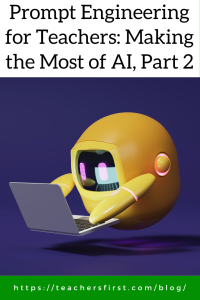In part one of this post, we explored the world of prompt engineering frameworks and tips for crafting effective prompts for AI chatbots and image generators. Now, let’s take a deeper dive into how to use prompts effectively to differentiate instruction in the classroom.
Generative AI tools provide suggested activities and lesson ideas that you can easily modify to fit individual student needs, teaching styles, and interests. For this example, we will use the Five S Model to enter prompts into Claude (reviewed here) to generate a lesson plan, activities, and an assessment for a fifth grade science lesson based on the Next Generation Science Standard 5-PSA-2 Matter and Its Interactions. You can follow along and view the entire conversation we had with Claude to generate this fifth-grade science lesson here.
Lesson Planning:
Start by entering a prompt stating your request:
“I am an experienced elementary school teacher. Use UDL frameworks to generate a 60-minute lesson based upon Next Generation Science Standard 5-PS1-2 and include opportunities for students to participate in hands-on activities using commonly available classroom materials. Create a lesson that includes an introductory text, supporting activities, and 10 minutes at the end of the lesson for class discussion.”
Claude’s response included a short introductory paragraph, three hands-on activities, and prompts for use during the closing discussion. Generate ideas for differentiating the lesson by asking for modifications that adapt to different learning styles, student abilities, or student interests. For this example, we asked Claude to adapt the activities to match students’ interest in climate change. The result included correlations to sea-level rise, melting glaciers, fossil fuels, and other climate change connections.
Activities:
AI generators can help you differentiate activities to complement the individual needs of your students. The first activity Claude suggested for this lesson asks students to explore physical changes by observing and monitoring ice cubes melting. We prompted Claude to differentiate this activity to meet three different student needs:
- When asked to provide ideas and extensions for gifted students, it suggested higher-order thinking opportunities and additional challenges involving predictions and hypotheses.
- To differentiate for students with ADHD, Claude suggested breaking the task into shorter segments, using visual aids, and incorporating technology.
- Suggestions for visually impaired students include using textured materials or 3D models, incorporating audio recordings and activity descriptions, and using descriptive language more often.
You can also ask your chatbot to generate a choice board with differentiated learning opportunities. After asking for a nine-item choice board, Claude generated suggestions for nine hands-on activities. To generate a choice board that includes multimodal options, adjust your prompt to include activities that match a broader range of options, such as videos, simulations, websites, and hands-on experiments.
Assessment:
You can take advantage of AI’s ability to generate and differentiate assessments in three easy steps:
Step 1: Ask for an assessment based on the lesson. We asked for a worksheet, and the result included three multiple-choice questions, three short response questions, and a hands-on observation.
Step 2: Ask Claude to differentiate the activity for student abilities and needs. For example, use prompts to modify the worksheet to use more straightforward language and vocabulary for students reading below grade level, translate it to a different language, or include more open-ended questions for gifted students.
Step 3: Ask for different type of assessments based on student needs and interests. When asked for suggestions for students who enjoy using technology, Claude suggested using digital tools such as Google Forms (reviewed here) or Quizlet (reviewed here), conducting virtual lab simulations, submitting a video response, and creating digital posters and infographics. If you’re using a digital quiz tool, ask Claude or your chat tool to generate quiz questions and edit them as needed.
When using AI generation and chat tools, always keep their limitations in mind. It’s common for these tools to omit information, provide incorrect information, or even hallucinate and make things up. Always verify that the results are accurate, unbiased, and not misleading.
AI language models are getting smarter and wiser, opening up many possibilities for increasing productivity and finding creative teaching methods, but prompt engineering is the real game-changer. When you learn to create precise prompts, AI rewards you with differentiated lesson plans, activities, and assessments tailored to your students’ needs and interests. Learning about prompt engineering enhances your ability to generate helpful and valuable information while saving time.
What suggestions do you have for using AI to differentiate learning? Share your effective prompts and helpful tips with our readers in the comments below so we can learn together.