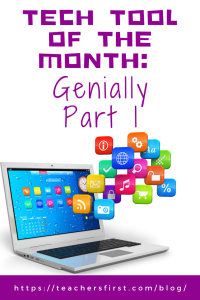Transform your classroom presentations into engaging, interactive experiences with Genially! This versatile web-based platform offers over 1,000 templates for creating diverse educational content. Whether you’re looking to build escape rooms, interactive games, branching activities, quizzes, or multimedia presentations, Genially provides the tools you need to make learning more dynamic.
Getting started is simple with a free login. The platform is available in multiple languages, including English, Spanish, French, Italian, German, and Portuguese. Once you’ve chosen your language and project type, browse through the extensive collection of templates – many available for free – with helpful instructions guiding you through the creation process. There is even an option to view only the free templates, hiding the premium ones.
Once registered, educators receive access to a free class workspace, providing a collaborative virtual environment for student projects. Follow these instructions to set up your class workspace. Students join using a URL and access code, allowing them to safely share their work in this private space with no limit on student numbers. While Genially is FERPA and COPPA compliant, it is also compliant with GDPR, the education world’s strictest data protection and privacy rules. Genially requests that teachers obtain parental permission for students under 13 in the United States.
Recent platform updates include both AI and traditional features. Free accounts can utilize AI for background removal and text editing/translation. New additions include screen painting during presentations, enhanced image galleries, custom video and PDF uploads, and special effects like confetti. Visit the What’s New section to stay current with feature updates. Users can easily customize templates by editing, removing, or adding their own content. Finished projects can be shared in the class workspace, via URL (other classroom spaces, embedded, emailed) or downloaded (interactive PDF, MP4 video).
Applying the Triple E Framework
The Triple E Framework, created by Dr. Liz Kolb, states that “effective technology integration begins with good instructional strategies and not fancy tools” (tripleeframework.com). Dr. Kolb wrote a book, Learning First, Technology Second (ISTE, 2017), which lays out the three main uses of technology in education: to Engage, Enhance, or Extend learning goals. We can use this framework to decipher why we use specific classroom tools. Here is a rubric based on the Triple E Framework that you can use to evaluate whether Genially (or any other technology) is a good fit with your learning goals and whether you should use it in your lesson.
- Engage in learning goals: Genially fosters student engagement by allowing them to work at their own pace while interacting with teacher-created videos. The platform minimizes distractions, keeping students focused on learning goals. Additionally, Genially empowers students to take an active role in their learning by designing their own games, videos, and interactive projects that reflect their understanding of the content. This creative control motivates students and transforms them from passive recipients of information into active participants in the learning process.
- Enhance learning goals: Younger learners use Genially as consumers, viewing engaging, interactive content that helps them connect with and understand new concepts. As students’ ages and skills progress, they can take on the role of creators, using Genially to design their own multimedia projects. Designing an original work enhances their learning goals by encouraging them to think creatively and critically about the content, deepening their understanding, and allowing them to assess their comprehension and demonstrate their knowledge. Students use higher-order thinking skills to enhance the learning experience by organizing their thoughts and ideas into videos, timelines, escape rooms, or other presentations.
- Extend learning goals: Dr. Kolb describes extended learning as an opportunity for students to learn, connect, and collaborate outside the regular school day and as a way to create a bridge between school learning and everyday life experiences. Whether students use this tool to view media created by teachers or create their own media, its flexibility makes it valuable for flipped, blended, and remote learning environments. The classroom workspace feature allows students to interact and share ideas outside of school hours, fostering a sense of community and ongoing engagement. Genially also allows students to build and practice valuable curation, collaboration, and project review skills that are increasingly essential for success in future classes and workplace pursuits.
SAMR Connection
The SAMR Model, by Dr. Ruben Puentedura, suggests that technology implementation has four levels. Therefore, we can use this model as a guideline to analyze how we use technology tools in the classroom. Genially could be used at the Substitution, Augmentation, Modification, and Redefinition levels of SAMR:
- Substitution: The substitution level is the most basic level of SAMR and refers to when technology acts as a direct substitute without any functional improvements. An example of this level is using Genially for students to answer a survey digitally rather than using paper.
- Augmentation: At the level of augmentation, the technology acts as a direct substitute but also includes some functional improvements. Many of the project options at Genially would be considered at the level of augmentation because any slideshow or video presentation shared with students can be rewatched as often as needed to increase understanding. Rewatching a lesson or presentation offers a functional improvement that is impossible without technology.
- Modification: The level of modification occurs when technology allows for significant task redesign. For example, students can work on projects, collaborate on the templates, and share the finished projects created on Genially within the classroom workspace. This would not be possible without technology.
- Redefinition: The highest level of SAMR can be reached by sharing students’ final projects and offering feedback to others. Again, the classroom workspace offers a safe place for students to share projects and offer feedback. Genially also allows students to add audio and multimedia options to redefine the final project (many including AI). They can share finished projects using the provided URL with families on a tool such as Padlet.
Take advantage of Part 2 of the Tech Tool of the Month: Genially, where we’ll discuss using the tool and classroom ideas. In the meantime, let us know how you have used Genially in your education setting in the comment section below.