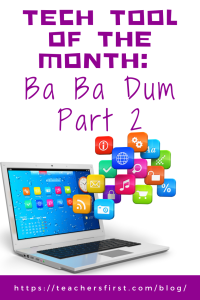In Part 1 of this blog, we introduced you to Ba Ba Dum and discussed applying the SAMR Model and the Triple E Framework to using it in your instruction. Today’s post offers detailed instructions for using this tool and shares classroom ideas.
Ba Ba Dum is a language-learning site that uses games to teach 1,500 different vocabulary words in 21 world languages and uses five different question types. Players can pick what kind of questions they want as they practice vocabulary words. Audio is available, which is helpful for language learners and non-readers.
Ba Ba Dum:
When you arrive at the site, click Play, or, if you want to create an account, click Sign In. You can also click High Scores to see how you rank against other players.
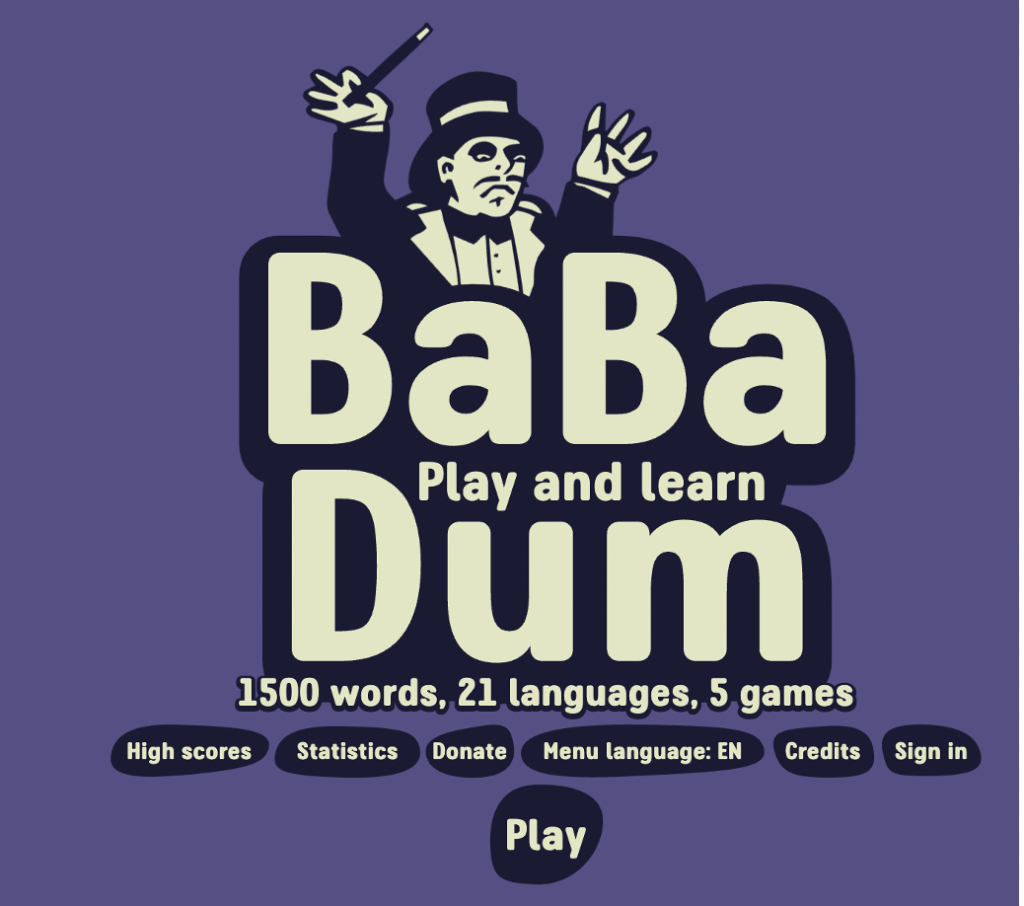
To create an account, you can use an email or a username and a password. For younger students, we suggest keeping a file of the usernames and passwords.
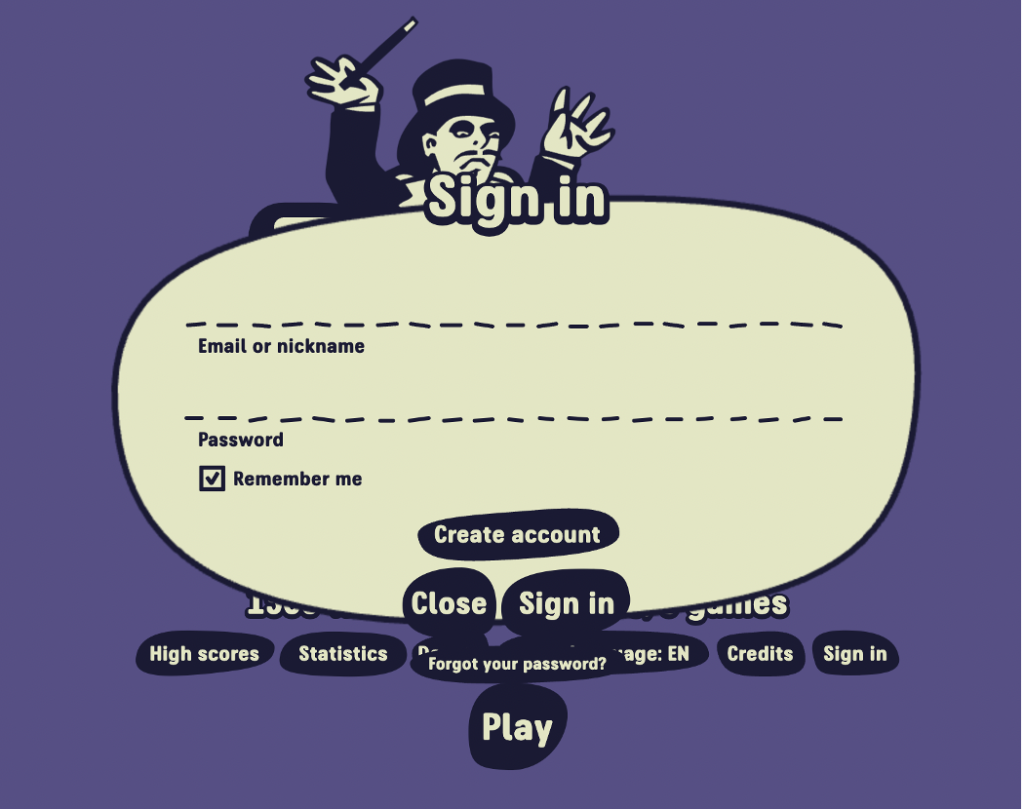
This is what the main game page looks like. If you click on the small circular flag on the bottom right side, you’ll open up the language options. Please note if you don’t know the flag for the country of the language you’re learning, there’s another way to pick the language in the following image.
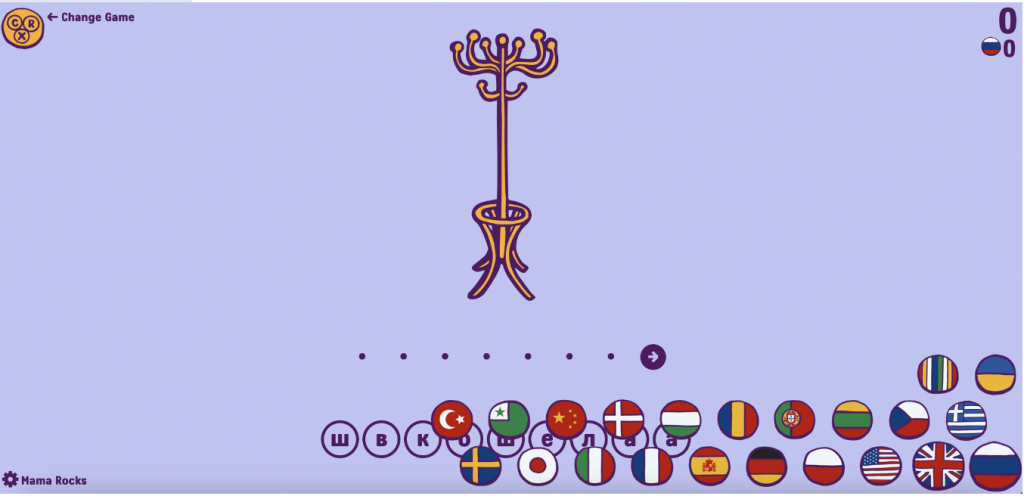
If you click on the small gear shift at the bottom left (shown in the previous image), you will be taken to the game’s settings area. The settings page looks very similar to the log-in page, but here, there is also a Menu language option. Click that to pick your language without having to know the flag.
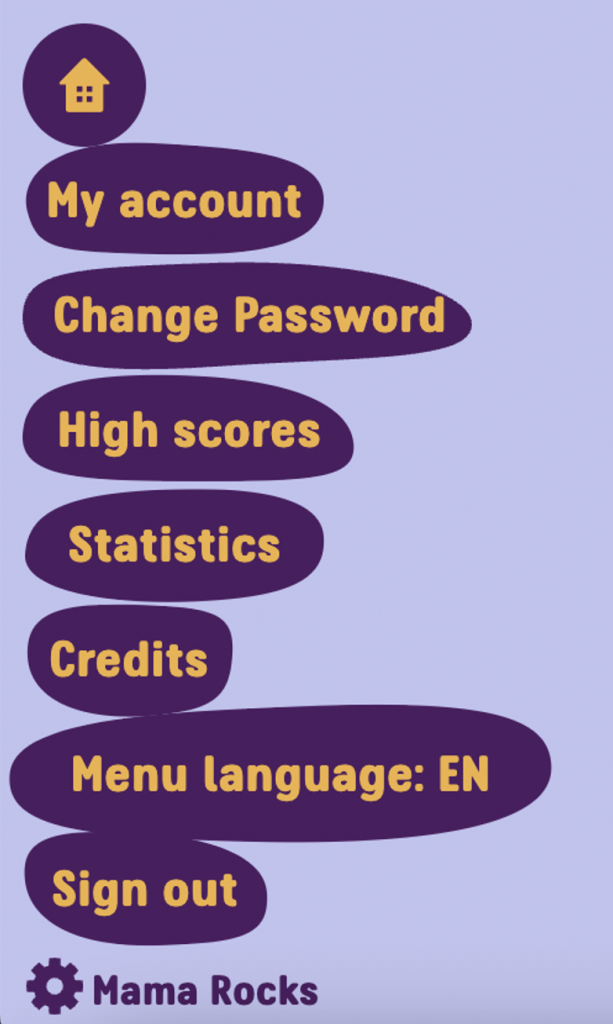
Here is the list of languages shown when you click on the Menu language option (in addition to English, which is the language chosen in this image).

On the top left corner of every vocabulary word screen, you will see a small circle that looks like one of the options below, which serve as the icons for the question styles. To change the question type, click on the circle to open up this menu of question options. Let’s look at each one individually.
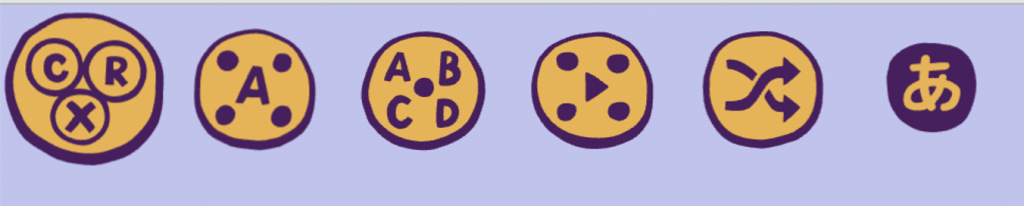
In the first question type, students must unscramble the word that matches the picture. When they spell it correctly, the site will read the word aloud.
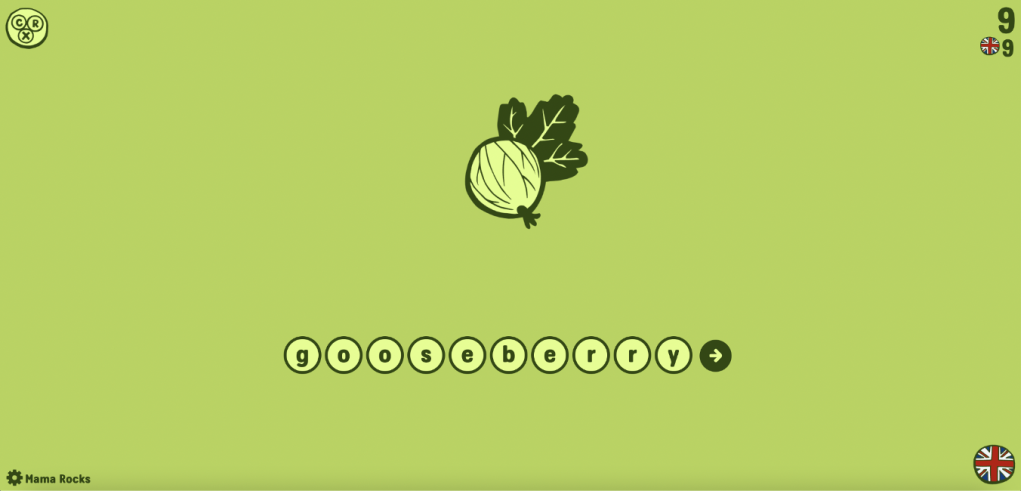
This second question type provides a word in writing and four image choices. Students must click on the image that matches the written word.

This is the icon for a multiple-choice question. The site says the word aloud and shows students an image, then they click on the correct translation below it. The options are not read aloud, only the original image/question.
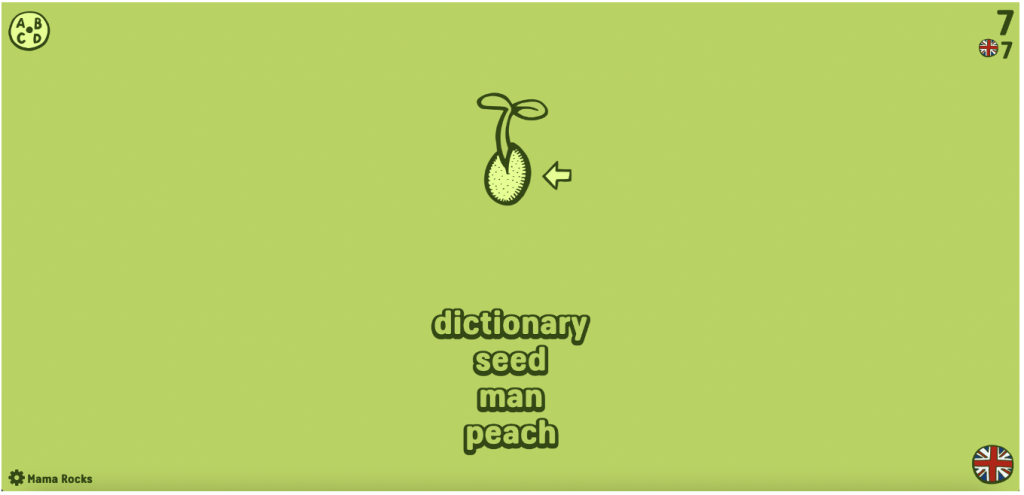
The fourth type of question is a multiple choice with the word provided but no audio options.

The final type of question requires listening skills, as it states the word out loud but does not show it in writing.
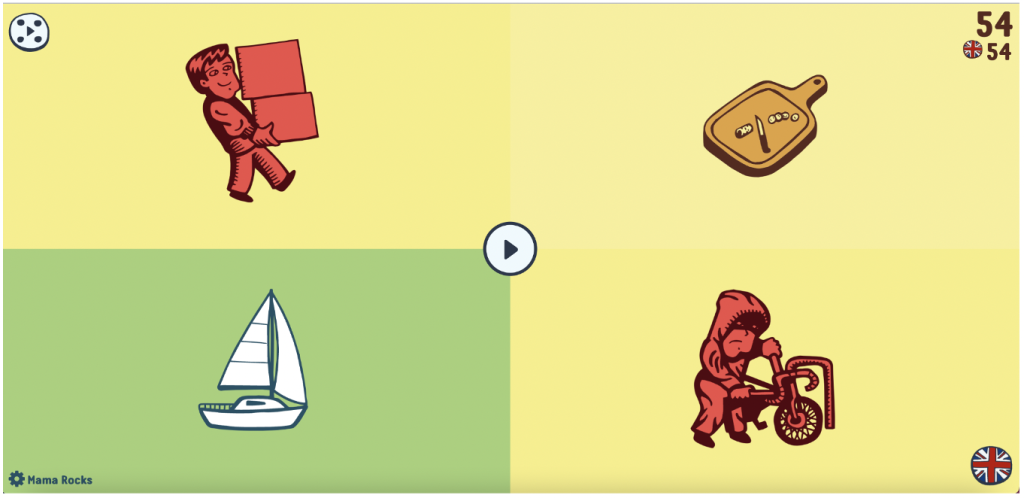
You can view high scores on the main page and the home page and can filter them by language or choose to view scores from last week, last month, or all-time high scores.

Classroom Implementation Ideas:
There are many ways to integrate Ba Ba Dum into your lessons, both for your multilingual learners or in your world language lessons. Below is a list of several suggestions for using these engaging games with your students.
- Share this site with students for additional practice in many world language classes (or in English for multilingual learners).
- Assign the games as homework in a world language class to give students practice during a remote learning day. Students can take screenshots or photos of their final scores to share with the teacher.
- Share this site with your multilingual families to practice English comprehension skills.
- Start your class with a 5-minute Ba Ba Dum warm-up session together or on individual devices.
- Divide your class into teams and have the groups compete for the highest-scoring game.
- Use the games at a language lab or vocabulary station for interactive learning.
- Share this site with students to use as extra practice or as a reward for making good choices on substitute teacher days.
- Have students play the game for 10 minutes every day (or as often as possible) and keep track of their scores to visualize their improvement over time. Share the top five scores on a class leaderboard each week.
- Use the games as a pronunciation practice tool. (Students can hear how the words are said in the language.)
- Use Ba Ba Dum with advanced learners and gifted students to expand their vocabulary and help them learn a new language.
Additional Video Tutorial and Review:
- TeachersFirst Review: Ba Ba Dum
- Video: Ba Ba Dum Review
Have you used Ba Ba Dum? Share your activities in the comments below!