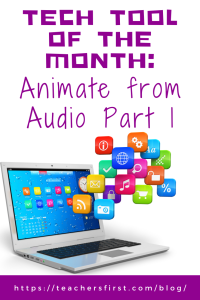Adobe Express’s Animate from audio is a powerful, user-friendly tool that allows you to transform your voice into a lively animated character video with just a few clicks. This tool leverages advanced speech recognition and animation technology to seamlessly sync mouth movements and gestures with your audio. Choose from various animated avatars, including robots, cartoon characters, fruit and other food, animals, and seasonal items, then select or upload your own background image and create a recording of up to two minutes. Once finished, you can download and save the file as an MP4 on your device. If you create a free Adobe Express account, you can also generate a link to share. This simple yet striking tool enables you to craft professional-quality animated explainer videos, tutorials, presentations, and more without any video editing skills. Whether you want to simplify complex topics, inject personality into online learning, or just bring some fun to your instruction, Animate from audio makes animation accessible like never before.
Applying the Triple E Framework
The Triple E Framework, created by Dr. Liz Kolb, maintains that “effective technology integration begins with good instructional strategies and not fancy tools” (tripleeframework.com). Dr. Kolb wrote a book on the topic, Learning First, Technology Second (ISTE, 2017), that lays out the three main uses for technology in education: to Engage, Enhance,or Extend learning goals. We can use this framework to decipher why we use specific classroom tools. Here is a rubric based on the Triple E Framework that you can use to evaluate whether Animate from audio (or any other technology) is a good fit with your learning goals and whether you should use it in your lesson.
- Engage in learning goals: Students using this tool are active rather than passive learners because they create their own character animations rather than just writing on paper. Animate from audio allows them to use their voice to create their own video, motivating them to begin learning and showing what they know.
- Enhance learning goals: Animate from audio creates pathways for students to demonstrate their understanding of the learning goals in a way that would be impossible without technology. For example, students can create explainer videos sharing results from a science lab, a book (or chapter) summary, or definitions of vocabulary words.
- Extend learning goals: Dr. Kolb describes extended learning as an opportunity for students to learn, connect, and collaborate outside the regular school day and as a way to create a bridge between school learning and everyday life experiences. Animate from audio would make an ideal asynchronous learning experience (if students have received instructions for using the tool). Animate from audio allows students to build skills that they can use in their future career and in everyday life—they may need to create explainer videos in future courses or careers, and this resource helps them articulate themselves and make videos.
SAMR Connection
The SAMR Model, by Dr. Ruben Puentedura, suggests that technology implementation has four levels. Therefore, we can use this model as a guideline to analyze how we use technology tools in the classroom. For example, as part of an activity where they summarize a chapter from a book, students could use Animate from audio at three SAMR levels.
- Augmentation: At the augmentation level, the technology acts as a direct substitute and includes some functional improvements. Our summary activity can move to the augmentation level by having students record their summaries, something that could only be done with technology. Rather than having students draw a character on paper and write their summary in a speech bubble above the character’s head, students can use this tool to create the summary with their own voice.
- Modification: At the modification level, the technology allows for significant task redesign. For example, we could modify our chapter summary activity by downloading the MP4 (or generating the URL) and sharing it with classmates. This offers a significant task redesign by allowing students to view others’ summaries.
- Redefinition: At the redefinition level, the technology allows for the creation of previously inconceivable new tasks. We could take our chapter summary to this level by having the students share their summaries on a social platform with more people—such as the class website, a Google Site, or Padlet—and allowing other students to comment on them.
Take advantage of Part 2 of the Tech Tool of the Month: Animate From Audio, where we’ll discuss using the tool and classroom implementation ideas. In the meantime, let us know how you have used Animate from audio in your education setting in the comment section below.