The more that you read,
the more things you will know.
The more that you learn,
the more places you’ll go.Dr. Suess
March 2 marks the date we celebrate Read Across America. This program calls for every child in every community to celebrate reading in honor of Dr. Seuss’s birthday. This celebration began in 1997 as a way to get children excited about reading, similar in style to football pep rallies that generate excitement for the hometown team.
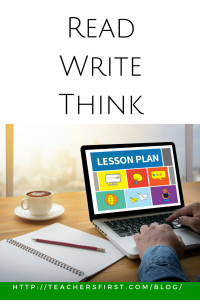 Sometimes we get caught up with the latest technology tools, splashy websites, and shiny gadgets and forget about some of the timeless resources that provide invaluable information for our classrooms. For this blog, I’d like to take a look at ReadWriteThink and share some tools found on this site that offer some of the very best, high-quality reading and language arts instruction material for all ages. And best of all, everything is free!
Sometimes we get caught up with the latest technology tools, splashy websites, and shiny gadgets and forget about some of the timeless resources that provide invaluable information for our classrooms. For this blog, I’d like to take a look at ReadWriteThink and share some tools found on this site that offer some of the very best, high-quality reading and language arts instruction material for all ages. And best of all, everything is free!
Take a look at ReadWriteThink’s homepage for a quick overview of the many categories for searching. Browse by grade level, classroom resources, professional development, learning objectives, and theme. This site also includes a wide variety of material developed explicitly for after school care providers and parents.
Let’s dig a little bit deeper and explore the Classroom Resources. This portion begins by featured items for all grade levels. Activities I found include trading card creators based on book characters or famous people in history, a Venn Diagram creator, editing checklists, and a poetry word mover interactive. Click on the tab to view the most popular emailed, shared, and viewed resources on the site. Browse through these tabs to find out what other educators choose to use in their classrooms.
Continue further down the Classroom Resources page to find all of the options shared within this section. Use the tabs to narrow your search to lesson plans, interactives, apps, calendar activities, and printouts.
- Lesson plans – each plan includes a brief description including suggested grade levels. Select any plan to obtain the entire instructional plan including handouts all correlated to Common Core or state standards.
- Student Interactives – several different choices provide practice with literacy skills including summarizing and analytical thinking. Choose any interactive for complete instructions and to find lessons that incorporate the interactive.
- Mobile Apps – this section includes several iPad and Android apps for creating poems, timelines, and flip books. Be sure to click the “see all” link to find all of the available apps sorted by the content reinforced within the app.
- Calendar Activities – this is the place to find lessons and activities based on upcoming calendar events. Again, choose “see all” to find all resources. Browse through activities by forthcoming days, weeks, or months. Other options let you narrow your search to just authors, historical figures, holidays, or literacy-related events.
- Printouts – the final tab found in the Classroom Resources section links to printouts of all kinds. Look around this section to choose from graphic organizers, assessments, rubrics, book review templates, and much more.
Using lessons and materials from sites like ReadWriteThink provides educators with a strong foundation for creating standards-based, pedagogically sound activities for our classrooms. All information on the site is reviewed and approved by literacy experts.
After you celebrate Read Across America, you may want to revisit ReadWriteThink to find classroom materials that promote strong literacy skills in your students. I have only shared some things found in one section of the site; don’t forget to browse around the entire site to find much more!
What are your favorite lessons and activities to promote literacy in your classroom?


Thank you for sharing about ReadWriteThink!