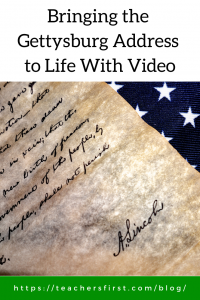 November 19 marks the anniversary of the Gettysburg Address given by Abraham Lincoln in 1863. This extraordinary speech is taught in classrooms around the country as an example of a powerful speech that shares the principles of democracy and freedom during a difficult time in American history.
November 19 marks the anniversary of the Gettysburg Address given by Abraham Lincoln in 1863. This extraordinary speech is taught in classrooms around the country as an example of a powerful speech that shares the principles of democracy and freedom during a difficult time in American history.
Although relatively short (about 2 ½ minutes), this speech provides an abundance of learning opportunities for students. It provides context for this turning point in the Civil War. Also, it allows you to study and dissect information using a primary source and is an opportunity for students to compare and contrast the past to the present. This article from ASCD In Service shares Eight Teaching Tips on History, the Power of Words, and Character and provides an excellent starting point for using the document as the beginning for powerful lessons.
Learn the Address (TeachersFirst review) is a website introduced on the 150th anniversary of the speech to encourage Americans to read the speech. To accomplish this goal, documentarian Ken Burns enlisted the help of famous Americans to share a video of them reading the Address. Along with the videos, the site includes some interesting trivia related to the Battle of Gettysburg.
Watching the videos on Learn the Address is interesting, but what if you asked students to create video recordings of the Gettysburg Address? Even better, what if you asked students to create video recordings with enhanced features? Ask students to add their thoughts or bits of trivia to a video. Perhaps have them add an explainer to clarify part of the speech. Offer students the opportunity to work in groups to come up with their creative solutions to producing and sharing a video about the Gettysburg Address.
Take a look at some of these video creation tools that offer users a way to design and share professional-style videos without having a great deal of technical experience.
Biteable (TeachersFirst review) – Biteable offers tools for quickly creating professional-looking videos. Use their templates or design your video as you please. Add your images, video, and text or choose from their extensive library of images. The step by step process makes it easy for even novice video editors to create exemplary productions. When finished, use the provided links to publish and share on social media sites or YouTube. Here are a couple of examples created by Biteable users to share their knowledge of the Battle of Gettysburg – The Battle of Gettysburg and Gettysburg Address.
Adobe Spark in K-12 (TeachersFirst review) – Adobe Spark is another easy to use video creation resource. The K-12 version for schools offers many of the features available in Adobe Spark but adds the extra protection of being COPPA compliant and allows schools to manage access to Spark. If your school isn’t using this version, the regular Spark version also offers features that make video creation a snap. Use the story templates to begin. Upload images and video, add voice recordings, and add text to complete the video. When finished, share videos using the link; share to social media sites, or add to Google Classroom. Take a look at this example created using Adobe Spark.
Rawshorts (TeachersFirst review) – Rawshorts is another excellent video creation tool with an added twist; it includes options for including animation within the video. Similar to the other tools, it provides templates and options for personalization. One unique feature of Rawshorts is the option to import text (up to 200 words) to generate an animated video automatically. Think of the opportunities for students to summarize the Gettysburg Address in their own words and create an animated video production!
Timelinely (TeachersFirst review) – Timelinely is not a video creation tool, but it is an add-on for use with already created videos to make them into an interactive experience. Paste the URL of any YouTube video (perhaps one created using the websites shared above) to start. Choose any points in the video to add written comments, upload an image, or record information using your computer’s camera and microphone. When finished, publish and share with the link provided.
The anniversary of the Gettysburg Address provides excellent learning opportunities using primary sources in conjunction with student creativity. Instead of just reading the Gettysburg Address as part of classroom lessons, encourage your students to bring it to life and share their perspectives on the content by creating and sharing videos.
Have you tried using these video creation tools? Perhaps you have an activity you would like to share that teaches about the Gettysburg Address. We would love for you to tell us about them in the comments below. If your students create a video, let us know!

