In Part 1 of this blog, we introduced you to Case Maker and discussed the application of both the SAMR Model and the Triple E Framework using Case Maker in your instruction. Today’s post offers detailed instructions for using this tool and shares classroom use ideas.
Case Maker:
Case Maker does not require any registration for teachers. However, if a teacher does register, they can edit the challenges and personalize them to their curriculum. Students need to access the cases using the code provided by the teacher. No email is required, just a username.

Once students join using the code, they are taken directly to the case and offered many additional features. They are prompted by pop-up instructions, such as the one shown below, as they work through the case.
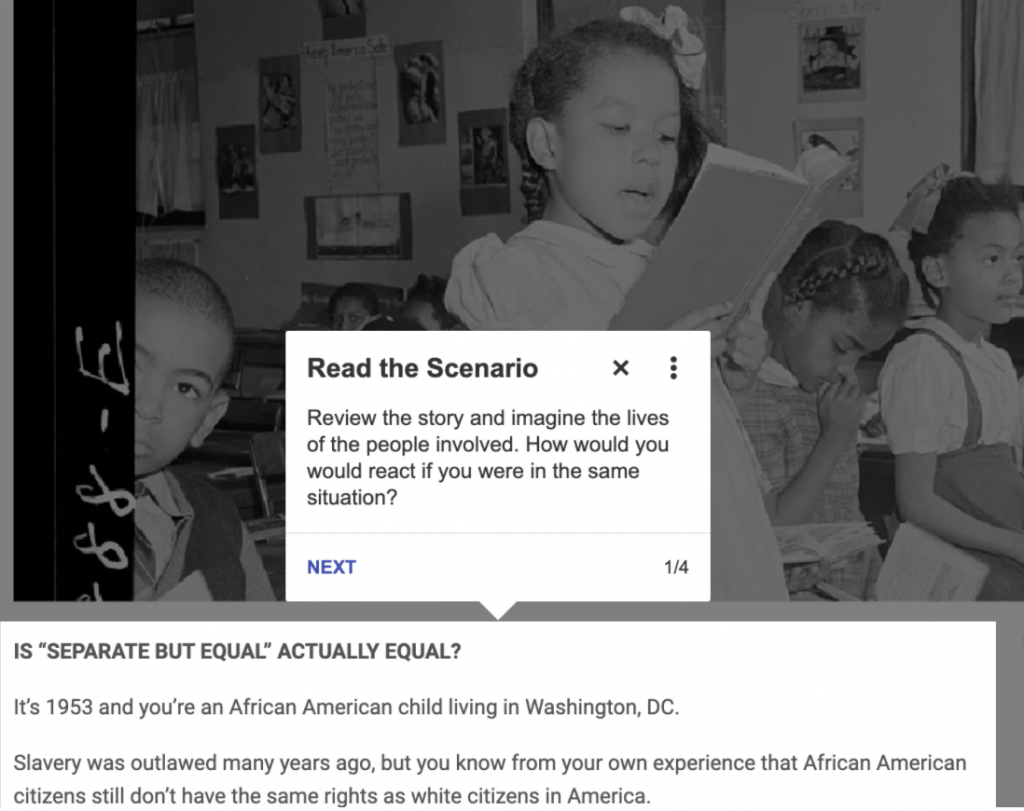
They have the options to read the challenge case, create their own, click on the question mark for HELP or click on the thought bubble to find thinking questions to guide them as they research the case.
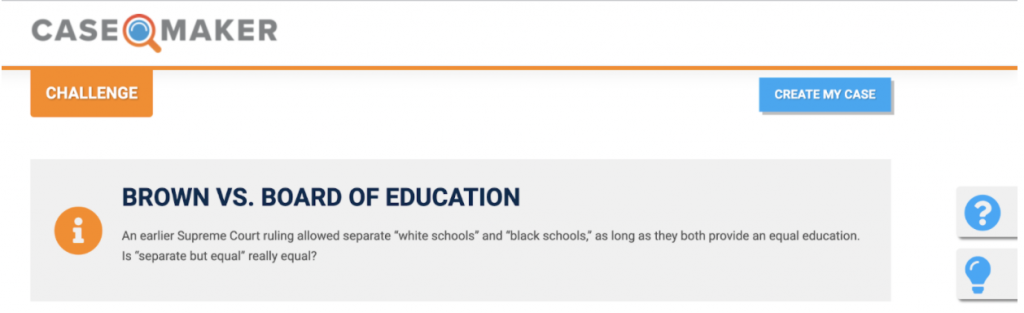
When they click the question mark, this is the HELP option.
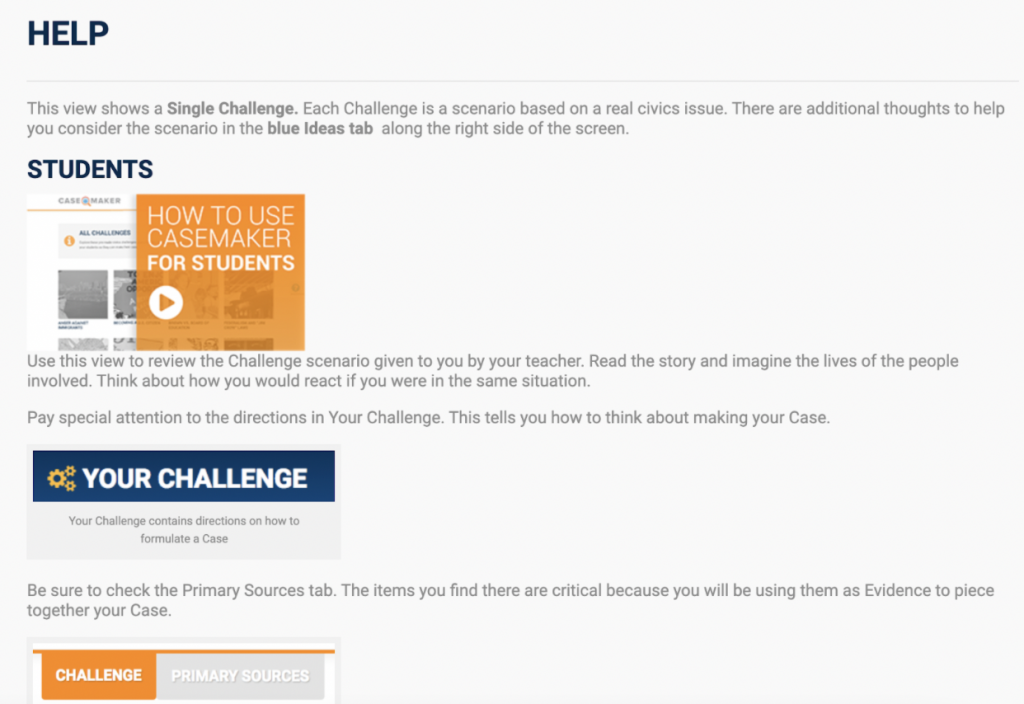
The thought bubble provides a few thinking questions to guide students in researching.
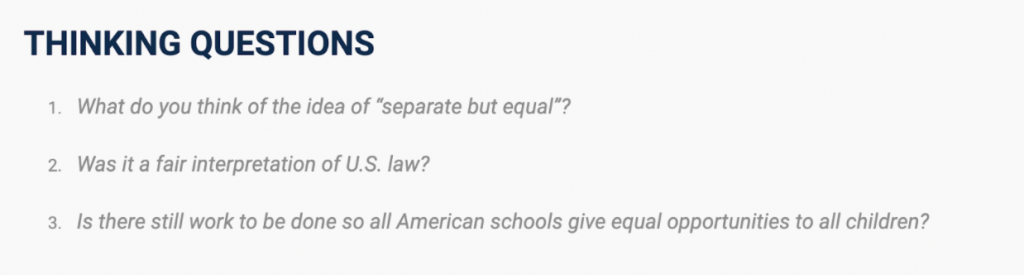
Students can click the blue button to Create My Case. Then they can curate the resources and add notes which can be shared with the class and teacher.
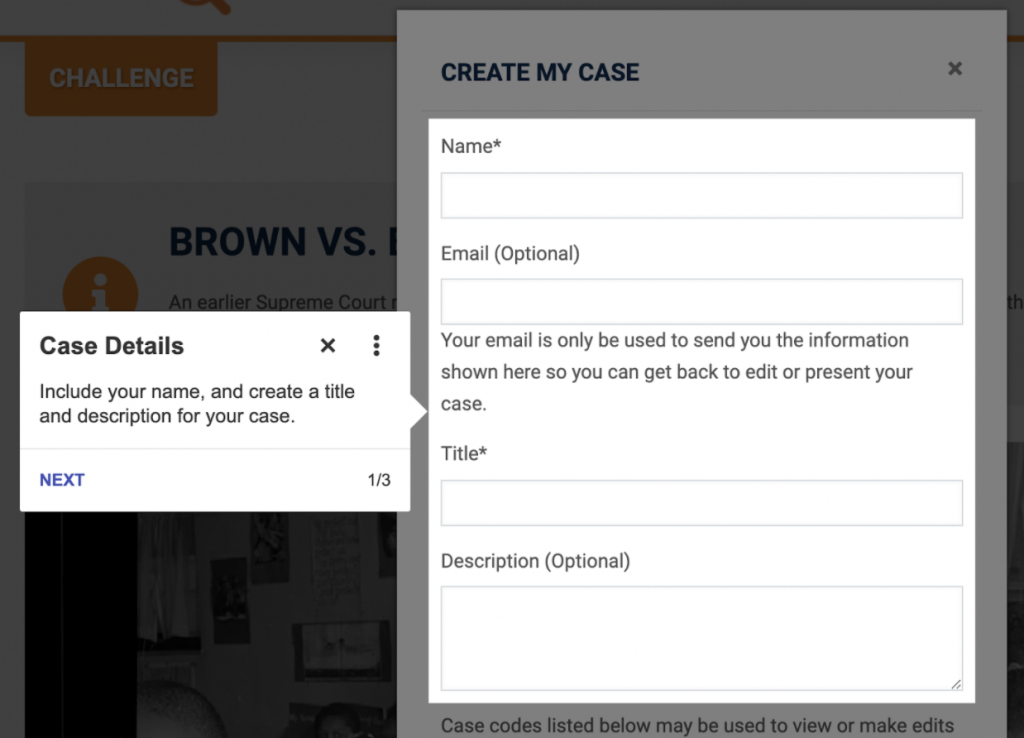
This is an example of what information students need to add when creating a case. They must include a name (a student ID number or first name and last initial would be acceptable). Email address is optional. They also provide a case edit code (to easily access and edit the materials and a case presentation URL(this is NOT editable). So if you need to edit your work, you want to use the code, not the URL.
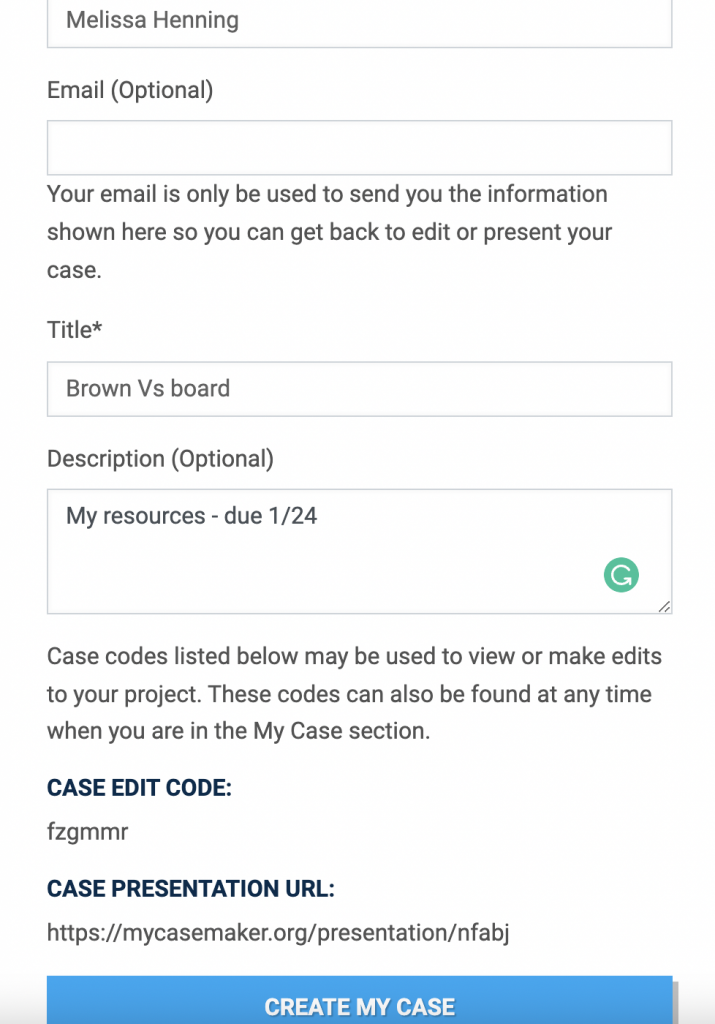
Within the folder, you add the title and description.
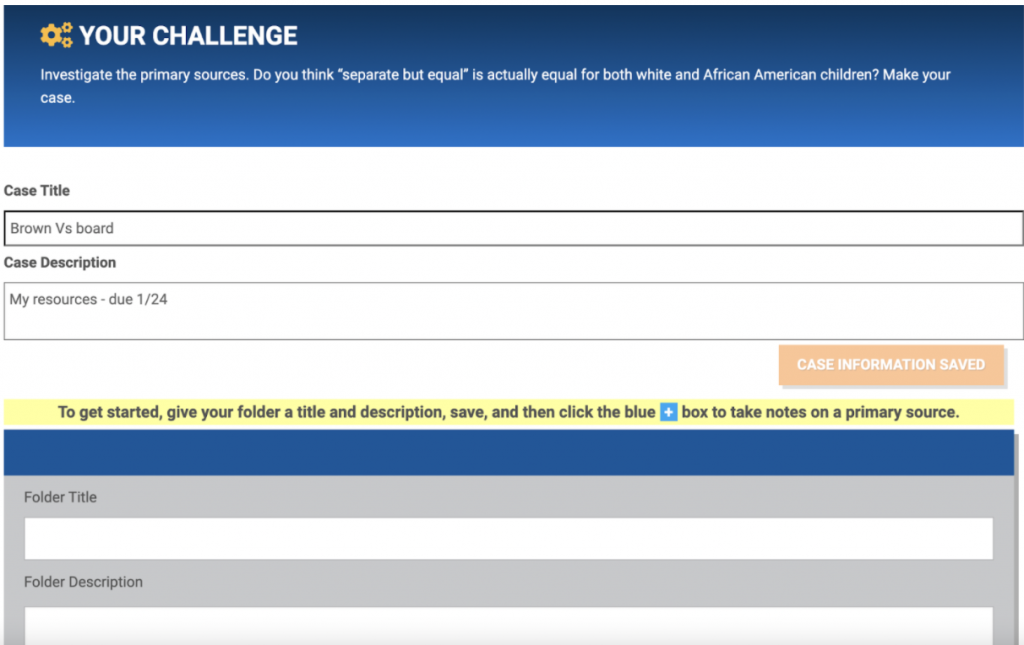
To add information to your folder, click the blue + sign.
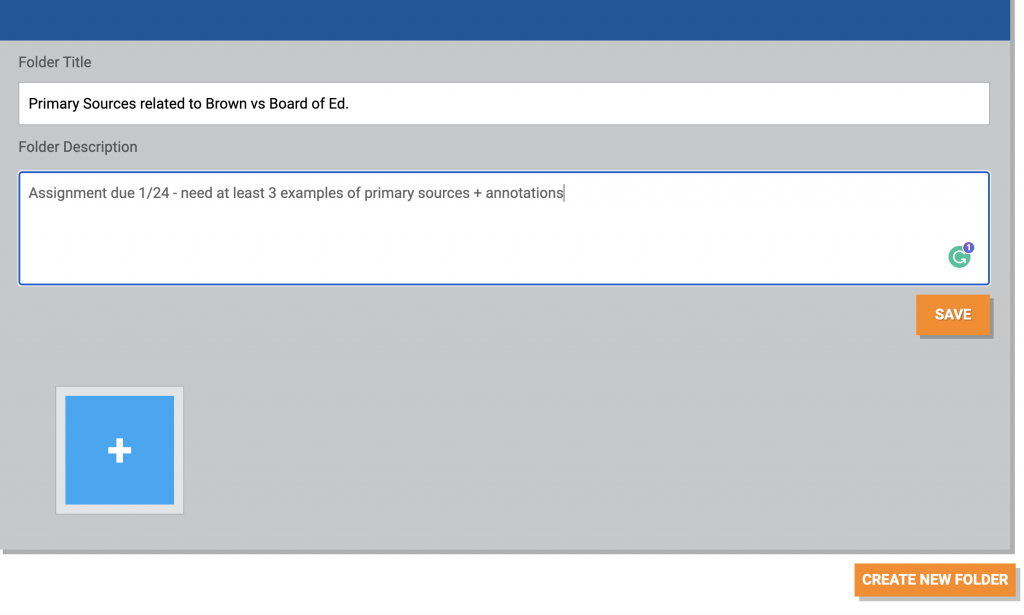
Click the blue + sign, and several primary sources appear so you can investigate the challenge’s topic. Click to open the sources.
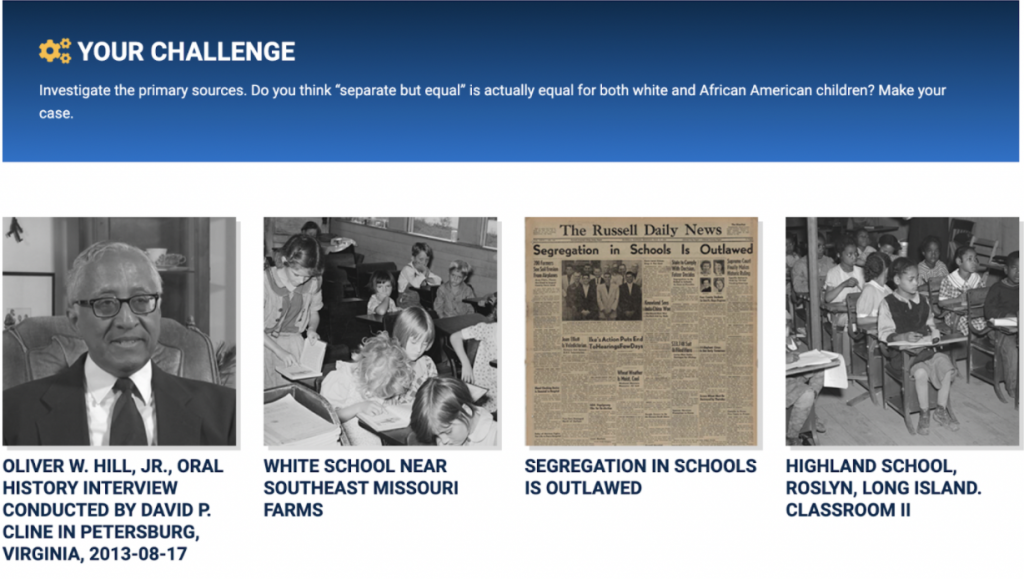
Each artifact (or primary source) also includes the three thinking questions. Create a note by clicking the orange button to add your comments and questions related to this resource.
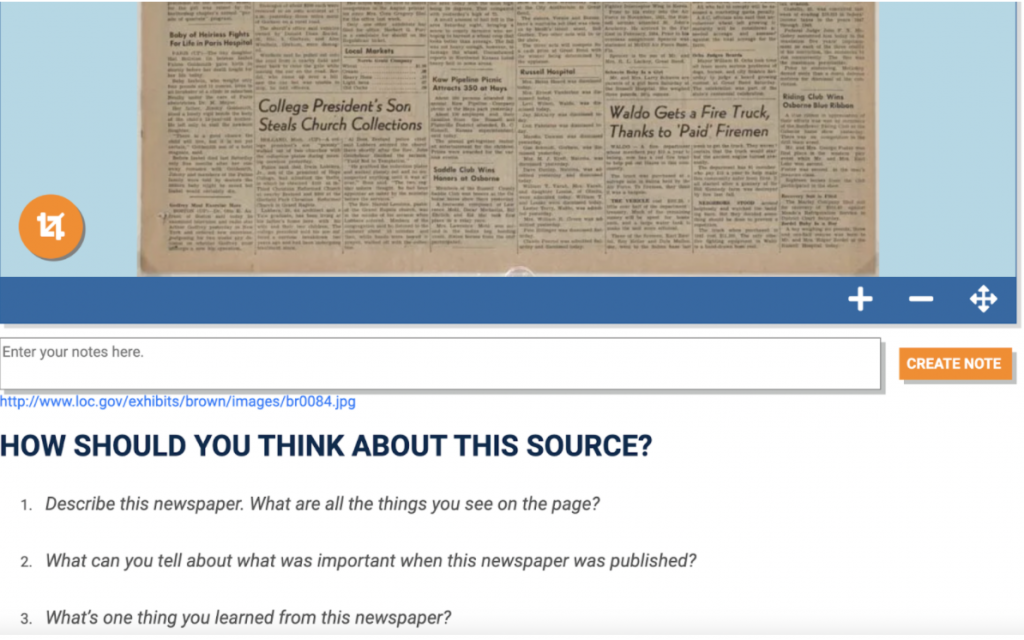
Once you have added the primary source to your folder, it will appear next to the blue + sign. If needed, add additional resources with the blue + sign.
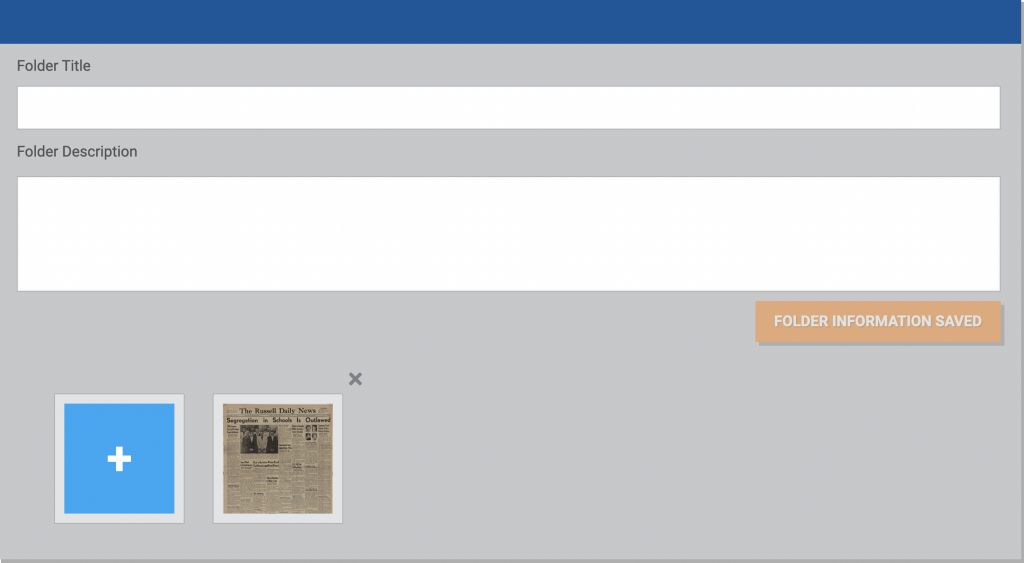
When students finish, they can share their final product URL with the class and teacher. Again, this is a non-editable URL, so ideal for sharing the final project.
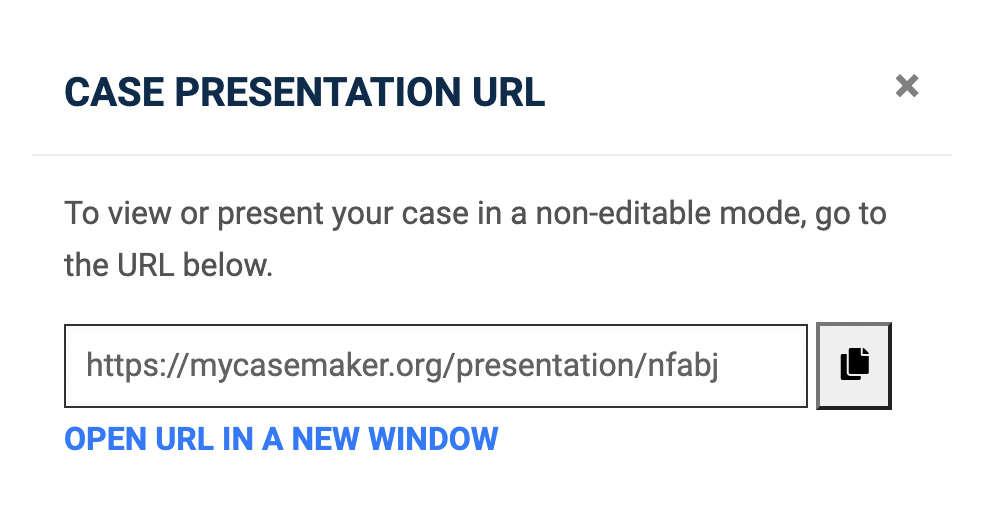
Classroom Use Ideas:
Case Maker provides a collection of 20 civic challenges designed for middle school students. Each of the civic challenges includes primary resources. No registration is required for students; the teacher provides a challenge code for student access. Using this code, students can access the challenge, add notes, and create their case folders. Case Maker is ideal from the BYOD or 1-1 classroom. Also suitable for blended and distance learning, as the case folders can be shared using a URL. Below, we have included all 20 topics PLUS 10 ideas for using Case Maker with your students.
The 20 Cases – relate to various civics, government, and current events topics:
- Anger Against Immigrants
- Becoming a US Citizen
- Brown VS. Board of Education
- Federalism and “Jim Crow” Laws
- Fourth Amendment Rights in Modern Day America
- Freedom of Press
- Freedom of Speech
- Japanese-American Internment and Citizens Rivers
- Principles of Major Political Parties
- Propaganda and “Fake News”
- Protests and the Many Sides of Public Opinion
- Representative Elections and Democracy
- Role of Multiple Perspectives in Political Process
- School Desegregation and The Little Rock Nine
- Second Amendment Rights and Limitations
- Voter Suppression
- What are the Limits of the President’s Power?
- What is Democracy?
- What Makes a Great Political Speech?
- Worker Protections and the Triangle Shirtwaist Factory Fire
Ten ideas for using Case Maker with your students:
- Use the case, Voter Suppression, the month before Election Day to help your students to better understand the history and privilege of voting rights. Share the students’ case folders using Padlet and allow students to comment on each other’s work.
- Share the case, What are the Limits of the President’s Power, when studying past or current presidents. Use the case around Presidents Day to discuss what power the president has and does not have.
- Examine the case, Becoming a US Citizen, and have students create and share their case folders highlighting what they have learned. During the unit, challenge your students to take the US citizenship test and see how they can score. Have a class discussion about if the citizenship test is a fair way to grant someone citizenship.
- Connect the case, Protest and the Many Sides of Public Opinions, to current events. Have students curate resources in their case folder, but also challenge students to curate resources using Wakelet, related to current events and recent protests throughout America or the world.
- While studying the amendments, allow students to choose between the cases, Fourth Amendment Rights in Modern Day America and Second Amendment Rights and Limitations. Have students create their case folders and prepare for a class debate about the fourth and second amendments. Have the students debate which amendments is more important and why using what they learned in the cases.
- During a unit on media literacy, introduce the case, Propaganda, and “Fake News.” Have your students create case folders to organize their learning. Extend the learning by having students create slides about media literacy using PowerPoint or Google Slides.
- February is African-American History Month and the perfect time to share the case, School Desegregation and The Little Rock Nine.” Use this case to discuss the bravery and heroism that the Little Rock Nine demonstrated.
- Assign the case, What Makes a Great Political Speech, and have your students examine the primary sources shared. Include this case before your students are assigned a speech to prepare.
- Share the case, Anger Against Immigrants, and have your students curate their notes and research using the case folders. Connect this case with current events related to immigrants.
- Connect the case, Freedom of Speech, with historical examples of freedom of speech. Challenge your students to create their case folders and then go a step further and research some historical events related to freedom of speech that were not included in the case.
Additional Video Tutorials and Articles:
- TeachersFirst Review: Case Maker
- Video: Case Maker – Civic Lessons Built on Primary Sources
- Video: Making the Case with Primary Sources
- Web Resource: Case Maker for Educators
Have you used Case Maker in your lessons? Then, share your activities in the comments below!


