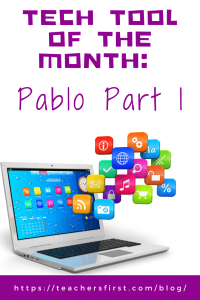Pablo is a free tool that you can use to quickly and easily create and share engaging images for social media. Pablo doesn’t require registration and is very user-friendly. You can choose the shape of your image based on the platform where you plan to post it (for example, a rectangle for Twitter or a square for Instagram). Pablo offers over 600,000 free photos and several templates for quotes, announcements, and more. You can also upload your own image, add text, and edit the font, color, and size. When finished, you can download and post the image anywhere you wish or share it on Facebook. There’s also an option to connect Pablo to a Buffer account.
Applying the Triple E Framework
The Triple E Framework, created by Dr. Liz Kolb, believes that “effective technology integration begins with good instructional strategies and not fancy tools” (tripleeframework.com). Dr. Kolb wrote a book on the topic, Learning First, Technology Second (ISTE, 2017), that lays out the three main uses for technology in education: to Engage, Enhance, or Extend learning goals. We can use this framework to decipher why we use specific classroom tools. Here is a rubric based on the Triple E Framework you can use to evaluate whether Pablo (or any other technology) is a good fit with your learning goals and whether you should use it in your lesson.
- Engage in learning goals: Pablo helps students move from passive to active learners by allowing them to create images that can be shared on social media. Students can focus on the learning goals and image creation because there are minimal distractions and no advertisements on the site.
- Enhance learning goals: Pablo creates paths for students to demonstrate their understanding of the learning goals in a way that would be impossible without technology (i.e., creating, downloading, and sharing images with text). Students also demonstrate a more sophisticated understanding of content by creating social media images.
- Extend learning goals: Dr. Kolb describes extended learning as an opportunity for students to learn, connect, and collaborate outside the regular school day and to bridge the gap between the school day and real-life experiences. Pablo would work well on virtual learning days, as students can create social media images independently, then download and share finished photos with their teacher.
SAMR Connection
The SAMR Model, by Dr. Ruben Puentedura, suggests that technology implementation has four levels. We can use this model as a guideline to analyze how we use technology tools in the classroom. For example, you can use Pablo at the substitution, augmentation, and modification levels. Let’s look at an example of an activity at each of these three levels: creating an image that includes a caption.
- Substitution: The substitution level is the most basic level of SAMR and refers to when technology acts as a direct substitute without any functional improvements. An easy substitution example is having students upload an image to Pablo and add a text caption to it rather than planning out a social media post on a teacher-created worksheet template.
- Augmentation: At the level of augmentation, the technology acts as a direct substitute and includes some functional improvements. Returning to the example of creating an image with a caption, students can move to the level of augmentation by using Pablo to help with the placement and formatting of the text and downloading the finished product.
- Modification: The level of modification allows us to make (or modify) the activity into something more integrated with technology, meaning there is significant task redesign. The social media post activity can move students to the level of modification by having them share their images with a global audience on Facebook or in a walled garden (such as a space like MySciLife).
Please take advantage of Part 2 of the Tech Tool of the Month: Pablo, where we’ll discuss how to use the tool and classroom integration ideas. In the meantime, let us know how you have used Pablo in your education setting in the comment section below.