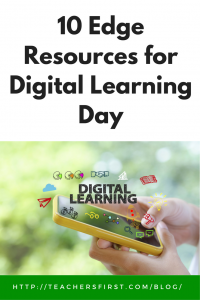 Mark your calendar to celebrate Digital Learning Day this February 23 with educators from around the globe. This day highlights excellent teaching with technology and promotes the use of digital learning tools to improve the learning experience of our students.
Mark your calendar to celebrate Digital Learning Day this February 23 with educators from around the globe. This day highlights excellent teaching with technology and promotes the use of digital learning tools to improve the learning experience of our students.
Digital Learning Day 2017 (#DLDay) provides an excellent opportunity to try a new digital tool in your classroom or develop online relationships with educators across the globe. Find many ideas on the Digital Learning Day website for becoming involved by sharing your digital learning success stories or by gaining inspiration through the stories of others.
When looking for digital learning tools, be sure to check out the many resources at TeachersFirst Edge. The Edge contains reviews of over 1200 free online digital learning tools. Each review includes a summary of the tool along with in the classroom suggestions, suggested grade and technology comfort level, as well as features to consider. Browse the Edge to view the most current additions, or choose from 27 Edge categories to find specific tools for digital storytelling, presentation, and much more.
To get you started, here are my ten favorite recent additions to the Edge that work for users of any technology comfort level. In addition to being easy to use, these tools easily incorporate into any subject or lesson. Find out more information on any of these tools by visiting the Edge.
Baamboozle has become my new favorite online quiz creation tool due to the simplicity of use and the entertaining learning experience, think of the edutainment value provided! Use already-created quizzes or make your own and Baamboozle does the rest including keeping score for two teams as they compete for points. Use Baamboozle as an excellent tool for quick assessments before and after lessons as well as for review of any material.
Flipgrid One is the free version of Flipgrid, a classic, and highly-rated video response tool. The premise is very simple, post a short video question and students respond with a quick video response of their own. Consider using Flipgrid One as an alternative to written homework assignments or for sharing answers to any open-ended question.
EasyWrite is a very simple, yet very useful online tool for writing. Copy and paste text into EasyWrite; this tool then highlights all words that aren’t one of the 1000 most commonly used words in English. Use EasyWrite to identify difficult words in any reading passage, or reverse it to bolster student writing. After using EasyWrite, have students increase the amount of difficult vocabulary to add interest to their work.
If you use Twitter, Twuffer is for you! Use Twuffer to schedule tweets to be sent at any time and any future date. Schedule homework reminders, class announcements, or any future event as you have time instead of worrying about getting items out on a deadline.
Tolks is an entertaining digital storytelling tool for students of any age. Choose characters, add dialogue and save. It’s as simple as that! Use Tolks to retell stories, discuss feelings, or share information in a story format.
Generate a personalized newspaper headline including your image with the Headline Generator. Use this easy tool to create headlines for class projects or as a means to summarize characters from literature. If you have a blog or class newsletter, use the Headline Generator to share information from the classroom.
Students love infographics because they deliver large amounts of content within a small space. Canva Infographic Creator includes many templates for creating personalized infographics. Have students create infographics at the end of any unit to review concepts or ask students to create an infographic as a replacement for a traditional book review project.
This easy to use tool lets you create your crosswords to embed on your class website or print as a PDF. Challenge students to create crosswords to use for review or to share with peers after oral presentations.
Teach content through games with Symbaloo Lesson Plans. This tool allows you to add websites, videos, and printed materials onto a digital game board. Learn more and how to use this site by visiting my September blog post dedicated to this tool.
Adobe Spark is a very easy to use visual presentation tool. Even the youngest of students can add images and text to create a professional-looking online story. Use Adobe Spark for any digital storytelling need for both you and your students.
As you work with these and any other digital tools, it is important to keep in mind why you are using them and how they will enhance student learning. Using digital resources should add value to and strengthen knowledge. Students are comfortable with digital tools, and by including them in our classrooms, it enables us to provide meaningful experiences in a “language” they understand.
Don’t forget to join in with others on Digital Learning Day and share your digital journey by using and following #DLDay. We would love to see what you have been up to, include #OK2Ask to share your excitement with TeachersFirst educators.

