May is National Photography Month. This observance began in 1987 as Congress recognized the role that photography plays in society. With the development of smartphones, the number of pictures taken has increased far beyond the number taken previously using film. This chart illustrates the rapid increase in photos taken each year.
Educators understand the value of using images in instruction. Evaluating and sharing photos as primary sources helps students visualize and understand history, science, and other subjects. Taking pictures is a way for students to document learning—for example, taking photographs of seeds when planted and each day is an excellent way for students to understand plants’ growth.
Because photography is easily accessible to most students and classrooms, it is essential to teach the proper use of images, whether they are our own or borrowed from another source.
Let’s take a look at some resources for teaching and learning about digital citizenship, many of which contain information on the proper use of digital images and photographs:
- TeachersFirst Copyright and Fair Use Resources Special Topics Page – This collection includes thirty free resources that help teachers, students, and parents learn about and understand copyright and fair use. Resources include lessons, interactives, and activities for students in grades four and older and adult learning resources.
- TeachersFirst Blog – Many TeachersFirst blog posts address the issue of digital citizenship. Browse through posts to find topics; that include citing media sources and the importance of becoming an informed digital citizen.
- Bibliography.com Citation Generator (reviewed here) – Providing credit and proper citation when using images is critical. This easy-to-use bibliography creator creates citations in Chicago, MLA, and APA format, with no registration required. Click Add New Citation to develop citations for web pages, books, movies, songs, and more. Copy and paste the completed citation into any document.
- Copyright Resources Padlet – This Padlet includes links to many free resources for teaching and learning about the proper use of copyright. Browse each of the categories to easily access lesson plans, image collections, free image resources, music, and videos. Click Share to send this resource to others or export the Padlet in several different ways, including as a PDF file that contains links to each item.
Once your students understand the proper use of images and copyright, one way to increase learning engagement is to have students include photos within projects.
- Using Photography in the Classroom: Lesson Ideas for Elementary and Middle School – This blog post shares several ideas for using photography across the curriculum, such as comparing and contrasting images from different countries. Use the Venn Diagram Creator from Canva (reviewed here) to add images and text for students to compare. Be sure to ask students to include proper credit for pictures in their presentations. Canva also has excellent templates to create infographics that work perfectly with the suggestions for building vocabulary in content areas.
- A Photography Project That Develops Interpersonal Skills – This article describes a lesson that used photography to focus on social and emotional skills. Beginning with activities on the basics of photography, students practiced taking pictures and analyzing their peers’ work as a means for developing empathy. In the end, the teacher also learned the valuable lesson of seeing the world through her students’ perspectives.
- Ted-Ed Clubs (reviewed here) – How to Take a Great Picture is an excellent course for learning picture-taking basics. Share this short video and discussion questions to help students understand how to go beyond taking pictures with phones and use the settings on manual cameras to take stunning images in any light or environment.
After students learn the basics of taking photographs, the next step is to learn how to edit and use images differently.
- Ribbet (reviewed here) – Most students are familiar with using photo editing tools on smartphones to enhance images and add filters. Ribbet is very similar in appearance to standard phone editing apps and is accessible within your browser.
- Remove Background (reviewed here) – Remove Background is one of those tools you never thought you needed until you have it. Upload an image with one click, remove the background, and download it as a png file with a transparent background. Why do you need this? Think of all the possibilities. Take pictures of individual students and place them on top of any location, such as the Eiffel Tower or the Washington Monument. Use your new image as a writing prompt. Use your transparent images as part of Google Slides presentations to add a personal touch or include them in ebooks or graphic organizers. Think back to the Venn Diagram Creator mentioned above—use student images as part of your Venn Diagram as a get-to-know-you activity at the beginning of the school year.
- Genially (reviewed here) & Canva Edu (reviewed here) – Genially and Canva Edu both provides excellent tools for creating and working with images. Create professional-looking infographics, flyers, interactive images, and much more using photos taken by your students. If using images from other sources, be sure to provide citations to credit the original owner.
Including images in lessons provides many opportunities to increase student engagement and extend learning. As you think of the many ways to include pictures in classroom lessons, make sure your students will be prepared to use images responsibly. After all, being a good citizen applies to online activities as well as to everyday life.
How do you use photography? Have you taught lessons in proper digital citizenship that are effective? We would love to hear your thoughts and ideas—share them in the comments below!


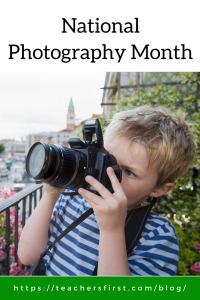
Very much appreciated. Thank you for this excellent article. Keep posting!