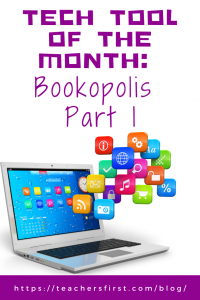Bookopolis is a social reading tool where students age 13 or younger can connect safely with other classmates about books. In this online community, students can create bookshelves to save their favorite books, rate and review books that they have read, and recommend books to friends or classmates. Each book includes reading levels (some include Lexile or Guided Reading levels) and age recommendations. This resource also tracks time spent reading, provides incentive badges, and has summer reading challenges.
Applying the Triple E Framework
The Triple E Framework, created by Dr. Liz Kolb, is built on the belief that “effective technology integration begins with good instructional strategies and not fancy tools” (tripleeframework.com). Dr. Kolb wrote a book on the topic, Learning First, Technology Second (ISTE, 2017), that lays out the three main uses for technology in education: to Engage, Enhance, or Extend learning goals. We can use this framework to decipher why we are using specific tools in the classroom. Here is a rubric based on the Triple E Framework you can use to evaluate whether Bookopolis (or any other technology) is a good fit with your learning goals and whether you should use it in your lesson.
- Engage in learning goals: Bookopolis motivates students to begin the learning process by engaging them with books to discover, review, and share. Students also have the option to personalize their reading by creating a virtual bookshelf. When using Bookopolis, students take on the role of active learner by creating their own virtual bookshelves and reviewing books rather than just reading reviews that others have shared.
- Enhance learning goals: Bookopolis enhances learning goals because it allows students to demonstrate a more sophisticated understanding of the content by creating their own virtual bookshelves and original reviews.
- Extend learning goals: Dr. Kolb describes extended learning as an opportunity for students to learn, connect, and collaborate outside of the regular school day and as a bridge between the school day and real-life experiences. This tool would work with flipped, blended, and remote learning lessons, as students can read, review, and share books with others in their class and create their virtual bookshelf from any location. We are preparing our students for a world that doesn’t exist yet, but most jobs do require independent motivation and knowledge of technology. Bookopolis allows students to practice skills they will use in the future, as many classes and careers require students to use technology and to curate and review work-related projects.
SAMR Connection
The SAMR Model, by Dr. Ruben Puentedura, suggests that technology implementation has four levels. We can use this model as a guideline to analyze how we’re using technology tools in the classroom. Bookopolis, depending on how it is used, can be at the level of Substitution, Augmentation, or Modification.
- Substitution: At this level, the technology acts as a direct substitute without providing functional improvements. Students use Bookopolis at this level when using technology to type a review instead of writing it on paper.
- Augmentation: At the level of augmentation, the technology acts as a direct substitute but also includes some functional improvements. Bookopolis reaches this level when a teacher asks students to use this tool to create a virtual bookshelf of books they would like to read.
- Modification: The level of modification allows us to make (or modify) the activity into something more integrated with technology, meaning there is significant task redesign. There are many ways that Bookopolis could reach the level of Modification. For example, having students create their virtual bookshelf by reading the reviews of other students offers a unique way for students to find interesting reading material while providing a significant task redesign, as students can read online reviews before they decide if a book is a good fit for their virtual bookshelf.
Don’t miss Part 2 of the Tech Tool of the Month: Bookopolis, where we’ll discuss how to use the tool and classroom use ideas by subject. In the meantime, let us know in the comment section below how you have used Bookopolis in your education setting.