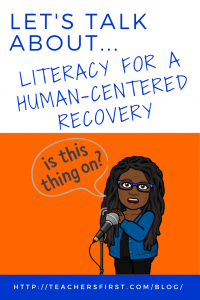International Literacy Day is celebrated annually on September 8th. This year’s theme center’s around recovery from the COVID-19 pandemic. Unesco facilitates the global celebration as a day to remember that literacy affects a person’s sense of dignity and that globally there are over 773 million people who lack basic literacy skills. While we are in various phases of recovery from the pandemic worldwide, many schools and literacy programs still cannot meet face to face. In many areas, the limited ability to work towards literacy during the pandemic has created a significant interruption in our progress towards Sustainable Development Goal #4 – Quality Education.
As part of the International Literacy Day remembrance, we are asked to consider the digital divide and its impact on getting schools and literacy programs back on track. Research tells us that 19% of underserved students in the United States (those who are minority or low income or whose parents did not go to college) have access to a single internet access device at home. For many, that device is a smartphone. Unfortunately, as teachers, there’s not much that we can do about students’ need for devices or internet access. The digital divide has been problematic for a long time and really is more a matter of public policy at this point.
As educators, we can create plans that account for students who have limited access to technology and/or the internet – especially as we try to recover from the sudden switch to remote learning and subsequent in-class/remote/hybrid configurations that still seem to be highly variable. Creating a consistent “learning at home” plan will help students and their caregivers anticipate what they need to do to ensure that learning continues if there is an interruption in the everyday go to school routine. For reading, most students will benefit from something simple that will touch on the essential components of reading.
Sample Reading Plan
Unless your students are in high school and reading above 200 words per minute, I would suggest trying a plan that looks something like this:
Phonemic Awareness: Create a Synth channel (reviewed here) and have your students record themselves practicing decoding nonsense words.
- Younger students: Use an appropriate page from this nonsense word collection. Have students keep track of how many words they read from the page on a fluency tracker.
- Older students: We don’t want to offend older students. While they too need to practice decoding, they may not be enamored of the idea if it looks childish. Make sure to send home a copy of Jabberwocky to practice with.
Phonics: Research tells us that beyond first grade, additional phonics instruction has limited effect, so instead, let’s plan a sight word activity here.
- Sight Word Bingo would be fun and would require little setup. Use this sight word bingo card creator to create cards at an appropriate level. Use Vocaroo (reviewed here) or Online Voice Recorder (reviewed here) to record yourself calling out the words randomly.
- You might choose to use WordMint (reviewed here) to create a word search or crossword puzzle using either the Dolch or Fry word lists.
- Quizzizz (reviewed here) would be an excellent option for sight word practice as well. Create flashcards and assign them to your students. Apps are available for all types of devices, so as long as a student can use a device for the time it would take to place a short phone call, they could practice independently.
Vocabulary:
- Use a Google Form (reviewed here) or Microsoft form (reviewed here) to create a vocabulary scavenger hunt. You can choose to let students submit a photo of the vocabulary word, provide a text explanation, or answer a fill-in-the-blank question for each word. This can lend itself to creative expression allowing students to submit a photo of a drawing or even a completed Frayer model.
- Flipgrid (reviewed here) is a great way to have students explain vocabulary words. Check out the Discovery area for vocabulary activities at all grade levels to copy.
Reading Fluency: Try Reader’s Theater for reading fluency. Almost any story can be converted into a script. Try Shakespeare for High School students.
- Have students practice their part and record it using Flipgrid. As the teacher, you can string together the parts in the correct order by creating a mixtape.
- If you don’t want students to use a camera, you can use Synth to record the parts.
Comprehension Skills:
- Use Google Slides (reviewed here) or Microsoft PowerPoint (reviewed here) to create comprehension activities like those in this Canva for Education template. Once shared, students can mark them for offline access to complete the work using a device that does not have internet access.
Think of these as hybrid activities – partially traditional and paper-based with a bit of technology added. Introduce the activities early in the year, and send the initial instructions and materials home so that everyone is prepared in the case of a school closure. Then, remember to update them at least quarterly. If your plan is to use these strategies in tandem with fully online activities for those who have internet access and devices, create a choice board so students can choose activities based on what they have available when they are doing the work.
How are you planning to address the digital divide so that students don’t fall behind in literacy instruction? Let us know in the comments below.