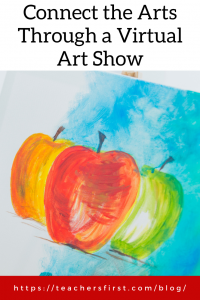It is time to prepare for Youth Arts Month, which takes place each March. It’s a celebration of the positive influence of visual arts in the curriculum. According to Wikipedia, visual arts include many forms, such as painting, photography, graphic design, interior design, and industrial design.
The theme for 2021-2022 is Art Connects Us, which encourages sharing and connecting through visual arts to help build interpersonal connections and stories. Art provides many opportunities to see the world through others’ eyes and reflect upon similarities and differences through a shared experience.
Connecting with others through in-person activities currently brings many challenges; however, virtual art experiences offer a unique opportunity to share and connect the arts to a larger audience. Take advantage of the many technology resources available to produce a virtual art show for Youth Arts Month as you connect your students and classroom beyond your physical space.
The benefits of a virtual art show are many. It opens up your art show to a larger audience than an in-person presentation allows, doesn’t take up physical space, and allows for a broader range of submissions. Another benefit is that since there isn’t a physical space, the exhibit and link to the virtual show are available for viewing at any time for an indefinite period.
Considerations to keep in mind when producing a virtual art show:
- How will information be provided to potential participants? Consider creating an informational website using an easy, free website creation tool like Google Sites (reviewed here). Share submission information and requirements, a timeline with important dates, and add a link to your email.
- What type of submissions will be accepted? Think about the items to include in your virtual art show. Would you like to divide art into categories based upon the art form, or are you interested in separating it into content area categories?
- How will art be submitted? Will it be through your informational site or via email? Perhaps you use a learning management system such as Seesaw (reviewed here) that allows easy access to student work.
- Provide a clear timeline for participants. Canva for Education (reviewed here) has many timeline templates to use and customize. Include your timeline on your website or participation page.
- Remind and motivate participants throughout the process. Send updated information to classroom teachers, add reminders to daily announcements and school website. Share different examples of art projects each week on your website for students to inspire their projects.
- Of course, the grand finale is your virtual art show. Think about where to host the exhibit. There are many different online options to consider, each with advantages and disadvantages.
- Google Slides (reviewed here) or Microsoft PowerPoint Online (reviewed here)
- Advantages – familiar to most users and easy to navigate and share
- Disadvantages – may not offer as many easy options for including sound and animation as desired.
- Turn Google Slides into video with Screencast-o-Matic (reviewed here). Instructions here. Add captions, music, or even yourself introducing the artwork using the green screen option! Follow these directions to turn slides into videos with QuickTime – https://youtu.be/IP94-1xS-mM.
- Wakelet (reviewed here)
- Advantages: Adding artwork and sharing your virtual show is easy. The collaboration feature allows you to include another person to help add submissions and information.
- Disadvantages: Viewing a virtual art show on Wakelet requires scrolling through information. If you want an animated experience, Wakelet doesn’t provide that.
- Genially (reviewed here)
- Advantages: Genially offers many tools for creating a visually appealing and interactive experience. Add interactive buttons to any piece of work to share a short biography of the student or audio of the artist explaining the artwork. Use one of the many free presentation templates to begin building your virtual gallery, then share using the link after publishing your work.
- Disadvantages: Although Genially is easy to use and visually appealing, it might be too big of a first-time project if this is your first time creating with Genially. Take some time to practice and see if it is right for you.
- Google Slides (reviewed here) or Microsoft PowerPoint Online (reviewed here)
- It is always helpful to examples of online art galleries and resources. Here are some examples and templates to browse for ideas.
Creating and sharing a virtual art gallery provides an excellent opportunity to feature the creativity and diversity of students during Youth Arts Month. With careful planning, a successful show will fit into this year’s theme of Arts Connects Us and provide countless opportunities for students to shine! Has your class ever published a virtual art gallery? We would love to hear your thoughts and suggestions in the comments.