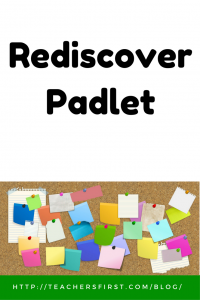 Did you know that Padlet has added many new features this year? If you haven’t visited this site recently, you may want to take another look. If you have never used Padlet, it is an online collaborative bulletin board that now packs a real punch! This Padlet demonstrates the use of this tool in a Social Studies classroom. The new features take Padlet beyond use as a simple bulletin board and change it into an incredibly versatile tool for use across all grade levels and curriculum areas.
Did you know that Padlet has added many new features this year? If you haven’t visited this site recently, you may want to take another look. If you have never used Padlet, it is an online collaborative bulletin board that now packs a real punch! This Padlet demonstrates the use of this tool in a Social Studies classroom. The new features take Padlet beyond use as a simple bulletin board and change it into an incredibly versatile tool for use across all grade levels and curriculum areas.
The original version of Padlet offered the ability to add posts, edit backgrounds, and change the format of posts onto the Padlet wall. These features worked well as a way to add information and share links with others but didn’t allow users a variety of options for sorting and categorizing posts. Changes to Padlet now offer the ability to use this site in incredibly meaningful ways in your classroom.
This summer Padlet added the option to add columns to your wall. This feature allows us to sort and organize information using “shelves.” Instead of adding individual posts to a Padlet stream, we can add and move them around columns.
• Use columns when discussing novels to add information by character, theme, foreshadowing, or setting
• When working with groups on any topic create a column for each group to share their work and comments
• Use columns with younger students to add items sorted by color or beginning sounds
• In Science class sort animals by categories
• Students studying states or countries can sort information by geographic features, population information, and historical figures
This year Padlet also added changes that allow users to personalize the look of posts on the Padlet wall. Use the editing features to change the background color of your post, highlight portions of text, bold or italicize text, add hyperlinks, and add bullets.
• Assign groups a color to use when adding posts to make it easy to find and recognize their additions
• Sort fact from fiction by choosing a background color for known facts and another for fiction or items that need additional research
• Use background colors to identify the type of content added including video, websites, student work, or online games
• Ask students to use the bold text feature or highlights to identify important information included within posts
Padlet also made it easy to remake Padlet boards and move posts from one board to another. Use the remake button to create a copy of any Padlet to use as a template for a new board. Options within this feature allow you to create the new board using or modifying the original layout design with or without the current posts on the original board. Move any post you created to another board by hovering over the post and tap the (…) button.
• Quickly remake any board for use with different classes
• Collaborate and share boards with your peers
• Easily create boards for individual students or groups
• As students use Padlets within groups, move comments or posts to a new collaborative classroom wall
Now that Padlet includes these great features, here are some ideas to make the most of creating and using Padlets:
• Create digital portfolios for students. Make a Padlet for each student and have them add their favorite work to the wall. Sort into columns by subject, grading period, or type of work such as reports, videos, or slide presentations.
• Introduce a new unit by sharing prior knowledge on a Padlet. As you move through the unit, add comments to posts to add information learned.
• Create a birthday wall or student of the week wall. Have each student share a post wishing fellow students a happy birthday or sharing compliments for featured students.
• Embed a Padlet onto your class webpage and share class information with parents. Encourage parents to get involved by adding comments to posts.
• Do an online book study with another classroom. As students read a book together, ask them to share their thoughts on the Padlet and exchange ideas with others. Suggestions you might want to include are reactions to characters, plot twists, or a new ending to the book.
• Use Padlet to organize information by units to share with students. Include columns with links to websites, games, and videos. Share this with students to use to review and find resources throughout the unit.
• Create exit slips with Padlet. Make a column for each day of the week and ask students to add a daily comment related to each day’s activities.
As you can see, I am very excited about the new Padlet features. There is no end to the many ways for students and teachers to use Padlet in the classroom.
Have you tried Padlet lately? We would love to hear about the creative ways you use it with your students.

