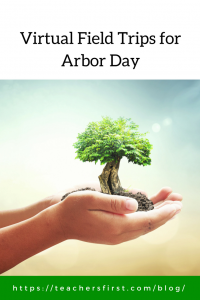 National Arbor Day is celebrated the last Friday in April each year. Local Arbor Day celebrations differ by state; many states observe this holiday at the best time for planting trees in their part of the country. For example, Maine observes the holiday on the third full week of May while South Carolina’s observation is the first Friday in December.
National Arbor Day is celebrated the last Friday in April each year. Local Arbor Day celebrations differ by state; many states observe this holiday at the best time for planting trees in their part of the country. For example, Maine observes the holiday on the third full week of May while South Carolina’s observation is the first Friday in December.
Typical classroom celebrations revolve around trees and plant life found just outside classroom windows. Arbor Day is the perfect time to take students outside to observe different trees preparing to leaf out for the summer, view early flower buds, and enjoy the world coming back to life after winter’s chill.
In addition to observations within your local community, you may want to take advantage of Arbor Day as a time to participate in virtual field trips to forests around the world. Students delight in learning about places that are different from their community, and virtual field trips allow us to see first-hand the differences found in varying locations and forest habitats.
A quick Google search finds many different virtual field trips. Here are a few to get you started:
- Redwood Forest – this virtual trip keeps us in the United States to visit the Redwood Forest of California. Use the controls to move around the forest and observe plants found on the forest floor then take a look up to view the sky through these massive trees. Zoom in for close up viewing of plants or zoom out for an overview of the forest.
- UPM Forest Life – this interactive field trip takes you on a walk through a forest in Finland. The online guide provides ongoing commentary on features of the woods and actions carried out by this program to promote sustainability. Click on icons within the field trip to learn more about specific trees and areas within the forest.
- Nicaragua Rain Forest – discover animal, plant, and human systems within a neotropical rainforest. Hover your mouse over the rainforest to view images within the trees. Click on any image to learn more about its relationship within the rainforest.
- Zhangjiajie National Forest Park (Avatar Mountain), China – view a 360-degree panorama of this unique forest in China. Use the controls to travel to 12 breathtaking viewpoints within the forest.
After taking your virtual forest tours, consider having students create their own virtual journeys:
- Ask students to use their images and videos to share different features of trees and plants found in your community. Use a multimedia tool like Sway to share their presentations easily. See this TeachersFirst review.
- Have groups of students choose a different type of forest and create video podcasts sharing features found in their forest. Podcast Generator is a free tool that allows you to upload and share content easily. See this TeachersFirst review.
- Create a class Padlet with columns for different types of forests. Asks students to share links to images, videos, and add comments describing features of every kind of forest. See this TeachersFirst review.
- Ask older students to use an interactive storytelling tool like Odyssey to share information on trees and forests around the world. Odyssey combines maps and storytelling tools into a personalized multimedia presentation. Odyssey does have a bit of a learning curve, share with your tech-savvy students first and let them become the experts! See this TeachersFirst review.
- Use your images or images available online using creative commons licenses and Thinglink to point out features of a forest. Use Thinglink to highlight information using video, images, or text. See this TeachersFirst review.
- Encourage students to create their forest in your classroom or hallways. Add QR codes to different features of their forest to take viewers to additional information including videos, descriptions of animals and plants found in their forest, or books to read. Quickly create QR codes using this QR Code Generator. See this TeachersFirst review.
- Have students take pictures of trees around your school or their neighborhood on Arbor Day, then again a month or two later. Compare the two images using Juxtapose. Juxtapose allows you to upload two pictures and adds a slider bar so that viewers smoothly move between the photos to make side by side comparisons. See this TeachersFirst review.
Arbor Day is a celebration and recognition of the value of trees to our health and well-being. Why not take advantage of this opportunity to discover the beauty and benefits of trees around the world through virtual field trips?
How do you celebrate Arbor Day? We love hearing from our readers in the comments.

