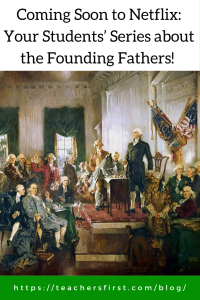James Madison is often called the Father of the Constitution for his role in writing the Federalist Papers and creating a new form of government following the Continental Congress. He and the rest of the founding fathers—George Washington, Thomas Jefferson, John Adams, Benjamin Franklin, Alexander Hamilton, and John Jay—led the revolution, brought independence to the American colonies, and shaped them into a new nation by drafting the United States Constitution, which remains the law of the land today.
When it comes to introducing the concept of the early days of the United States, it’s important to consider active learning options, which provide benefits like higher student engagement and improved collaboration skills.
One way to engage students in the learning process is by providing activities that relate to their everyday lives. Netflix is a popular app students use to pick and choose what to watch on TV—so why not use Netflix as the starting point for a lesson? What if students could create Netflix series based on the founding fathers? Students can use several free templates to create realistic slides that mimic the look of a Netflix series by adding videos, character descriptions, upcoming episodes, trailers, and more.
Here are some free templates to use for creating a Netflix series about the founding fathers:
- Netflix Binge Learning – This fabulous resource has all you need to turn binge-watching into binge-learning by creating a research project using today’s storytelling media. Create a free account to download and access this Netflix Google Slides template with five editable slides and several student-created examples. After downloading the slides, make a copy to edit and share with students.
- Students edit the title slide to include their own original title. The series may focus on one crucial character, defining event, or take an overall look at the drama surrounding the actions and writings of the founding fathers.
- Manage profiles with the slide titled “Who’s Watching?” Who is the students’ audience? Is it fellow classmates, the instructor, or perhaps another class?
- On the third slide, students begin to add content and information by providing the series description, the number of seasons and episodes, and links to episodes and trailers.
- The fourth slide previews episodes. Here, students share links to videos, documents, articles, and other pertinent information gathered and created as part of the learning process.
- The final slide is the Netflix search page. Look in the slide notes to find ideas to include, such as links to student-created videos or drawings, teacher-created Frayer Models, or vocabulary reviews.
- The remaining slides in this template include examples of student projects to share with your class.
- Ditch That Textbook Social Media Templates – Download the Netflix template created by Nick LaFave in Keynote, PowerPoint, or Google Slides.
- The first slide is the title/overview, which includes a description of the Netflix series, an image, and places to add links to episodes, trailers, and similar series.
- Use the next slide to add episode descriptions and thumbnails for one or more seasons.
- Add a trailer on the third slide. This is an excellent location to add short, student-created biographies for each founding father or important events in the process of adopting the Constitution.
- This slide offers the opportunity to add similar show titles. Have students link to other groups’ Netflix projects, Ted Talks, or online articles.
- The last slide shares an area for adding characters, genres, and “This show is…” with a list of adjectives. Include the founding fathers as essential characters, share links to different media such as this podcast about the Constitutional Convention in the genre section, and create a list of significant dates or events that follow the adoption of the Constitution in the last column.
- YouTube – Use the following videos to learn how to create and personalize Netflix templates.
- Follow the directions in this video to create a Netflix template in PowerPoint, then open the video description and fill out a Google Form with the code provided in the video to download a premade template.
- This video details how to access a free PowerPoint template by providing a password to access the file.
As you develop this Netflix-inspired active learning lesson, share these resources with students to provide a focus for the content and structure of your learning activities:
- History Labs (reviewed here) – History Labs shares templates and examples of research and investigative learning. Follow the templates to design an overarching question, analyze sources, interpret information, and develop and defend evidence-based answers.
- Founding Fathers Scavenger Hunt – This 20-question scavenger hunt introduces students to the founding fathers. After completing the activity, have students work in groups to select one of the founding fathers to feature in their Netflix series.
- Learn About the United States – Share the quizzes on this page to discover student understanding of the Constitution and founding fathers. “Which Founding Father Are You?” is another option for helping students select a founding father to research based on shared physical traits and personality features.
- America’s Founding Fathers – This printable lesson introduces fifth and sixth-grade students to the seven founding fathers and includes a couple of worksheet activities. Adapt this information to any grade level as an introduction to the founding fathers, or ask older students to create their version of a founding fathers booklet to include in the resources shared in their Netflix series.
Although James Madison and the founding fathers never watched a Netflix series, it’s a familiar, engaging way to provide active learning for students.
Have you used Netflix templates in your classroom? What active learning lessons have been successful with your classes? Share your ideas in the comments below so we can learn together.