If you don’t like to read, you haven’t found the right book.
J. K. Rowling
Read a New Book Month (December) offers a great chance to increase students’ enthusiasm about reading. Let’s explore three cool tools you can use to help students choose a book that will fit their interests and suggest some ways they can use those tools to share their books with you and their peers.
1. Reading Rockets (reviewed here) – This resource offers a robust book finder tool for readers of all ages. Search by age level, genre, awards, and more. Share this tool with students to help them find books that match their interests. Click any book title to view a summary and basic information like author and date of publication.
2. Artificial intelligence (AI) – Use AI chat tools such as ChatGPT (reviewed here) and Claude (reviewed here) to find books related to topics that interest students. Here are some example prompts you and your students can use to get relevant results. Try the same prompt in both tools to gather an assortment of ideas.
- I am a seventh-grade student who loves to play football and hang out with my friends. What are some nonfiction books that I might like to read?
- I am a fourth-grade science teacher and would like to add some fiction and nonfiction books to my classroom library during Read a New Book Month. What are some suggestions of titles that include options for students who read at the second grade through eighth grade levels?
- I am a high school English instructor who would like to start a book club for my students. Students would choose books they want to read, which can be either fiction or non-fiction and should be of high interest to most high school students. Include books written after 2015 that are available from most libraries. Include a short description of each book.
In addition to finding book suggestions, use AI to obtain guidance on conducting a book club or study, creating discussion questions, and documenting student participation in book activities.
3. Flip (reviewed here). – Encourage students to find and share the books they read and discuss them using Flip, a video-based discussion tool that allows students, teachers, and classrooms to collaborate and share learning activities. Here are some ways to use Flip to help students find new books and share their reading with others:
- Flip often hosts events that feature authors, and all events are available on demand. Share archived recordings of previous discussions with students to learn about featured authors, including Rick Riordan (The Chalice of the Gods), John Cho (Troublemaker), and Peter H. Reynolds (The Dot).
- Visit Flip’s Discovery Library to find topics that will allow students to share what they’re reading. This playlist includes several options that encourage students to share books other than by writing a traditional book report. They also offer several opportunities for creativity through engaging and high-interest activities and Flip’s many camera features.
- Book Hipster – Be the cool kid on the block by being the first to share a new and fantastic book. Ask students to pick a new book and read the first chapter, then answer a few questions to encourage others to read (or not read) your book choice.
- 3 Emoji Book Talk – Kids love emojis (don’t we all?!). Ask students to choose three emojis to represent a book they read and include supporting evidence for their choices.
- Sell That Book! Book Reviews – Create a commercial video selling a book that you love. You only have 90 seconds, so make every word count!
- One of the most useful features Flip offers is the ability to provide links in your topics to guide students in their discussions. Consider different ways to use links to additional information to support students as they share their books on Flip. For example:
- Use an online spinner to share ideas of what students might include in their Flip response. This spinner uses emojis to guide students as they reflect upon their work; use it as a model and modify the responses to create a wheel with guided questions that they can include in a Flip video.
- Create and share a checklist of what your students should include in their video responses. Try making the checklist using ChatGPT or Claude by copying the Book Hipster prompt into the chat and asking it to create a checklist for a Flip video response.
- Provide students with a rubric like this one to guide independent reading for assessment purposes.
- Encourage students to respond to their peers’ presentations by turning on comments. If necessary, also turn on the option to moderate comments before posting them.
For some students, finding new books is exciting; for others, it is a chore. Take advantage of these free resources to find books for any age and reading interest and use them to share new books through high-interest activities that engage readers and provide opportunities to collaborate with peers.
How are you celebrating Read a New Book Month? Do you have tried-and-true activities that encourage students to share their reading with their peers? Drop a note in the comment below to share your ideas with our readers.


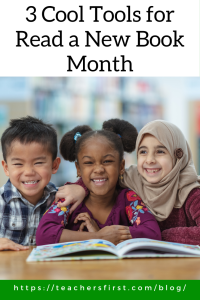
These are excellent resources!
Thank you.