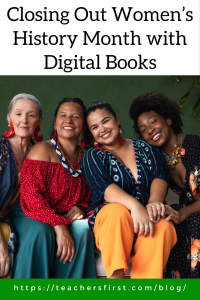“Here’s to strong women; may we know them, may we be them, may we raise them.”
Author Unknown
As Women’s History Month draws to a close, it’s the perfect time to reflect on the remarkable women we’ve learned about over the past few weeks. An engaging way for students to showcase their learning is to use the free tools from Book Creator (reviewed here) to create digital multimedia books about influential women in history.
Book Creator simplifies the process of constructing digital books by offering a Women’s History Month template that students can customize and edit. To use the template, select “Remix,” then add it to your library. Make sure to allow enough time for the book template to load fully; you’ll be able to view the cover and access the edit link when it’s ready. You can learn more about this tool’s features and how to edit items in Book Creator in this two-part TeachersFirst blog post by Melissa Henning.
The Women’s History Month template includes several editable pages that serve as examples of choice board activities to inspire students to build individual books. If using the choice board as an assessment, assign points that are weighted so that students need to complete at least one of the higher-level activities to be successful in the task. Here of some examples of ways students could use these pages in their own Women’s History Month books:
- Timeline – Choose a few famous women and replicate this page for each person included in the book, or create one timeline to represent each woman’s place in history. You can also use this page as part of a book about one person.
- Venn Diagram – Compare two women from different eras, or have students choose a famous woman and compare them to an earlier or later version of herself.
- Quiz – Embed quizzes from Microsoft Forms (reviewed here) or Google Forms (reviewed here) on this page. You can save time by using QuestionWell (reviewed here) to create a quiz based on a document, video, or online resource, then export it to Microsoft or Google Forms.
- Collage – Design a collage by adding images saved on your device, or use Genially (reviewed here) to create an interactive image for this page.
- Video Diary – Use Book Creator’s tools to create a video that embeds directly into your Women’s History Month book. You can also record a video using Flip (reviewed here), click share, then copy and paste the embed code into your Book Creator video page.
- Comic Strip – Use the included template or use Adobe’s Free Comic Strip Maker (reviewed here) to create comics.
- Fakebook Activity – Although there are tools to create Fakebook pages online, Book Creator’s built-in template is visually appealing, easy to use and ad-free.
You can use this Book Creator template with students at a variety of ages and grade levels. For younger students:
- Remix this template to create a blank book to teach about Women’s History Month, then work together as a class to complete the pages and add information about famous women.
- Instead of duplicating the entire book, use select pages such as the timeline, Venn diagram, and letter-writing pages to create a shorter book that focuses on one individual.
- Adapt the choice board options as needed to meet the needs of your students. For example, add a video for students to watch about women in history from your state or city instead of including a quiz.
To use this template with older students:
- Have students create individual books that share what they know about Women’s History Month. Books might focus on an individual woman, a category of women such as scientists or authors, or a specific time.
- After creating a class book that focuses on important women in history, extend learning by asking students to create an individual book of their choice, then add those books to your class library on Book Creator.
- Extend learning beyond Women’s History Month and include the option to use Book Creator to create an ebook when offering future choice boards. Books options might include biographies about famous female mathematicians or outstanding women in your students’ chosen careers.
No matter what grade level you teach, you can take advantage of Book Creator’s 230+ accessibility improvements (reviewed here) to provide learning opportunities for all students. Features include adding captions to videos, selecting color options to make text easier to read, and support for over 120 languages.
Share your completed books by publishing them to Book Creator and providing a link on your class site or learning management system. You can also download your books as an ebook or as a PDF document to print.
The Women’s History Month Book Creator template provides a perfect opportunity for students to creatively showcase their learning and understanding. Asking students to make books is an engaging way for them to reflect on the lives and achievements of remarkable women while building digital literacy skills. Adding books to your digital library encourages students to engage with them and remain inspired by famous women even after Women’s History Month ends.
How do you include Womens’ History Month in your lessons? We would love for you to share your ideas with our community in the comments below.