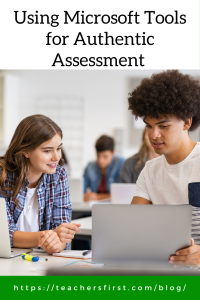It’s important for 21st-century classroom teachers to consider how to include authentic assessments in their classrooms. Authentic assessments provide a valuable alternative to traditional assessments and allow students to practically and meaningfully demonstrate their knowledge and skills by incorporating real-world contexts and tasks. Authentic assessments emphasize critical thinking, problem solving, and creativity rather than relying solely on standardized tests or rote memorization. They encourage students to apply what they have learned to authentic situations, fostering a more profound understanding and facilitating knowledge transfer to other situations.
Authentic assessment is critical because it:
- Provides feedback on whether students are meeting assessment goals.
- Affects decisions in many areas, including curriculum, student placement, classroom materials, and technology needs.
- Is used to set standards and objectives and assesses progress (or lack of progress!) realistically.
- Motivates students to learn in constructive and meaningful ways.
- Prepares students for success in the future by providing them with relevant and valuable skills.
Authentic assessment…
- Measures understanding as it applies to realistic situations.
- Evaluates if students can transfer their knowledge to other contexts and scenarios.
- Can be formal or informal, may or may not be graded, and should be ongoing, not just summative at the end of a unit. (Formative assessments lead to success in summative assessments.)
- Includes feedback, reflection, practice, and revision and offers a path for growth.
- Provides needed supports. For example, by including tools that provide assistance with other languages, audio, and learning needs.
- May include alternative assessments, such as observation, portfolios, and project-based learning.
- Isn’t memorize and retell; based on single, isolated skills; something that requires extra time; or something that includes only right or wrong answers.
Microsoft has several valuable tools for administering authentic assessments. Keep reading for ideas on how to use these tools to integrate authentic assessments in your classroom.
Microsoft Forms (reviewed here) – Use Forms to create quizzes that include branching, a feature that allows students who provide incorrect answers to access a video or website with additional information or a different section within the form that reteaches the skill or information before progressing. Students who provide the correct answers advance to the next section without the review info. Learn more about branching by viewing the archive of our OK2Ask: “Branching Forms for Differentiation” and by completing the Create Authentic Assessments with Microsoft Forms module at Microsoft Learn.
Microsoft Teams – Teams allows students to submit assignments and provides authentic assessment opportunities by allowing for feedback and revision. For example, students can use Teams to upload PowerPoint presentations or videos they create, get individual feedback from their teacher through the private chat feature, then revise and resubmit their work. Learn more by watching the archive of our OK2Ask workshop “Microsoft Teams: Assignments & Feedback.”
Flip (reviewed here) – Students can use Flip’s many features to discuss, reflect on, and explain projects in ways that share their personalities. Instead of a quiz, pose a question for students to respond to in a Flip video. This removes the task of writing (which may be difficult for some students), allows them to creatively share their knowledge, and provides an opportunity for revision. Use Flip’s commenting features to teach students how to provide productive peer feedback that encourages students to support each other’s learning. Learn more about Flip by viewing our OK2Ask session “Enhancing Student Voice with Flip.”
PowerPoint Online (reviewed here) – Students can create slide presentations that use text, images, videos, graphs, and additional forms of media to share their understanding. Have students create a chart or graphic and use slides to discuss and analyze the data, or make a multimedia advertisement for a business or location. You can also use PowerPoint in a persuasive writing project to share a point of view or as an alternative to a book report by sharing summaries and information about books. The on-demand OK2Ask recording of “Fostering Student Success with PowerPoint Online” shares many valuable tips for using PowerPoint to enhance student learning.
Microsoft Whiteboard (reviewed here) – This tool allows your students to add content like notes, images, and drawings, and allows you to quickly assess understanding through their responses. Use this tool for formative assessment by collecting ideas from students as a means for determining comprehension of any topic. Take advantage of the included learning templates to quickly create boards students can use to compare and contrast, complete an exit ticket activity, or answer a question of the day.
Looking for more resources? Check out:
- Microsoft Learn (reviewed here), which offers several modules and courses to help educators learn more about authentic assessment. For example, “Use Assessment Tools to Conduct Successful Family-Teacher Conferences” focuses on sharing authentic assessment information through collaboration with families.
- The TeachersFirst Edge, TeachersFirst’s Formative Assessment Tools special topics collection, and the OK2Ask archives will help you explore even more tools for assessment.
Compared to traditional assessments, authentic assessments provide a more holistic view of students’ abilities and promote engagement, motivation, and the development of essential 21st century skills. Through authentic assessments, educators create an environment that nurtures students’ ability to think independently, collaborate effectively, and apply their knowledge to real-world challenges.
How do you use Microsoft tools for authentic assessments? Share your tips and suggestions in the comments below as we learn together.