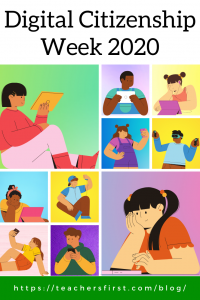
Each year during the third week of October, schools set aside time to emphasize and teach the importance of good digital citizenship and methods to help students become responsible digital citizens. In addition to understanding appropriate online behavior, raising awareness of proper online behavior teaches students essential skills in critical thinking, leadership, and relevant social interaction skills.
Take a look at our discussion in previous years that share definitions of digital citizenship and provide resources for teaching digital citizenship to obtain a broader understanding of this concept. As Darshell Silva wrote last year, teaching students to understand and incorporate safe online practices lets you “empower them to be proactive masters of their digital lives during Digital Citizenship Week!”
Finding age-appropriate resources for teaching digital citizenship can be challenging and even overwhelming. Even a quick look through TeachersFirst finds almost 80 resources tagged for digital citizenship, another 48 for cyberbullying, and 121 for internet safety. Let’s take a look at some ideas to get started.
Elementary School:
BrainPOP’s digital citizenship topic (reviewed here) includes a large variety of content teaching online skills. Each of the topics starts with an introductory movie and includes a variety of activities and educator resources for teaching and differentiating instruction using the tools found on the site. Use the standards link to find matching content standards by country, state, and grade.
- Extend learning by:
- Ask students to create videos sharing online safety tips. Use an easy video creation tool like Adobe Spark Video Creator (reviewed here) to create and share digital safety tips. Include student-created posters, slides, and images to create a professional-looking video then share it on your class website to teach others how to be a responsible digital citizen.
- Create cartoons to share student digital safety messages using ToonyTool (reviewed here). Add backgrounds, characters, and speech bubbles to create messages that share tips for safe digital citizenship practices.
Middle School:
Social Media Test Drive (reviewed here) created by the Cornell University Social Media Lab, uses modules to incorporate simulated experiences to teach students about dilemmas found in the online world and tips and strategies to deal with them. The twelve modules guide students through topics such as “Shaping Your Digital Footprint” and “The Ups and Downs of Social Media.” Modules contain four distinct teaching areas – learn, practice, explore, and reflect. View the Educator Guide for an overview of all modules and suggestions for implementing TestDrive into the classroom.
- Extend learning by:
- Asking students who enjoy coding to use Blockly (reviewed here) or another free coding option available at TeachersFirst Edge to create an interactive game that teaches digital citizenship skills.
- Offering students the option to create infographics sharing online safety information using Canva Infographic Maker (reviewed here). Download and print student creations to display in the classroom or share the digital versions on your class website.
High School:
The Digital Civics Toolkit (reviewed here) also delivers instructions through modules. The five modules guide students through various activities that explore differing perspectives, student identity, and strategies for acting on civic issues. Use the conversation starters to engage students in each topic, beginning with broad issues that narrow down to specific student actions and strategies they can incorporate into their digital presence.
- Extend learning by:
- Ask students to research one of the Digital Civics Toolkit topics and use Infogram (reviewed here) to create interactive charts that include graphic data displays. Use the examples found on Infogram to help students generate ideas for layouts, information to include, and effective ways to share information.
- Have students create presentations using Beautiful.ai’s (reviewed here) smart templates and designs. For example, use one of the marketing templates and ask students to design a marketing plan that introduces online strategies for dealing with cyber bullies or creating a safe digital footprint.
Responsible and safe digital citizenship isn’t just a one-week activity. Digital Citizenship Week serves as a reminder that we all live in a world that requires constant awareness and understanding of how to use and interpret online data. Using these resources and others offer students safe spaces to learn about and reflect upon their digital presence. How do you engage students in Digital Citizenship Week activities? Do you and your students have a favorite resource? We would love for you to share your ideas in the suggestions with our online community in the comments below!

